Discover the best cable for Android Auto in 2025. Learn how to choose top USB cables for stable connections, fast charging, and seamless driving.
Why the Best Cable for Android Auto Matters
Android Auto has completely transformed the way we drive, making navigation, music, and communication seamless while keeping our hands on the wheel. However, a poor-quality USB cable can instantly ruin this experience, causing frequent disconnects, lagging performance, or complete failure to connect. Many drivers have experienced the frustration of Android Auto randomly disconnecting or not charging their phones while in use.

Choosing the best cable for Android Auto ensures reliable connectivity, fast charging, and uninterrupted access to essential apps. Whether you’re streaming music, following GPS directions, or taking calls, the right cable makes all the difference. In this guide, we’ll cover top USB-C and USB-A cables, their key features, and how to select the ideal cable for both your car and your phone.
Why a High-Quality Android Auto Cable is Essential
Using a low-quality cable can lead to a variety of issues, from random disconnections to slow data transfer and incomplete charging. Cars are dynamic environments with vibrations and constant plugging/unplugging, so the cable must be durable, stable, and reliable.
A high-quality Android Auto cable not only resolves these issues but also enhances the overall driving experience by delivering:
- Consistent Connectivity: Prevents Android Auto from disconnecting during long drives.
- Fast Charging: Keeps your phone powered while running power-intensive apps like Google Maps.
- Smooth Data Transfer: Enables navigation, media streaming, and app synchronization without lag.
- Durability: Handles daily wear and tear, including bending, twisting, and coiling.
For drivers who value reliability and performance, investing in a high-quality cable from trusted brands like Anker, Belkin, AmazonBasics, or UGREEN is essential.
Android Auto USB Cable Requirements You Must Know
To ensure the best Android Auto experience, your cable must meet several key requirements:
- Data Transfer Speed: Minimum USB 2.0 (480 Mbps) is essential. USB 3.0 or higher is recommended for faster, lag-free performance.
- Cable Length: Ideally under 1 meter (3 feet). Shorter cables reduce signal degradation and prevent frequent disconnections.
- Build Quality: Braided, reinforced, or molded cables resist fraying, tangling, and wear-and-tear, making them ideal for daily car use.
- Connector Type: Most cars use USB-A to USB-C, but newer head units may support USB-C to USB-C. Always match your car and phone connectors.
- Power Delivery: Ensure the cable supports both data and charging, as charging-only cables will not work with Android Auto.
Choosing a cable that meets these requirements guarantees stable Android Auto performance, uninterrupted music, and ongoing phone charging during long trips.
Do You Need a Special USB Cable for Android Auto?
Many people wonder if Android Auto requires a special proprietary cable. The answer is no, but the cable must meet performance standards. Using a low-quality or cheap cable often results in frequent disconnects, slow data transfer, and charging issues.
To avoid these problems, choose high-quality cables from trusted brands. Options like Anker Powerline, Belkin BoostCharge, AmazonBasics USB-C, and UGREEN provide:
- Stable, drop-free connections for uninterrupted navigation and media streaming.
- Durable braided designs that resist fraying and bending.
- Fast charging and high-speed data transfer for seamless Android Auto functionality.
Investing in a premium cable eliminates frustration and ensures a reliable, high-performance experience every time you use Android Auto.
What Are the Best Cables for Android Auto in 2025
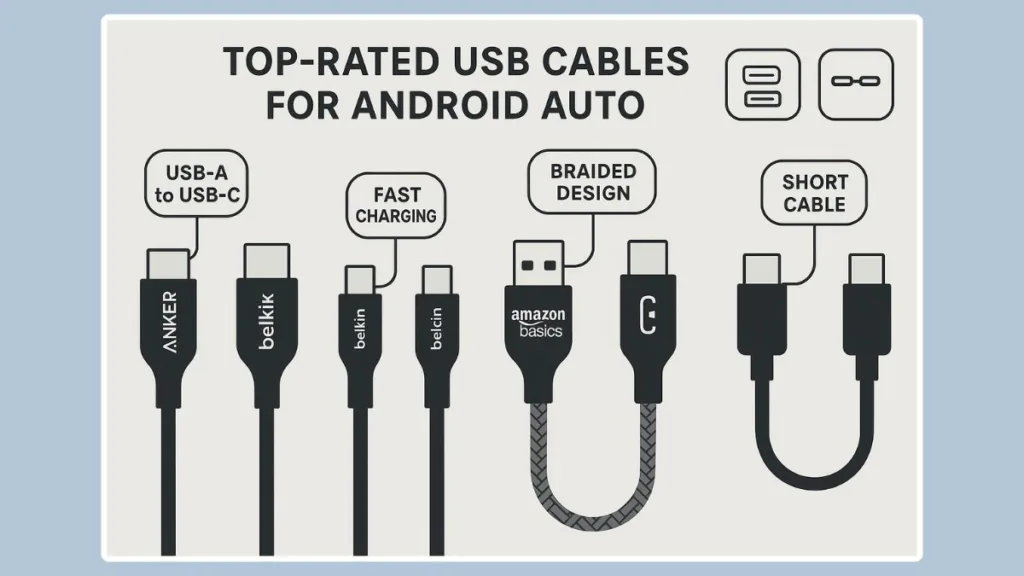
Top-Rated USB Cables for Android Auto Performance
Here are some of the best cables for Android Auto, combining speed, reliability, and durability:
| Cable | Length | Key Features |
|---|---|---|
| Anker Powerline Series | 3 ft / 1 m | Braided and reinforced, fast charging up to 60W, USB-C to USB-A/C, supports 480Mbps+ data transfer, lifetime warranty, highly durable for daily car use |
| Belkin BoostCharge | 3 ft / 1 m | USB-IF certified, stable connection, braided for tangle resistance, high-speed data transfer, optimized for Android Auto and CarPlay, compatible with all major smartphones |
| AmazonBasics USB-C | 3 ft | Affordable, supports up to 10Gbps data transfer, robust braided nylon jacket, works with Android Auto and fast charging, multiple color options |
| UGREEN USB-C & USB-A | 1–3 ft | High-quality materials, supports PD 100W fast charging, 480Mbps+ data transfer, multiple length options, compact and tangle-resistant |
| Sunguy Coiled Cable | 0.8–3.3 ft | Coiled design prevents tangling, rated for car movement, rapid charging, durable copper and aluminum alloy, perfect for compact dashboards |
| CableCreation Ultra-Short | 0.8 ft | Extremely short for minimal clutter, rated for 10,000+ bends, supports Android Auto and fast charging, available in multiple colors for customization |
| Anker Powerline III Flow | 3 ft | Premium braided design, withstands 25,000+ bends, supports 60W fast charging, 480Mbps+ data speed, lightweight and tangle-free for daily use |
| Belkin USB-C CarPlay Cable | 1 m | Optimized for automotive use, reinforced connectors, fast data transfer and charging, stable Android Auto connection for Samsung and other Android devices |
Practical Tips for Choosing the Right Cable:
- Short, branded, and braided cables are ideal for Android Auto as they prevent disconnects and tangling.
- Coiled or right-angle cables fit neatly on dashboards and reduce strain on connectors.
- Ensure USB-A to USB-C or USB-C to USB-C matches your phone and car head unit.
- Premium cables from trusted brands guarantee high-speed data transfer, reliable connections, and durability.
- Consider cables with power delivery support to charge phones quickly while using Android Auto.
Best Value Picks vs Premium Picks
Best Value Picks – Ideal for drivers on a budget who want reliable performance without spending too much:
- AmazonBasics USB-C (3 ft) – Affordable, braided, reliable, and supports Android Auto and fast charging.
- UGREEN USB-C & USB-A (1–3 ft) – Durable, high-speed data transfer, multiple lengths, excellent for everyday car use.
- CableCreation Ultra-Short (0.8 ft) – Extremely compact, perfect for minimal dashboard clutter, reliable for Android Auto.
Premium Picks – Designed for users who prioritize maximum durability, fast charging, and long-term performance:
- Anker Powerline Series & Powerline III Flow – Lifetime warranty, high-speed data, reinforced braided design, withstands heavy daily use.
- Belkin BoostCharge & USB-C CarPlay Cable – USB-IF certified, tangle-resistant, optimized for high-performance Android Auto connections.
- Sunguy Coiled Cable – Coiled design prevents tangling, highly durable, ideal for neat dashboard setups in premium vehicles.
Choosing between value vs premium depends on how much you drive, the importance of long-term durability, and whether you prioritize a neat, tangle-free setup. Both options provide stable Android Auto connectivity and fast charging.
Best Android Auto Cable for Samsung Devices
Samsung Galaxy phones perform best with high-quality USB cables designed to deliver stable Android Auto connectivity, fast charging, and durability. While the original Samsung USB-C cable is the most reliable choice, several premium third-party options also offer excellent performance. Choosing the right cable ensures smooth navigation, uninterrupted media streaming, and hands-free calling.
Top Recommended Cables for Samsung Phones:
| Cable | Length | Key Features |
|---|---|---|
| Samsung OEM USB-C Cable | 1 m / 3 ft | Fully compatible with Galaxy devices, fast charging and data transfer, short length reduces connection issues, optimized for Android Auto |
| Anker Braided USB-A to USB-C | 3 ft / 1 m | Supports fast charging up to 60W, 480Mbps+ data transfer, reinforced braided build for longevity, ideal for frequent plugging/unplugging |
| Belkin BoostCharge USB-C | 3 ft / 1 m | Braided and tangle-resistant, USB-IF certified for safety, high-speed data transfer, optimized for Samsung Galaxy S21/S22/S23 and later |
| AmazonBasics USB-C | 3 ft | Affordable, 10Gbps transfer rate, braided nylon jacket, reliable Android Auto connection, works with all modern Samsung devices |
| Sunguy USB-A to USB-C | 0.8–3.3 ft | Specifically designed for car use, rapid charging, compatible with Android Auto, coiled design prevents tangling, durable copper/aluminum alloy construction |
Samsung-Specific Tips for Android Auto Cables:
- Use short cables (ideally 1 m / 3 ft) to minimize the chance of disconnects or signal loss in the car.
- Braided or reinforced cables handle daily plugging/unplugging and are more durable than standard cables.
- Ensure the cable supports fast charging and data transfer, as Samsung Galaxy phones rely on high-speed cords for smooth Android Auto performance.
- Consider coiled or right-angle designs to reduce dashboard clutter and prevent bending near the USB port.
- Using premium third-party cables like Anker or Belkin provides reliable alternatives to the OEM Samsung cable, particularly for longer car usage or multiple devices.
By following these tips and choosing from the recommended cables, Samsung users can enjoy seamless Android Auto functionality, uninterrupted music and navigation, and reliable phone charging on every drive.
How to Pick the Perfect Android Auto Cable for Your Car
Choosing the right cable for Android Auto isn’t just about picking a USB-C or USB-A cord—it’s about ensuring reliable performance, durability, and compatibility for your specific setup. Here’s a detailed guide to help you pick the perfect cable:
Match the Cable to Your Car and Phone
Connector Type: Most vehicles still use USB-A ports, so a USB-A to USB-C cable is commonly needed for modern phones. Newer head units may support USB-C to USB-C, so check your car’s manual or USB port type.
Phone Compatibility: Ensure the cable is compatible with your phone model. Samsung users benefit from OEM or premium third-party cables, while Pixel, OnePlus, and other Android phones also work with trusted brands like Anker, Belkin, or AmazonBasics.
Adapter Use: If your car port and phone connector differ, use a high-quality adapter to avoid connection issues. Low-quality adapters often cause disconnects or slow data transfer.
Choose the Right Length
Short is Sweet: Cables under 1 meter (3 feet) are ideal. They reduce signal degradation, tangling, and dashboard clutter, while improving connection stability.
Coiled or Right-Angle Cables: For tight dashboard setups, these designs prevent bending stress on connectors and make handling easier.
Focus on Build Quality and Durability
Braided or Reinforced Cables: These resist fraying, bending, and tangling, which are common with frequent plugging/unplugging in the car.
Reinforced Connectors: Look for molded or reinforced ends to prevent breakage near the port.
Materials: Cables with thick copper wiring and aluminum or nylon jackets provide longer lifespan and consistent performance.
Prioritize Data Transfer and Charging Speed
Minimum Data Speed: USB 2.0 (480 Mbps) is required, but USB 3.0 or higher (up to 10Gbps) ensures faster app response and smoother navigation.
Power Delivery Support: Android Auto uses the phone’s screen, GPS, and apps simultaneously, which drains battery quickly. Choose cables that support fast charging to avoid interruptions.
Avoid Low-Quality or Charging-Only Cables
Charging-Only Cables Won’t Work: Only cables that support both data and power transfer are compatible with Android Auto.
Cheap Third-Party Cables: Low-quality cords often cause frequent disconnects, lag, or signal interference. Stick to trusted brands for consistent performance.
Additional Practical Tips
- Test Before Long Drives: Always check the cable with your Android Auto setup for a few minutes to ensure stability.
- Use Cable Clips or Holders: This keeps the cable organized, prevents tangling, and reduces wear near the USB port.
- Consider Multiple Cables: Keep a short and a slightly longer cable in the car for flexibility with different seating positions.
- Regularly Inspect Cables: Look for fraying, loose connectors, or exposed wires and replace immediately to avoid damage to your phone or infotainment system.
By carefully considering compatibility, length, durability, and speed, you can select a cable that ensures a seamless Android Auto experience every time—no disconnects, no lag, and consistent charging.
Tips for Choosing Durable Android Auto Cables
To maximize the lifespan of your Android Auto cable:
- Use braided or reinforced cables to resist bending and fraying.
- Keep cables untangled and avoid sharp bends.
- Store spare cables neatly to prevent damage.
- Choose trusted brands with warranty and quality assurance for long-term reliability.
A durable, high-quality cable prevents interruptions and keeps your phone charged while maintaining stable Android Auto connectivity.
Additional FAQs: Extra Android Auto Cable Tips
Can I use a wireless adapter instead of a USB cable for Android Auto?
Yes, some cars support wireless Android Auto via adapters or dongles, but using a high-quality USB cable often provides a more stable and reliable connection, especially for navigation and media streaming.
How do I know if my USB cable supports Android Auto?
Look for cables with fast data transfer (USB 2.0 or higher), power delivery, and proper shielding. Branded cables from Anker, Belkin, AmazonBasics, or UGREEN are tested to work reliably with Android Auto.
Is it okay to use longer cables with Android Auto?
Longer cables can sometimes cause signal degradation and frequent disconnects. For optimal performance, use cables under 1–2 meters.
Can cheap third-party cables damage my phone or car system?
Low-quality or unshielded cables can lead to unstable connections, slower charging, or even short-term interference with your infotainment system. Always choose a trusted brand.
Are right-angle or coiled cables better for Android Auto?
Right-angle and coiled cables help reduce dashboard clutter, prevent tangling, and fit compact spaces while maintaining a stable connection.
Conclusion: Choose the Best Cable for Android Auto for Smooth Driving
For a trouble-free Android Auto experience, choose a short, high-quality, braided cable from trusted brands like Anker, Belkin, AmazonBasics, or UGREEN. Ensure it supports fast data transfer, power delivery, and matches your car’s USB type.
The right cable guarantees stable connections, uninterrupted media, and ongoing phone charging, making every drive safer and more enjoyable.
Visit Our Post Page: Blog Page
