Get ready for the Black Ops 7 Beta! Learn how to access Early Beta of BO7 on PS5, Xbox, and PC, download and preload the game, and explore multiplayer maps and Zombies before the Open Beta begins.
Black Ops 7 Beta: Everything You Need to Know Before Playing
The Black Ops 7 Beta is almost here, giving players a chance to jump into Call of Duty’s latest chapter before the full release. Whether you’re a long-time fan or a newcomer, this Beta is designed to let you test new maps, weapons, and modes while getting a feel for the game’s fresh mechanics.

There are two phases to be aware of: Early Access and the Open Beta. Early Access lets certain players start a little sooner, while the Open Beta opens the doors for everyone. The Beta is available on PC, PlayStation, and Xbox, and it’s completely free to try—so there’s no barrier to jumping in and experiencing the action.
During the Beta, you’ll have the opportunity to explore a mix of multiplayer modes and maps, and even try out the Zombies Survival mode, which is making its debut in a Call of Duty Beta. While your progress won’t carry over to the full game, you can still earn cosmetic rewards that show off your time in the Beta.
Think of this Beta as a sneak peek: it’s not just a test, but a chance to get comfortable with the gameplay, experiment with loadouts, and strategize for when the full game launches. With multiple platforms supported and cross-play enabled, it’s easier than ever to join friends and dive right in.
Step-by-Step Guide to Accessing Black Ops 7 Beta on Any Platform
Getting into the Black Ops 7 Beta is easier than ever if you know the exact steps for your platform. Whether you’ve pre-ordered, have a Game Pass subscription, or are joining the Open Beta for free, this guide will walk you through the process so you can jump in without delay.
Early Access Setup for Digital Pre-Orders on PS, Xbox, and PC
Players who have pre-ordered the digital edition get automatic access to the Beta. Once the Beta goes live, it will appear in your game library, ready to download and launch immediately. No codes or extra steps are required, making this the fastest way to start playing.
Redeeming Beta Codes for Physical Pre-Orders
If you purchased a physical copy, you’ll receive an Early Access Beta code via email or printed on your receipt. Enter this code on your platform to unlock the Beta. Following the on-screen instructions ensures your game is ready to play when Early Access begins, preventing delays or setup issues.
Accessing the Beta Through Xbox Game Pass
For Xbox Game Pass or PC Game Pass subscribers, the Beta is available on day one without a pre-order. It is added automatically to your library, so all you need to do is download and launch. This option provides a cost-effective way to play early and experience the Beta. Also learn about redeeming codes for Xbox.
Platform-Specific Access Instructions
PlayStation (PS4 & PS5) Beta Download
Search for Call of Duty in the PlayStation Store, select the Black Ops 7 tile, and choose Download. If you’ve redeemed a Beta code or have Early Access, the Beta will unlock automatically, ready to launch at the scheduled start time. Learn how to redeem codes for PlayStation.
Xbox (Xbox One & Series X|S) Beta Download
Search for Call of Duty in the Microsoft Store, highlight the Black Ops 7 tile, and select Download. Enter your Beta code if required. Once installed, launch it from your home screen to start playing.
PC Beta Access via Battle.net and Steam
- Battle.net: The Beta is added automatically to your game library. Launch it directly at the Early Access start time.
- Steam: Search for Call of Duty, select the Black Ops 7 tile, and download the Beta manually if it isn’t installed automatically.
Learn more about redeeming codes for Battle.net and Steam.
Joining the Open Beta Without a Pre-Order
Even if you haven’t pre-ordered, you can participate during the Open Beta. Launch Call of Duty if it’s already installed, or download the Black Ops 7 Beta from your platform’s store. This ensures everyone has a chance to experience the game before release.
Launching the Beta and Getting Started
Once downloaded, launch the Beta to start exploring maps, modes, and weapons. Cross-play is enabled, allowing you to join friends on different platforms, and you can earn cosmetic rewards for your participation. Following these steps carefully ensures a smooth setup, so you can focus entirely on enjoying the action.
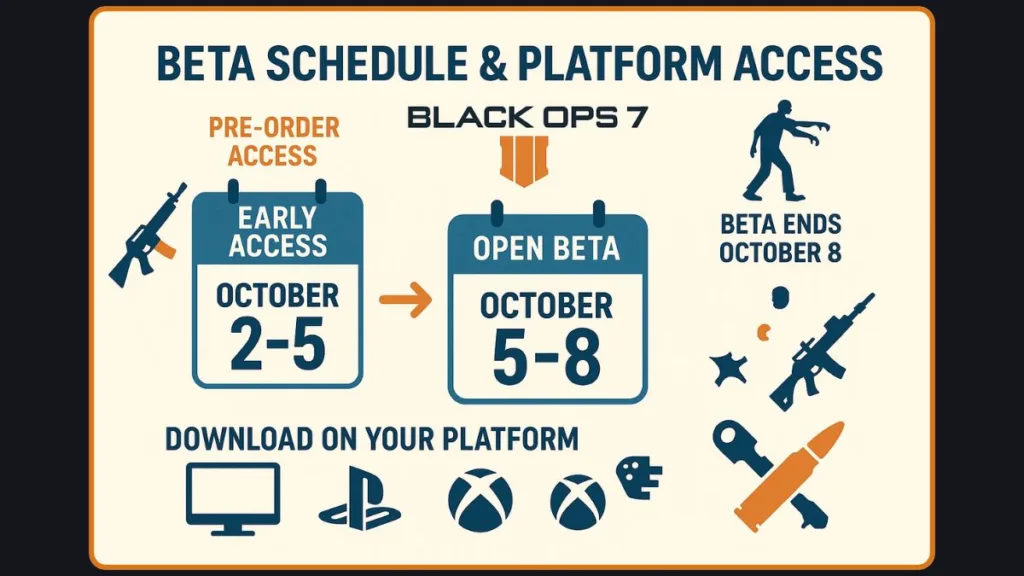
How to Preload and Download Black Ops 7 Beta on PC, PS5, and Xbox
Preparing to play the Black Ops 7 Beta starts long before you jump into a match. Preloading and downloading early ensures you can start immediately when Early Access or the Open Beta begins, without waiting through long downloads. Knowing the right steps for your platform makes the process smooth and stress-free.
Preloading Beta for Digital Pre-Orders on Any Platform
If you’ve pre-ordered digitally, the Beta usually appears directly in your platform’s library. On consoles, it may show up as an update to Call of Duty or a separate Beta tile.
On PC, check Battle.net or Steam—the Beta should be ready to download in advance. Preloading not only saves time but ensures all game files are installed and verified before the Beta officially starts. This preparation helps you avoid last-minute interruptions and guarantees a smooth start.
Physical Pre-Orders: Redeeming Beta Codes and Preloading
For physical pre-orders, you’ll receive an Early Access Beta code, either via email or printed on your receipt. Entering this code unlocks the Beta for download on your platform.
On consoles, the Beta often appears as a dedicated tile, while on PC it will be added to your library in Battle.net or Steam. Preloading after redeeming your code ensures the game is fully installed and ready to launch as soon as Early Access begins.
Downloading and Preloading the Beta on PlayStation 4 & 5
On PlayStation, search for Call of Duty in the store, find the Black Ops 7 tile, and select Download.
If you have Early Access, the Beta will unlock automatically. For those without a pre-order, the process is the same for the Open Beta. Make sure to check your free storage space to prevent download interruptions and ensure a smooth setup.
Downloading and Preloading the Beta on Xbox One & Series X|S
On Xbox consoles, including Game Pass users, the Beta is often added automatically to your library if you qualify for Early Access. Navigate to the tile and select Download.
If you’re entering a Beta code, follow the prompts carefully. Enabling auto-updates on your console can help finish the download without delays. Preloading ensures you won’t miss the Beta launch, especially with larger file sizes or slower internet speeds.
Downloading and Preloading the Beta on PC via Battle.net and Steam
Battle.net makes preloading simple: the Beta appears in your game library, ready to download. Start the download early to let it run in the background and ensure all assets are installed before Early Access begins.
On Steam, search for Call of Duty, locate the Black Ops 7 tile, and click Download. Make sure to check your disk space and installation path to avoid any issues that might prevent the Beta from launching on time.
Tips for a Smooth Beta Preload
A successful preload is all about preparation. Make sure your internet connection is stable, your console or PC has enough storage, and any pending system updates are complete.
Starting the preload early also allows you to verify the Beta files, so everything is ready to go at launch. Following these steps ensures that when the Beta starts, you can immediately explore maps, try new weapons, and experience the gameplay without interruption.
Black Ops 7 Beta Start and End Dates: Global Schedule Explained
Timing is everything when it comes to the Black Ops 7 Beta. Knowing exactly when the Beta begins and ends in your region ensures you don’t miss a single opportunity to play and explore the new content. Planning ahead can make the difference between a smooth start and frustrating delays.
Early Access: How to Jump In First
The Early Access window starts on October 2 at 10:00 AM PT. This phase is exclusively for players who have pre-ordered the game or are subscribed to Game Pass Ultimate or PC Game Pass. Early Access gives you a chance to test new maps, weapons, and modes ahead of the general public.
It’s important to consider your local time zone. For example:
- Eastern Time (ET): 1:00 PM
- British Summer Time (BST): 6:00 PM
- Central European Summer Time (CEST): 7:00 PM
- Australian Eastern Standard Time (AEST): 3:00 AM (October 3)
Planning around these times ensures you can log in immediately when the Beta starts, giving you the advantage of early exploration and playtime.
Open Beta: When Everyone Can Participate
The Open Beta begins on October 5 at 10:00 AM PT. This stage allows all players, including those who didn’t pre-order, to join in. Early Access progress such as cosmetic unlocks will carry over, so even if you start with the Open Beta, you won’t miss out on rewards.
The Beta will officially end on October 8 at 10:00 AM PT. After this, access is closed, and all Beta progress stops. Knowing the end date helps you plan sessions to try out all maps, test different loadouts, and experience every game mode before it concludes.
Coordinating Your Play Across Time Zones
To make the most of your Beta experience, consider these tips:
- Set reminders for the start times in your local region.
- Check that your console or PC is ready with enough storage and any necessary updates.
- Ensure a stable internet connection to avoid interruptions during gameplay.
- Consider playing at different times to explore peak and off-peak servers, which can help you get smoother matches.
Early Access Tips: How to Play Black Ops 7 Beta Before Everyone Else
Jumping into the Black Ops 7 Beta early gives you a head start to explore new maps, experiment with weapons, and try game modes before the Open Beta opens to everyone. With proper preparation, you can ensure a smooth and enjoyable early experience.
Securing Early Access Through Pre-Orders and Game Pass
The most straightforward way to access the Beta early is by pre-ordering the game or using an active Game Pass subscription. Players who pre-order digitally will see the Beta appear automatically in their game library once Early Access begins.
If you have a physical copy of the game, you’ll need to redeem an Early Access Beta code on your platform. Entering the code unlocks the Beta for download and ensures you’re ready to play at the scheduled start time.
Game Pass users benefit from instant access on day one. The Beta is added directly to your library, making it a convenient and cost-effective option for early play without purchasing the game upfront.
Preparing Your Console or PC for Early Access
Before Early Access begins, it’s essential to check that your console or PC is fully prepared. Ensure there is enough free storage space, and that your system has completed all pending updates.
For players using a physical Beta code, it’s recommended to verify the installation in advance. This confirms that all game files are downloaded and ready, preventing any last-minute issues that could delay your first session.
A stable internet connection is also crucial. Preloading the Beta and checking your connection ahead of time can prevent download interruptions and make your launch experience seamless.
Timing Your Login for Maximum Advantage
Early Access starts at 10:00 AM PT on October 2. Knowing your local time zone ensures you log in right when the Beta goes live. Being among the first to play can help you avoid server congestion and enjoy uninterrupted matches.
Planning your play schedule also allows you to test different maps and game modes at less crowded times, giving you a better chance to experiment and learn the new mechanics before the Open Beta.
Making the Most of Your Early Beta Experience
Although progress won’t carry over to the full game, Early Access still offers cosmetic rewards that remain. Focus on familiarizing yourself with new weapons, multiplayer maps, and Zombies Survival mode, and use the time to develop strategies for the full release.
Early Access also gives you the opportunity to test your settings, explore cross-play functionality, and connect with friends across platforms. By approaching Early Access strategically, you can maximize your time, gain valuable experience, and get a real head start on the full game.
Being prepared, logging in on time, and exploring every available feature ensures that your Early Access Beta experience is both smooth and enjoyable, putting you ahead of the curve when the Open Beta opens.
Black Ops 7 Beta Content: Multiplayer Modes, Maps, and Zombies Preview
The Black Ops 7 Beta isn’t just a test—it’s a chance to explore the new gameplay, maps, and modes before the full release. Knowing what to expect helps you dive in with purpose and make the most of your time in the Beta.
Multiplayer Modes: Fast-Paced Action and Strategy
The Beta includes a variety of multiplayer modes designed to showcase both classic and new gameplay. You can jump into familiar matches like Team Deathmatch, Domination, Kill Confirmed, and Hardpoint, or try the new Overload mode, which adds fresh challenges and tactical opportunities.
These modes encourage a mix of strategy, teamwork, and quick reflexes. Early play allows you to test different loadouts, weapons, and perks, giving you insight into what works best in each mode.
Maps: Diverse Battlefields for Every Playstyle
Six maps are available in the Beta, each offering unique layouts and combat scenarios. From tight corridors perfect for close-quarters combat to wide-open areas that favor long-range engagements, the maps are designed to keep matches dynamic and exciting.
Exploring these maps during the Beta is a great way to learn routes, vantage points, and key objectives, so you can enter the full game with confidence and strategy in mind.
Zombies Survival Mode: First-Time Beta Experience
For the first time in a Call of Duty Beta, Zombies Survival is included. This mode allows you to team up with friends or other players to fight waves of enemies, test survival strategies, and experiment with new weapons and mechanics.
The Beta also features a Training Course, a tutorial mode designed to help players understand all the new elements in Black Ops 7. This is perfect for both newcomers and returning players who want to quickly get up to speed.
Weapons and Progression: Experiment and Customize
The Beta offers a selection of primary weapons, including assault rifles, SMGs, and sniper rifles. Cross-play is enabled across all platforms, so you can team up with friends regardless of what system they’re using.
While level progression won’t carry over to the full game, there are cosmetic rewards to unlock. Focusing on experimentation in the Beta lets you find your preferred playstyle, test different equipment combinations, and prepare for the main release.
By exploring multiplayer modes, maps, and Zombies, you can get a comprehensive preview of what Black Ops 7 has to offer and enter the full game feeling confident and ready for action.
Get Ready for Black Ops 7 Beta: Quick Recap and How to Join
The Black Ops 7 Beta is almost here, and being prepared can make all the difference. Whether you’re aiming for Early Access or joining the Open Beta, knowing the schedule and steps to join ensures you won’t miss a single match.
Key Beta Phases: Early Access and Open Beta
The Beta has two main phases. Early Access starts on October 2 for players who have pre-ordered the game or have an active Game Pass subscription. This gives you a head start to explore maps, try new weapons, and test game modes before the general public.
The Open Beta begins on October 5, allowing everyone to participate. The Beta concludes on October 8, so planning your playtime is essential to experience all the available content.
During the Beta, you can explore multiplayer modes, experience Zombies Survival, and test a selection of primary weapons. Cross-play is enabled across all platforms, and while progress won’t carry over, you can still unlock cosmetic rewards.
How to Join the Beta on Any Platform
If you pre-ordered digitally, the Beta will appear automatically in your game library, ready to download and launch.
For physical pre-orders, redeem your Early Access code on your platform to unlock the Beta. Game Pass subscribers can access the Beta immediately, as it’s added directly to their library without extra steps.
Even if you haven’t pre-ordered, the Open Beta is available to everyone. Simply download the Beta from your console or PC store, and you’re ready to play.
Preparing Your System for a Smooth Beta
To ensure a seamless experience, check that your console or PC has enough free storage and that all system updates are installed. A stable internet connection is also crucial for uninterrupted gameplay.
Preloading the Beta in advance and verifying your installation allows you to launch the game immediately when the Beta starts. Being ready early ensures you can explore maps, experiment with weapons, and enjoy every feature without technical interruptions.
By following these steps and preparing ahead, you’ll be fully ready to join the Black Ops 7 Beta, enjoy the new content, and get a jump start on the action before the full game launches.
Visit Our Post Page: Blog Page
