Want to update your Twitter identity? Learn how to change your Twitter handle (X username) in 2025 step by step without losing followers.

Twitter, now also known as X, is a popular social media platform where users share short messages, connect with others, and engage with trending topics in real time. It’s widely used for personal updates, business branding, and community discussions.”
Why Updating Your Twitter Handle Matters
Your Twitter handle (also called your username or the “@” name) is more than just a random string of characters — it’s your online identity on the platform. It appears in your profile URL, helps people tag or mention you, and is often the first thing others see when interacting with your tweets. In short, your handle is like your digital signature.
When Should You Change Your Handle?
But what happens if your current handle no longer represents who you are, your brand, or your goals? Maybe you created your Twitter account years ago and picked something playful that doesn’t fit your professional image today. Or perhaps your business has rebranded and you want your handle to reflect the new direction. Even small reasons, like wanting a shorter, easier-to-remember username, are good enough to consider a change.
The Good News: Safe and Simple
The good news is that changing your Twitter handle is simple and safe. Unlike some social media platforms, Twitter (or X, as it’s officially called now) allows you to update your handle without losing your followers, your tweets, or your Direct Messages. Your audience will still see all your past content — the only difference will be your updated username next to your profile photo.
Why This Matters for You
So why does this matter? Because in the digital space, your handle is a direct link to how others perceive and connect with you. A well-chosen handle can:
- Strengthen your personal or business branding.
- Make it easier for people to search and remember your profile.
- Ensure your online identity stays consistent across different platforms.
- Help you stand out from others with generic usernames.
A Fresh Identity Made Easy
By learning how to change your Twitter handle effectively, you’re not just updating a piece of text — you’re refreshing your identity and making your account work better for your goals. And don’t worry, the process is straightforward. In this guide, we’ll walk you through everything step by step, while also answering common questions and giving you practical tips to choose the best new handle.
Twitter Handle vs Display Name: What’s the Difference?
When building your Twitter (X) presence, two main identifiers play a big role in how others recognize and interact with you: your Twitter handle and your display name. At first glance, these may look alike, but in reality, they are fundamentally different — and knowing the difference is important if you want to manage your account effectively.
What Is a Twitter Handle?
Your Twitter handle is your unique username that always begins with the @ symbol (for example, @yourname). Unlike other profile details, your handle is:
- Completely unique to you — no two accounts can ever have the same handle.
- A key part of your profile link (twitter.com/yourhandle).
- The main way people can mention, tag, or search for you directly on the platform.
Think of your handle as your digital home address on Twitter. Whenever someone wants to connect with you specifically, your handle is what makes that possible.
What Is a Display Name?
Your display name, on the other hand, is a customizable label that shows up on your profile and next to your tweets. It is very flexible compared to a handle because:
- It does not have to be unique — many users can share the same display name.
- You can change it as often as you like, even multiple times a day.
- It allows you to use spaces, special capitalization, or even emojis for personality.
For instance, your display name might be “Arpit Kuzo ✨”, while your handle remains @arpitkuzo.
Why the Difference Really Matters
Understanding the difference between these two identifiers is more than just technical trivia — it directly impacts your online identity. For example:
- If you are rebranding your account or want to make it easier for people to find you, changing your handle is the step you need to take.
- If you only want to add creativity, personality, or seasonal flair, then adjusting your display name is enough.
- Since your followers, mentions, and tags are all connected to your handle, this is what truly defines your digital presence.
A Quick Rule of Thumb
- Handle = Unique Identifier (the “address” people use to tag or reach you).
- Display Name = Personalization (the “label” that shows your chosen identity).
Final Thoughts on the Difference
In conclusion, while your display name adds creativity and personality, it’s your Twitter handle that ensures you remain discoverable, consistent, and unique on the platform. Therefore, before making any updates, it’s always wise to ask yourself: “Am I trying to rebrand my identity or simply refresh how my name looks?”
Top Reasons to Change Your Twitter Handle
Changing your Twitter handle isn’t just about switching letters and numbers — it’s often about redefining your online identity. Over time, your personal or professional journey may evolve, and your handle should grow with you. Below are the most common reasons why people choose to update their Twitter @username.
1. Rebranding Yourself or Your Business
One of the strongest reasons to change your Twitter handle is rebranding. If you’ve started a new business, launched a fresh project, or simply want your online identity to better reflect your current goals, then updating your handle is a smart move.
- A rebranded handle makes your account feel aligned with your vision.
- It creates a professional image that supports your credibility.
- Most importantly, it helps you maintain a consistent brand identity across platforms.
2. Making Your Handle Easier to Remember
Sometimes, the handle you chose years ago may feel too complicated or long. For instance, a username filled with random numbers or underscores can be difficult for people to recall.
By switching to a short, simple, and memorable handle, you:
- Make it easier for followers to find and tag you.
- Encourage word-of-mouth recognition.
- Strengthen your personal branding because a handle that sticks is more likely to grow your presence.
3. Improving Professional Identity
As your career develops, you may want your Twitter handle to match your professional identity. For example, students often start with playful usernames, but later they prefer a handle that reflects their career path.
- Recruiters, clients, or business partners are more likely to trust a professional-looking handle.
- It signals that you take your online presence seriously.
- A professional username can open doors to networking opportunities that casual handles may not.
4. Switching to a Handle That Represents You Better
Your old handle may no longer represent who you are today. Maybe you’ve grown past an old nickname or want a username that highlights your real name or brand name. In that case:
- Changing your handle can feel like a fresh start.
- It allows your followers to connect with the real you instead of a past version.
- It makes your profile feel authentic and relevant to your current identity.
5. Keeping Up with Consistency Across Social Media
Another big reason is the need for consistency across platforms. If your Instagram, TikTok, or LinkedIn already uses one name, but your Twitter handle is different, it can create confusion.
By aligning all your usernames:
- You create a seamless online presence.
- Followers can easily find you across multiple platforms.
- It helps build a stronger brand recall.
6. Avoiding Handles That Are Taken or Unavailable
Sometimes, you may discover your desired handle is already taken, forcing you to use extra characters or numbers. While this is common, it can feel unprofessional. As soon as a better option becomes available:
- Changing your handle lets you claim a cleaner, more authentic username.
- You reduce the chances of your followers confusing you with other accounts.
- You secure your digital identity before someone else does.
Ultimately, the decision to change your Twitter handle should be guided by your personal growth, professional goals, or branding needs. Whether it’s for rebranding, professionalism, or simply memorability, a well-chosen handle can make a huge difference in how people perceive and interact with you online.
Step-by-Step Guide: How to Change Twitter Handle on Desktop
Changing your Twitter handle (@username) on a desktop is a simple process, but it does require going through the correct steps in the right order. If you follow this tutorial carefully, you’ll be able to update your handle smoothly while keeping all your followers, tweets, and DMs intact.
Before You Begin: Quick Checks
Before starting, double-check that your new Twitter handle follows the rules. It must be between 4 and 15 characters long and can only contain letters, numbers, or underscores. You cannot use spaces, special symbols, or emojis.
It’s also important to remember that once you change your handle, your old username becomes available immediately for someone else to claim. So if you ever want to reuse it, act quickly.
Step 1: Log in to Twitter.com
Open your browser and go to Twitter.com. Click on the Sign in button and enter your current username and password. Once you’re logged in, you’ll land on your home timeline where you can begin making changes.
Step 2: Open the “More” Menu
Look at the left-hand side of your screen. In the navigation panel, you’ll see several options. At the bottom, click on More. This menu expands to reveal additional settings.
Step 3: Go to “Settings and Privacy”
From the menu that appears, select Settings and privacy. This is your control center for all account management options on Twitter.
Step 4: Select “Your Account” and Then “Account Information”
Inside the settings page, click on Your account. From here, select Account information. At this stage, Twitter will likely ask you to enter your password again for security reasons. Once verified, you’ll be able to see details such as your username, email, and phone number.
Step 5: Open the Username Field
Scroll down to find the Username field. This is where your current Twitter handle appears. Click into the field to begin editing your handle.
Step 6: Type Your New Handle and Check Availability
Enter your desired new username into the field. Twitter will instantly check whether it’s available. If it’s already taken, you’ll need to try a different variation.
You might consider adding an underscore, shortening your brand name, or using a creative abbreviation that still makes your handle easy to recognize.
Step 7: Save Your New Twitter Handle
Once you’ve chosen an available handle, click on Save. Your profile will instantly update to reflect your new username.
Verifying the Change
To confirm the change worked, go to your profile page. Your updated handle should now appear at the top of your profile and in your profile URL. If it doesn’t show right away, refresh your browser or log out and log back in.
Pro Tips After Changing Your Handle
Now that your handle has changed, let your followers know. Post a tweet or even pin one to your profile so they can recognize your new handle.
It’s also a good idea to update any links where your old handle was listed. Check your website, business cards, email signatures, and other social media accounts to keep everything consistent.
If your desired handle wasn’t available, you can always try again later or create a close alternative that still represents your brand identity.
Troubleshooting Notes
Changing your Twitter handle does not remove your followers, Direct Messages, or old tweets. However, any mentions or tags of your old handle will no longer redirect to your new one.
If you can’t see the More option on your sidebar, reduce your browser zoom or check under Settings & Support → Settings and privacy. And if you’re prompted for a password, simply re-enter your login details to continue.
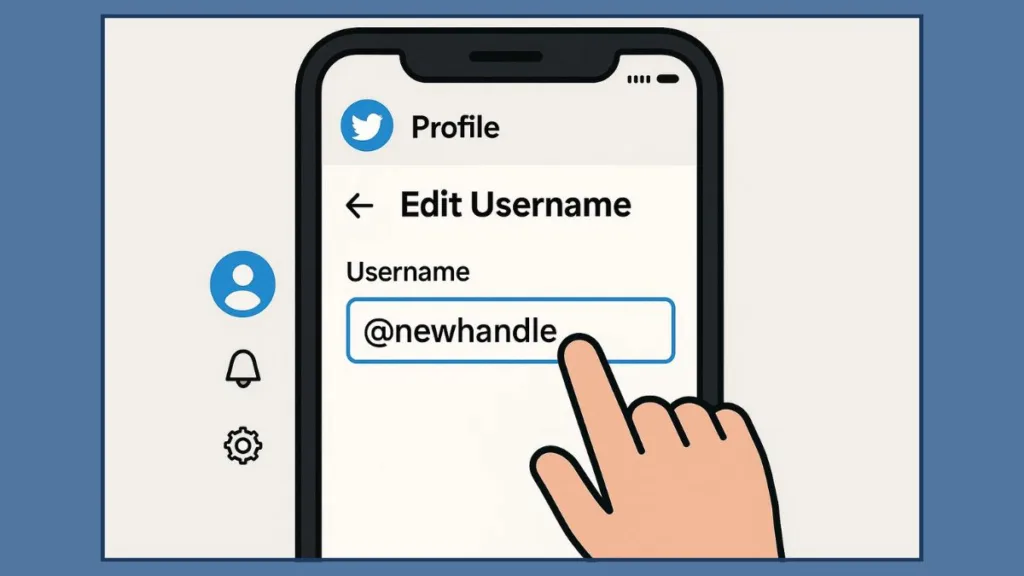
Mobile Guide: How to Change Twitter Handle on iPhone and Android
Updating your Twitter handle (@username) on a mobile device is just as straightforward as on a desktop, but the steps look slightly different depending on whether you’re using an iPhone or an Android phone. With most people accessing Twitter from their phones every day, knowing how to change your handle directly from the Twitter app is both convenient and practical.
Before You Start: Key Reminders
Just like on desktop, your new Twitter handle must follow the platform’s rules. It must be between 4–15 characters long, contain only letters, numbers, or underscores, and it cannot include spaces or special characters.
Also, once you change your handle, your previous username becomes instantly available for others to use. If you’re making this change for branding purposes, it’s wise to update your followers ahead of time so they don’t lose track of you.
Step 1: Open the Twitter App
Unlock your phone and open the Twitter app. Make sure you’re signed into the account you want to update.
Step 2: Tap on Your Profile Icon
Look at the top-left corner of your screen and tap your profile icon. This will open a side menu where you can access different Twitter sections.
Step 3: Select “Settings and Privacy”
From the side menu, scroll down and tap on Settings and privacy. This is where you can control everything about your account.
Step 4: Navigate to “Your Account” and Then “Account Information”
Once inside settings, tap Your account. From here, select Account information. For security purposes, Twitter may ask you to re-enter your password before you continue.
Step 5: Open the Username Field
In the Account information section, you’ll see several details including your email, phone, and username. Tap on the Username field to begin editing.
Step 6: Enter Your New Twitter Handle
Type your desired new handle into the box. As you type, Twitter will automatically check whether it’s available. If it’s already taken, you’ll need to adjust your choice—perhaps by adding numbers, underscores, or slight variations until you find one that fits.
Step 7: Save Your Changes
After you’ve entered an available username, tap on Done (iPhone) or Save (Android). Your profile will instantly update with the new handle, and your profile URL will also change to match it.
Confirming the Change
Go back to your Twitter profile and look at the top of the page. You should now see your new Twitter handle displayed next to your name. If it doesn’t appear immediately, try refreshing the app or closing and reopening it.
Pro Tips for Mobile Users
After changing your handle, send out a quick tweet announcement so your followers are aware of the update. If you’re using Twitter for business or branding, check that your bio, pinned tweet, and linked accounts all reflect your new username.
It’s also smart to review any places outside Twitter where your old handle may still be listed—like Instagram bios, LinkedIn profiles, websites, or email signatures—and update them to avoid confusion.
Troubleshooting on Mobile
If you don’t see the option for Account information, make sure your app is updated to the latest version. On some older versions, settings may be located under Privacy and Settings → Account → Username.
If the handle you want is unavailable, don’t panic. Try a creative variation, or check back later to see if it becomes free.
What Happens When You Change Your Twitter Username? (Explained)
Changing your Twitter username (handle) is more than just swapping out a few characters—it directly affects how others find you, interact with you, and remember your online presence. While the process is quick, many people wonder what actually happens behind the scenes after hitting the Save button. Let’s break it down clearly so you know exactly what to expect.
Your Followers Stay the Same
One of the biggest concerns is whether changing your handle will cause you to lose followers. The good news is, you won’t. Your followers will still be connected to your account. The only difference is that they’ll now see your new username next to your profile photo and tweets.
Direct Messages and Replies Are Not Affected
Another worry is whether past DMs (Direct Messages) or replies will disappear. Don’t worry—your conversations remain intact. All of your previous messages, mentions, and replies will still be there. The only visible change will be the new handle displayed on them.
Your Old Handle Becomes Available to Others
Here’s where it gets a little tricky. Once you change your username, your old handle is instantly released back into the system. That means anyone else can claim it. If you don’t want someone else to impersonate your brand or personal identity, you might consider registering the old handle with a backup account to keep it safe.
Profile URL Updates Automatically
Your Twitter profile URL changes along with your username. For example, if your old handle was @JohnDoe and your new one is @izoate, your profile link will automatically become:
👉 twitter.com/izoate
This means if you’ve shared your old URL in places like LinkedIn, websites, email signatures, or business cards, you’ll need to update them manually so people don’t land on a broken link.
Mentions Using Your Old Handle Stop Working
It’s important to note that if someone mentions your old handle after you’ve changed it, their mention won’t reach you anymore. Instead, it will go to whoever takes ownership of that username next—or remain inactive if it’s not claimed. That’s why it’s smart to alert your followers in advance and update them with your new handle.
A Smooth Transition for Your Followers
Even though your username changes, your display name, bio, profile picture, tweets, and followers list remain exactly the same. This helps your followers recognize your profile and reduces confusion.
For business accounts, it’s often helpful to pin a tweet announcement at the top of your profile, explaining the change and reassuring followers that it’s still you—just under a new name.
Branding and Online Presence Considerations
If your handle is part of your personal brand or business identity, this change can impact your visibility. Search engines may take some time to update with your new profile link. Meanwhile, anyone who bookmarked your old URL won’t automatically be redirected. That’s why a well-planned transition—especially for brands—is key to avoiding disruption.
Changing your Twitter handle doesn’t affect your followers, DMs, or tweets, but it does require some extra steps to maintain your online presence. Think of it as moving to a new address: your friends still know who you are, but you’ll need to share your new location so they can find you without trouble.
How to Change Twitter Handle When It’s Taken (Smart Solutions)
Sometimes, the biggest hurdle when updating your Twitter handle is discovering that the one you want is already taken. With millions of active users on the platform, it’s common to run into this challenge. But don’t worry—there are smart solutions to help you secure a handle that’s both unique and aligned with your personal brand or business identity.
Why Handles Get Taken Quickly
Since a Twitter handle is a unique identifier, only one person can own it at a time. Even if the account is inactive, the username remains locked unless Twitter releases it. This can be frustrating if the handle perfectly matches your name, brand, or business idea.
Adjusting Your Desired Handle
If your preferred username is unavailable, try small variations that keep the handle recognizable while still unique. For example:
- Add an underscore at the beginning, middle, or end.
- Include a location like “NY” or “IN” for city or country identity.
- Add numbers that are meaningful to you, like a birth year or business launch year.
- Use short descriptive words such as “HQ,” “Official,” or “The.”
For example, if @GreenStudio is taken, you might go with @GreenStudioHQ or @TheGreenStudio.
Claiming an Inactive Handle
If the account holding your desired handle seems inactive, you may be able to claim it. Twitter sometimes reclaims usernames from accounts that haven’t been used in a long time, but the process isn’t guaranteed. You can:
- Check activity: If the account hasn’t tweeted or logged in for years, it may be considered inactive.
- Report impersonation: If someone is using the name to pretend to be your brand, you can file a report with Twitter Support.
- Monitor regularly: Occasionally, inactive usernames are released during Twitter’s system cleanups.
Creative Workarounds for Branding
If your ideal handle is completely unavailable, consider a creative twist that still reinforces your brand. For example:
- If you run a bakery called “Sweet Crumbs,” but
@SweetCrumbsis taken, you could choose@SweetCrumbsCoor@GetSweetCrumbs. - For personal accounts, you might add a middle initial or professional title like
@AlexRWriteror@DrAlexR.
These small tweaks ensure your handle stays professional while still being easy to remember.
Protecting Your Handle
Once you secure a suitable username, take extra steps to protect it. Keep your account active, secure, and verified (if possible) so you don’t lose it. Additionally, if your brand has multiple divisions, consider registering variations of your handle to prevent others from taking them.
Finding your perfect Twitter handle may take some creativity, but with the right adjustments and strategies, you can still land a username that’s professional, unique, and easy to identify. Remember, the goal isn’t just to match your ideal name perfectly—it’s to create a handle that strengthens your online presence and makes you easy to find.
FAQs on How to Change Twitter Handle & Username Rules
Can I Change My Twitter Handle Anytime?
Yes, you can change your Twitter username (handle) whenever you want. There’s no strict limit to how many times you can update it. However, frequent changes might confuse your followers and dilute your brand identity, so it’s best to keep changes minimal.
Will I Lose My Followers If I Change My Handle?
No. When you change your handle, your followers, Direct Messages, and replies stay intact. People already following you will automatically see your new username in their feeds. However, it’s a good idea to announce your new handle so your audience can recognize it quickly.
What Happens to My Old Username?
Once you switch to a new username, your old one immediately becomes available for anyone else to claim. That means if someone else grabs it, you won’t be able to get it back unless they release it. To avoid confusion, let your audience know about the change in advance.
What Are the Rules for Twitter Usernames?
Twitter has a few important rules for creating usernames:
- Your handle must be longer than 4 characters but no more than 15 characters.
- It can only include letters, numbers, and underscores—no spaces or special symbols.
- Your display name is separate and can be up to 50 characters long.
Can Two People Have the Same Handle?
No. Every Twitter handle is unique. Once a username is taken, nobody else can use it unless it becomes available again.
Why Can’t I Change My Twitter Handle?
Sometimes, you might face issues if:
- The handle you want is already taken.
- You’re using restricted words or symbols.
- There’s a temporary glitch in Twitter settings.
In such cases, double-check your username choice and ensure it follows the rules above.
Is My Twitter Handle Permanent?
No, your handle isn’t permanent. You can update it anytime under Settings and Privacy → Account Information. But remember, once changed, your old username might be lost to someone else.
Pro Tips: How to Rebrand After Changing Your Twitter Handle
Changing your Twitter handle is more than just a technical update—it’s a chance to refresh your brand identity and strengthen your online presence. However, if you don’t approach it carefully, your audience may get confused or lose track of your content. To make your rebranding smooth and successful, let’s walk through some pro tips you can apply right after updating your handle.
Announce Your New Handle Clearly
The first and most important step is communication. Post a tweet announcing that you’ve changed your Twitter handle, and make it clear why. For example, you might explain that it’s part of a rebrand, personal update, or business change. Pin this tweet to the top of your profile so visitors immediately see it.
Update Your Display Name and Bio
After updating your handle, review your Twitter bio and display name to ensure they match your new identity. This creates consistency across your profile and helps people quickly recognize your account. If you’re a brand or business, include relevant keywords or your company name so users searching for you can easily find your account.
Refresh Profile Picture and Banner
Your profile photo and banner image are visual cues that your followers associate with your handle. Updating them alongside your new username reinforces your rebrand and makes the change more memorable. For businesses, use your updated logo or brand colors. For personal accounts, a fresh headshot or graphic works well.
Share the Change Across Other Platforms
Don’t just stop at Twitter. Update your new handle across all your other platforms—Instagram, LinkedIn, Facebook, and even your email signature or website. This ensures your audience sees a consistent identity everywhere, building stronger brand recognition.
Notify Followers via Direct Engagement
In addition to a public announcement, engage directly with your followers. Reply to comments, retweet posts, and interact with people after the change. This activity helps reinforce that it’s still the same account with a new look and name.
Consider a Short Campaign Around Your New Handle
If you’re a business or creator, you can even run a mini-campaign introducing your updated handle. Share why you made the change, what it represents, and how followers will benefit from staying connected. Adding a little storytelling gives your rebrand a personal and authentic touch.
Monitor Mentions and DMs After the Switch
Right after rebranding, keep a close eye on your mentions and Direct Messages. Some users may still tag your old username or feel confused. Respond politely, redirect them to your new handle, and clarify the change. This proactive approach builds trust and avoids losing engagement.
Rebranding after changing your Twitter handle is all about consistency, communication, and connection. By keeping your followers informed, aligning your profile with your new identity, and updating other platforms, you can turn a simple handle change into a powerful brand refresh that strengthens your digital presence.
Conclusion: Change Your Twitter @ Without Losing Followers
Changing your Twitter handle (@username) may feel like a big step, but as you’ve seen, it’s a smooth process when done thoughtfully. The key is to remember that your handle is part of your identity on the platform—it affects how people find you, tag you, and interact with your content. However, with the right approach, you can update your handle without losing followers or disrupting your presence.
Keep Followers Informed
The most important thing to do is communicate. Whether through a pinned tweet, profile update, or even direct engagement, letting your audience know about your new handle ensures they continue to recognize and trust your account. Clear communication helps you avoid confusion and maintains the flow of interaction.
Consistency Across Platforms
Beyond Twitter, consistency matters. Updating your new handle across all social platforms, websites, and even emails creates a seamless brand experience. When your followers see the same handle everywhere, they’re less likely to lose track of you, which keeps your engagement strong.
Embrace the Opportunity for Growth
Instead of seeing a username change as just a technical adjustment, treat it as a rebranding opportunity. A fresh handle can better align with your personal brand, business identity, or creative direction, helping you stand out in the crowded social media space.
Final Thought
At the end of the day, changing your Twitter username doesn’t mean losing your digital identity. If you plan carefully, communicate openly, and stay consistent, you can carry your followers along with you into your new phase. Think of it as a step forward in your online journey—a chance to refresh, rebrand, and reconnect with your audience while keeping everything you’ve already built intact.
Useful Resources on How to Change Twitter Handle & Profile Settings
When updating your Twitter handle or adjusting profile settings, having reliable references makes the process smoother. Alongside this guide, here are some useful resources to explore.
Twitter Help Center: The Twitter Help Center offers official step-by-step instructions for changing your handle, updating account settings, and fixing common issues.
Account Settings Guide: Visit Managing Your Account for a complete overview of username, privacy, and profile changes.
Community Support: Spaces like Reddit’s r/Twitter or Quora share real experiences, creative handle ideas, and troubleshooting help.
Visit Our Post Page: Blog Page
