Learn how to check your SIR form status and track your SIR form application online with a clear, step-by-step guide. Understand what each status means and what to do if something looks incorrect.
Why Checking Your SIR Form Status Matters
Submitting your voter details is only the first step—knowing whether they’ve been updated in the system is just as important. If you’ve recently shared your information through the SIR form, you might be wondering if everything has been processed correctly.
The good news is that the Election Commission of India has made it simple to check this from home. With a quick visit to the official portal, you can confirm whether your details have been digitised by your Booth Level Officer and ensure your information is safely in the records.
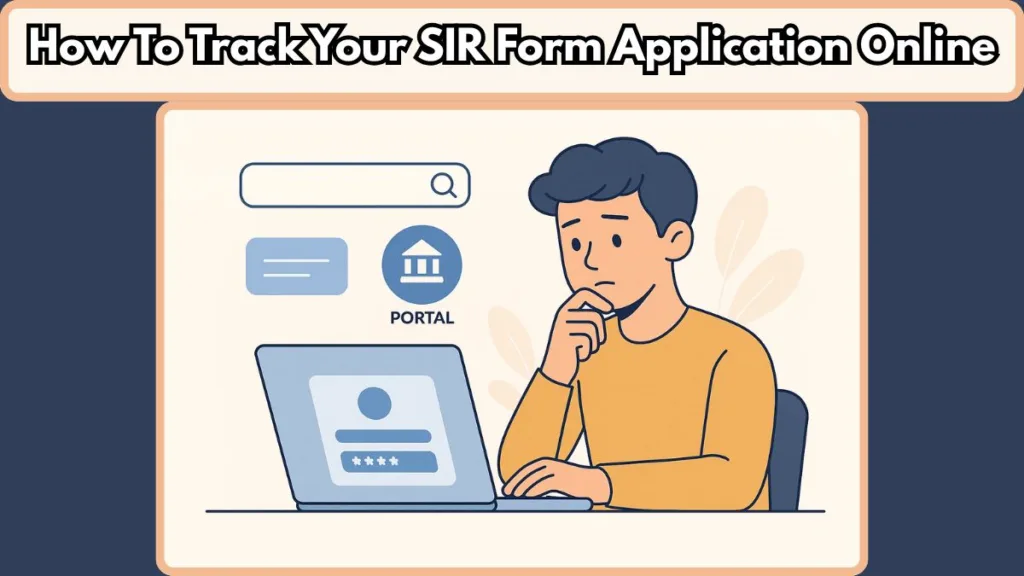
Across several states, the revision process is moving at a strong pace, with a large percentage of enumeration forms distributed and online submissions encouraged to make the verification process smoother for voters. This streamlined approach ensures citizens can track their form updates without waiting in long queues or making repeated inquiries.
What You Need Before Checking Your SIR Form Status Online
Before you begin, having a few details ready will make the process smoother. The online system is designed to work quickly, but it relies on accurate information. To avoid any interruptions, keep the following essentials handy:
- Your EPIC number — this is the key detail the portal uses to pull up your information. It’s a unique alphanumeric voter ID code assigned to every registered voter.
- The mobile number you’ll use to sign in or verify your login.
- Access to the official ECI portal, where the status check takes place and voter records can be searched using EPIC or mobile details.
These small preparations ensure you can view your update without delays and move through the process confidently.
Step-by-Step Guide to Check Your SIR Form Status Online
Checking your update online is designed to be simple, but having a clear understanding of each step makes the process even more effortless.

This guide walks you through everything in a clean, organised flow so you can confidently verify whether your details have been updated on the portal.
Step 1: Open the Official Portal
Start by visiting the ECI website, the central platform that manages voter information and ongoing form updates. Once the homepage loads, look for the option that opens the Enumeration Form section. This is where all SIR-related submissions and updates are processed, making it the starting point for your status check.
Step 2: Create an Account (If Needed)
If you’re using this portal for the first time, you’ll be asked to complete a quick registration. You only need your mobile number, a simple captcha, and optionally your email. This step helps the system identify you and link your future updates to a verified profile, ensuring smoother access the next time you log in.
Step 3: Log In to Your Profile
If you’ve already registered earlier, you can directly sign in using your mobile number. An OTP will be sent to your phone for verification. Entering this confirms your identity and keeps your voter information secure while you explore the portal.
Step 4: Return to the Enumeration Form Section
Once logged in, select the Enumeration Form option again. This is important because the system now recognises you as an authenticated user and will allow you to view or track form-related details. Navigating back ensures you’re directed to the correct page where the status check takes place.
Step 5: Enter Your EPIC Number
In the search area, type your EPIC number, the unique voter ID code assigned to you by the Election Commission. This number helps the system pinpoint your exact record in the database, ensuring the status displayed is accurate and connected to your profile.
Step 6: View Your Status
After entering your EPIC, click Search. The portal will immediately show the current state of your update:
- If your details have been uploaded, you’ll see a message confirming that your form has already been submitted along with a partially masked mobile number.
- If the form has not yet been uploaded, you won’t see the confirmation message. Instead, a fresh or blank form page may appear, indicating that the update is still pending with the Booth Level Officer.
- In some cases, if the portal needs more information, it may prompt you to re-check your EPIC details or revisit the form.
This streamlined process ensures that even first-time users can smoothly verify their update without confusion. Every step is built to be clear, secure, and easy to follow, giving you a complete picture of whether your details have been digitised.
Understanding Your SIR Form Status: How to Read the Portal Messages
Once you’ve reached the results page, the portal will show you a simple status message. Knowing how to read it helps you understand exactly where your form stands and whether any action is needed from your side.
When Your Form Is Successfully Uploaded
If your details have been updated, the system displays a clear confirmation message. You’ll see a line indicating that your form has been “submitted with mobile number XXXXX…”.
This is the platform’s way of confirming that your information has been digitised by the Booth Level Officer and is now part of the official records. This message is the strongest indicator that your part of the process is complete.
In many cases, the portal may also show a timestamp, polling part number, or serial reference, giving you additional verification that your entry has been fully logged in the electoral system.
When Your Form Is Still Pending
If the confirmation message does not appear, don’t panic. In many cases, the portal may open a fresh form page, which simply means your details are yet to be uploaded. This often happens during busy revision periods when officers are processing large batches of forms.
Since uploads continue until the official cut-off date in many regions, a missing confirmation usually indicates the update is still in progress rather than an error.
When Something Needs Attention
There may be rare situations where the status displayed seems unusual—for example:
- An incorrect mobile number linked to your entry
- A submitted status even if you didn’t submit anything online
- A form page repeatedly opening, despite earlier updates
In such cases, it’s best to reach out to your local BLO for clarification. They handle your area’s submissions and can quickly confirm whether something needs correction.
It’s also helpful to keep a screenshot of the message shown on the portal—especially if your form appears uploaded but your name doesn’t show up in the draft list. This small step gives you solid proof to share with the BLO or the registration office if adjustments are required.
Understanding these messages helps you stay informed without unnecessary follow-ups and ensures you know exactly what the next step—if any—should be.
What To Do If Something Looks Wrong with Your SIR Form Status
If the status shown on the portal doesn’t match what you expected, don’t worry—most issues can be resolved smoothly with the right steps.
The key is to recognise when something needs attention and how to handle it without stress.
When the Mobile Number Looks Incorrect
If the portal displays an unfamiliar mobile number, it could mean the form was linked to a different contact during data entry. In such situations, reach out to your Booth Level Officer (BLO) and request a quick verification. They can refer to your original form and confirm which number should be recorded.
When a “Submitted” Message Appears Without You Submitting Online
Sometimes the portal might show your form as “submitted” even if you never completed an online submission. This usually indicates that your details were uploaded manually by field staff during the digitisation process. A brief check with your BLO can confirm whether everything has been entered correctly.
When a Blank or Fresh Form Appears Repeatedly
If you keep landing on a new form page, even though you’ve already submitted your details, it typically means the digital update hasn’t been completed yet. During large-scale revision periods, delays are common as officers handle thousands of forms.
If this continues for several days, sharing the issue with your BLO can help them track your update more efficiently.
when Details Seem Mismatched or Missing
If your EPIC number doesn’t fetch the expected result or you notice unusual part information, take a screenshot of the displayed message. Providing this to your BLO or the local electoral office helps them investigate quickly.
In some cases, updating details may require submitting a correction request using the appropriate electoral form, depending on the nature of the issue.
When You’re Unsure About Following Up
During high-volume revision cycles, officers may still be processing pending forms. While minor delays are normal, you should contact your local electoral office if the discrepancy seems significant or if you’re nearing a deadline.
For additional support, the Election Commission also provides a grievance system where voters can report issues related to enrolment or inaccurate entries.
Taking action early ensures your voter details stay accurate, verified, and ready for use when the official rolls are published.
Why Your SIR Form Status May Not Show Yet: Key Reasons Behind Delays
It’s completely normal for your update to take a little time before appearing on the portal. Several factors can slow down the process, and understanding them helps you avoid unnecessary worry or repeated checks.
High Volume of Pending Updates
During intensive revision periods, Booth Level Officers handle a large number of forms at once. This workload often leads to short delays before your details are digitised and reflected online. A missing status doesn’t mean something is wrong—it usually means your form is still in the processing queue.
Ongoing Upload Window
In many regions, the upload process continues until the official cut-off date, giving officers enough time to complete all pending entries. If your update hasn’t appeared yet, it may simply mean the processing cycle is active and your turn is yet to come.
Technical Sync Delays
Sometimes the portal takes a little time to sync new entries. Even after the BLO uploads your details, the system may need some extra time before the update becomes visible to users.
On high-traffic days, this delay becomes more noticeable. In earlier phases of system rollout, manual entry of paper forms could also take several minutes per form, contributing to slower updates.
Incomplete Data From the Field
If the officer is still verifying certain information—such as your address, polling part, or other essential details—the update may remain temporarily pending until those checks are completed.
Forms with missing or mismatched details, such as incorrectly entered parent names or incomplete address sections, often take longer to upload because they require extra review.
Network or Server Load Issues
Heavy usage can slow the portal or temporarily prevent updates from appearing. Checking during a calmer time of day often helps.
Some users have also experienced delays when attempting to link their mobile number with their EPIC due to high server load during peak periods.
Manual Verification in Progress
Certain entries require manual scrutiny by supervisory staff before they appear online. This is common when field officers mark entries for additional checks to ensure accuracy.
Because of this, your record may show as submitted but still be pending final inclusion in the system.
In most cases, a brief wait is all that’s needed. These delays are routine during major revision drives, and your update will appear automatically once the backend processing is complete.
FAQ: About SIR Form Tracking
Here are some quick answers to common doubts people have while checking their update online. Each one is designed to help you understand the process better and move forward confidently.
How long does it usually take for the status to appear?
The update can take a little time to reflect, especially during busy cycles. In many cases, your details appear within a few hours to a couple of days once the officer completes the upload. This timing varies depending on the workload, verification steps, and system sync.
Some regional offices have shared that during intense revision drives, updates can take several days, so a short wait is completely normal.
can I check the status without my EPIC number?
The portal relies mainly on your EPIC number to fetch records accurately. If you don’t have it handy, you can retrieve it through standard identification tools on electoral platforms. Keeping your EPIC number ready helps you avoid delays during the search.
What should I do if the OTP isn’t arriving?
If the OTP takes too long, try again after a few minutes. Network congestion, device settings, or temporary server load can slow the delivery. Restarting your phone or checking your network signal often resolves the issue. If it still doesn’t arrive, you can contact your local electoral office to confirm your registered mobile number.
Is it possible to check the update from a mobile device?
Yes. The official portal works smoothly on both mobile devices and computers, allowing you to check your status from anywhere. A stable connection and your login details are all you need. Many voters find that checking during off-peak hours gives a faster, smoother experience.
What if my name doesn’t appear even after the form is uploaded?
If the system confirms your form as submitted but your name still doesn’t appear where expected, take a screenshot and share it with your BLO or the electoral registration office. They can verify the backend entry and ensure your information is correctly mapped within your polling part.
Do I need to contact the BLO every time something changes?
Not always. A large portion of updates appear automatically after the system completes syncing. However, if you see incorrect details, unusual messages, or missing information after a reasonable wait, informing your BLO helps resolve the issue faster.
Can I track changes after the initial upload?
Yes. You can return to the portal anytime to review the latest update. Entries that require corrections, manual verification, or supervisory review may take a little longer, but they will appear once finalised. Checking weekly is usually enough to stay informed.
Conclusion: Stay Updated and Confident About Your SIR Form Status
Checking your update online doesn’t have to be stressful. With just a few details and a quick visit to the portal, you can easily confirm whether your information has been processed, verified, and added to the records. Each step in the system is designed to keep things transparent and help you stay aware of your status without unnecessary follow-ups.
In recent nationwide update drives, the electoral body has also introduced helpful support tools such as state helplines, online grievance systems, and mobile-friendly access, giving voters more ways to stay informed and resolve issues quickly.
By keeping your EPIC number handy, watching the key messages on the portal, and knowing when to reach out to your Booth Level Officer, you stay fully in control of your voter details. A few minutes of checking ensures everything is accurate, up to date, and ready for the next steps in the electoral process.
This simple habit not only keeps your information correct but also ensures you’re always prepared, informed, and ready to participate confidently when it matters most.
Visit Our Post Page: Blog Page
