Want to know how to look up shared lists, request access, and search wedding or baby registries? Learn how to find someone’s Amazon WishList in 2025.
Finding the perfect gift can feel tricky, especially when you’re not exactly sure what someone truly wants. That’s where an Amazon Wish List becomes a lifesaver.
It’s a simple, organized way for people to save items they love—whether it’s for a birthday, a wedding, a baby shower, or just everyday inspiration. And when you know how to access that list, gifting becomes a whole lot easier.
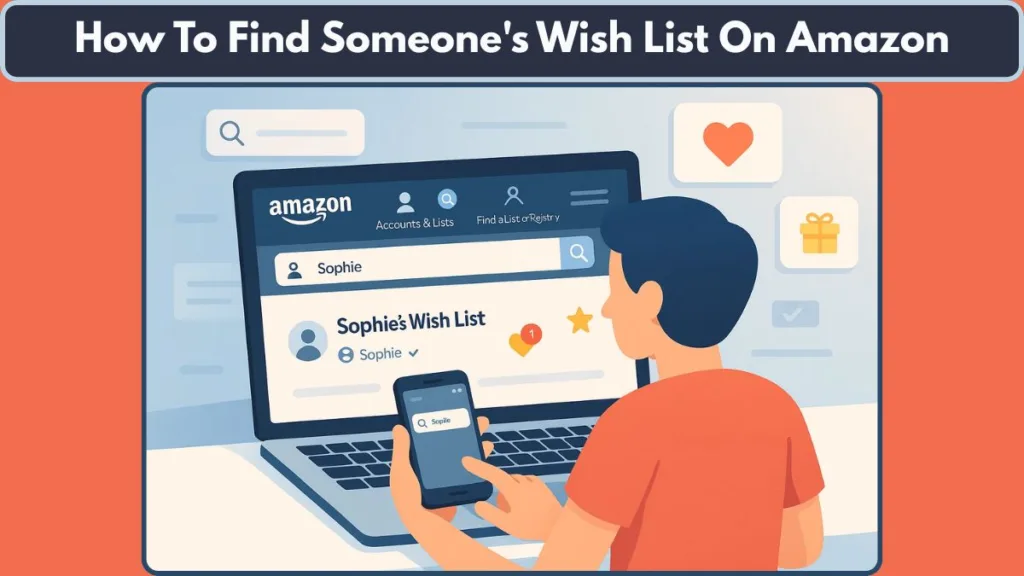
In 2025, Amazon has made a few changes to how these lists work. Some features are more streamlined, while others—like the old public search—don’t function the same way anymore.
Amazon’s public Wish List search no longer works the way it used to.
Because of that, many people get confused when they try to look up a friend’s list and end up not finding anything at all.
This guide helps you cut through that confusion.
You’ll learn which methods still work and how to check if you can access someone’s list.
It also explains how visibility settings influence what you can see or request.
Whether you’re hunting for holiday ideas, planning a thoughtful surprise, or trying to avoid duplicate gifting, knowing how to navigate Amazon’s list system gives you a smooth and stress-free experience.
Understanding how Wish Lists work makes gifting easier, quicker, and far more accurate. And if you ever want to take gifting a step further—like sharing a cart, planning group gifts, or sending exact items without confusion—tools like Add My Cart can help streamline that process, especially when coordinating purchases with friends or family.
Let’s walk through everything you need to know to find someone’s Amazon Wish List in 2025—simply and confidently.
Can You Still Find Someone’s Amazon Wish List in 2025?
Yes, you can—but the process works a little differently now.
Amazon has tightened how personal Wish Lists are shared, which means you can no longer search for someone’s list publicly the way you once could. Instead, access depends on visibility settings, shared permissions, and whether the list has been directly shared with you.
The good news? You still have several reliable ways to find the list you’re looking for. Whether you’re on a computer or using the Amazon app, you can quickly check if you already have access or request it with a single tap. Below are the updated methods that work in 2025, broken down for both desktop and mobile users.
How to Find a Friend’s Amazon Wish List on Desktop (Step-by-Step)
On desktop, your quickest path to someone’s list starts inside the Accounts & Lists menu. If your friend has already shared a list with you, it will appear under the Your Friends tab automatically.
- Hover over Accounts & Lists at the top of the page.
- Select Find a List or Registry.
- Open the Your Friends section to see who has shared their lists with you.
- If the list is available, click it to explore all the items they’ve saved—organized neatly with purchase status and item details.
This method shows only the lists that have been shared with your account, so if nothing appears, it simply means you need to request access.
How to Find Someone’s Amazon Wish List on the Amazon App
If you’re using the mobile app, the process is just as simple and just as organized. Everything you need sits inside the Lists section.
- Tap the three-line menu icon in the lower-right corner.
- Select Lists to open all list-related tools.
- Tap Your Friends’ Lists to view any lists shared with you.
- If the list is visible, select it to browse categories, items added, and updated quantities.
The app makes it easy to jump in and out of multiple shared lists, especially if you have several friends or family members who use Amazon frequently.

How to Request Access to a Friend’s Amazon Wish List
If you don’t see your friend’s name or list, it simply means you don’t have permission yet. Amazon now requires the list owner to share it directly with you. You can request access in one step:
On desktop, go to Your Lists > Your Friends > Send Message.
On mobile, tap Send a Message inside the Your Friends’ Lists section.
You can either copy the message to send through your preferred app or email it directly. Once your friend approves the request, their list will automatically appear in your shared section.
This extra step ensures privacy and keeps personal lists secure, while still making it easy for trusted friends to view them.
How to Buy a Gift From Someone’s Wish List or Registry
Once you have access, shopping becomes straightforward and stress-free. Every list clearly shows which items are already purchased, which ones are still needed, and any special notes added by the list owner.
If you’re coordinating gifts with others, planning a group purchase, or want to make sure everyone buys the exact right items, tools like Add My Cart can simplify the process by letting you share selected products or entire carts without confusion.
- Choose the item you want and select Add to Cart.
- Proceed to checkout as usual.
- If the list includes a shared shipping address, select it for direct delivery.
- Use Gifting Options to add a note or hide prices.
- Complete the order, and the purchased item moves to the list’s Purchased section.
If the list owner didn’t attach an address, you can ship the gift to yourself and deliver it personally. Amazon only updates the purchased status automatically when the gift is shipped to the on-file address.
This makes it easy to avoid duplicate gifts and ensure your friend receives exactly what they wished for.
How to Find an Amazon Wedding or Baby Registry (Public Lists)
Amazon still allows public searching for Wedding Registries and Baby Registries, which makes it incredibly convenient when you want to celebrate a couple or a growing family. Unlike personal wish lists, these registries are designed to be discoverable, so you can locate them by name even if the person hasn’t shared a direct link with you.
Here’s how to find them quickly and confidently in 2025:
Where to Access Amazon’s Public Registry Search
Amazon keeps all public registry tools in one place, making the navigation simple:
- Open the Accounts & Lists menu.
- Select Find a List or Registry from the options.
- Choose either Wedding Registry or Baby Registry depending on what you’re searching for.
This takes you to Amazon’s dedicated search page where you can begin your lookup.
How to Search Amazon Registries by Name
Once you’re on the registry search page, enter the first and last name of the person you’re looking for. Amazon will show a list of matching profiles.
When multiple people share the same name, take a moment to confirm you’re opening the correct registry—most listings include helpful details like the event date or location.
How to Use Filters to Find the Right Registry Faster
If you’re browsing several results, Amazon lets you narrow things down using filters. You can refine by:
- Location
- Event type
- Date range
These filters help you quickly pinpoint the exact registry you’re trying to find, especially during busy wedding or baby seasons when thousands of registries are active.
How to View and Browse Items Inside a Registry
Once you’ve selected the correct registry, you can view everything the couple or parent-to-be has added. Amazon organizes each registry clearly, showing:
- Items still needed
- Items already purchased
- Any notes or preferences added by the registry owner
This setup makes it easy to choose a gift that’s genuinely helpful and avoids duplicates.
How to Complete Your Purchase From a Registry
If you decide to purchase something, you can add it to your cart just like any other Amazon item. Registries typically include a shipping address, allowing the gift to be sent directly to the recipient. You can also add a message or hide the price using Gifting Options.
Public registries are one of Amazon’s most reliable features, giving you a smooth and thoughtful way to pick a meaningful present for any celebration.
Frequently Asked Questions (FAQ)
Here are some of the most common questions people ask when trying to understand how Amazon Wish Lists and Registries work in 2025. Each answer is designed to give you quick, clear guidance without any confusion.
Can I find someone’s Amazon Wish List without them sharing it?
You can only view a personal Wish List if the owner has shared it with you. Amazon no longer allows public searching for individual wish lists, so the safest and easiest way is to request access directly from your friend.
Do Amazon Wish Lists and Registries work the same way?
They share similar features, but they serve different purposes. Wish Lists are personal and usually private, while Wedding and Baby Registries are designed to be public and searchable. This is why registries still show up in Amazon’s public search.
Will the list owner know if I buy something for them?
Amazon doesn’t send an immediate alert, but when the gift arrives, the person will see it in the usual delivery notifications. Items purchased through a list typically move to the Purchased section, helping avoid duplicates.
Why can’t I find a friend’s list even after searching?
If nothing appears, it usually means the list is set to Private or Shared with specific people only. In this case, you’ll need the owner to share the list link or accept your access request.
How do I make my own Amazon Wish List public?
You can change your list’s privacy settings under the Manage List menu. From there, you can switch to Public, Private, or Shared depending on how you want others to find it. Even public lists keep your address hidden unless you choose otherwise.
Can I share my list with friends who don’t use Amazon often?
Yes! You can send your list using a shareable link. People can open it in any browser without needing to search for it or dig through Amazon’s menus.
Can someone edit my list if I share it with them?
Only if you allow it. When sharing a list, Amazon lets you choose between View Only or View & Edit permissions. Most users choose View Only to keep their list organized and accurate.
Do purchased items always disappear from the list?
They’re marked as Purchased, but the visibility depends on how the gift was shipped. If you ship it directly to the list’s saved address, Amazon updates it automatically. If you ship it to yourself, the status might not update unless the owner manually changes it.
Conclusion
Finding the right Amazon Wish List in 2025 becomes much easier once you know how each type of list works and where to look. The most important thing to remember is:
Personal Wish Lists must be shared directly with you.
And when it comes to registries:
Wedding and Baby Registries are still publicly searchable.
Once you understand these simple rules, everything else falls into place. You can quickly browse shared lists, choose meaningful gifts, and avoid duplicate purchases without any stress.
Whether you’re shopping for a birthday, celebrating a milestone, or planning a surprise, having clear access to the right list makes the entire experience smoother. And if you’re creating your own list, don’t forget:
Sharing your Wish List link is the easiest way for others to find it.
Keep this guide close whenever you’re gifting. With the right list—and the right steps—choosing something thoughtful becomes effortless and enjoyable.
Visit Our Post Page: Blog Page
