Experiencing the Emergency HQ 1610 error? Learn what causes it and follow our step-by-step guide to troubleshoot and fix the issue on Android and iOS devices.
If you’ve encountered the Emergency HQ 1610 error, you’re not alone. Thousands of players have seen this issue pop up when trying to load the game, join missions, or sync progress. It can feel frustrating, especially when you’re ready to jump into action and your rescue units won’t deploy.
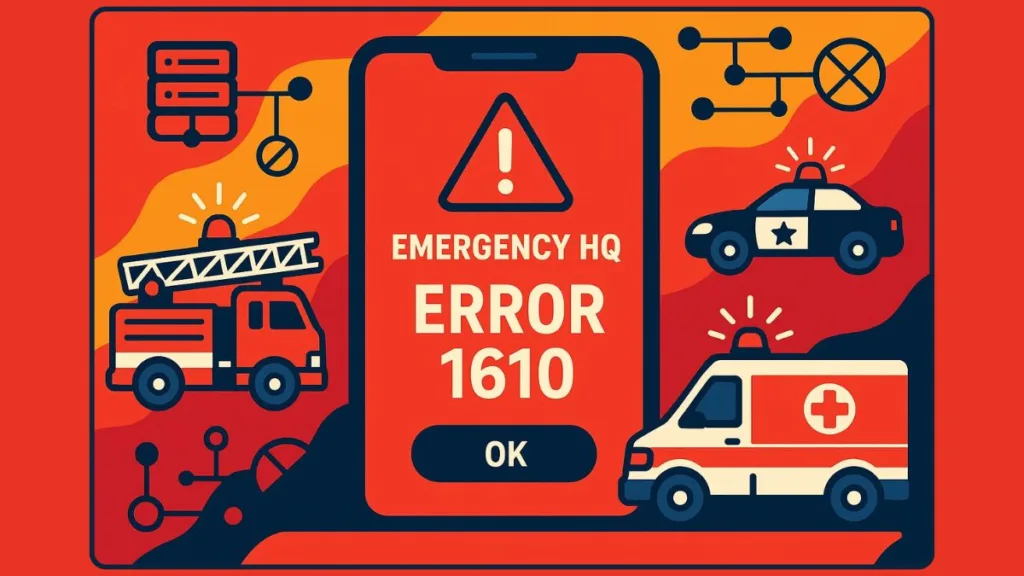
The good news: this error is temporary and not caused by your device or internet connection. It’s a server-side issue handled by the official developers, Sixteen Tons Entertainment GmbH, who maintain the Emergency HQ servers.
This guide walks you through what the error means, how it relates to game crashes, and what steps you can take while waiting for the fix.
What Is the Emergency HQ 1610 Error?
The 1610 error appears when your device fails to connect to the game’s servers. In simple terms, your game is trying to reach the Emergency HQ servers but isn’t getting a proper response.
In most cases, this means the problem lies entirely on the server side, not your device. You can think of it as a temporary disconnect between the game app and the developer’s servers.
This issue can occur for several reasons, such as:
- Scheduled server maintenance.
- Unexpected server outages.
- Temporary backend errors during updates or heavy player load.
Because the cause is server-related, there’s nothing players can directly repair on their end. The development team at Sixteen Tons Entertainment GmbH must resolve it.
Tip: If you see error 1610, it’s usually a temporary problem. The servers are likely under maintenance or experiencing downtime — it will be fixed by the developers soon.
Why Is My Emergency HQ Game Crashing (and Is It Related to the 1610 Error)?
It’s common for players to confuse crashes with server connection errors like 1610. Although both result in the game failing to load or close unexpectedly, they’re caused by different things.
The 1610 error occurs because of a server-side communication problem. Crashes, on the other hand, can happen due to local issues such as outdated files, app bugs, or low device storage.
That said, when the 1610 error is active, it can cause the app to appear unresponsive or to crash during the loading phase.
Here are a few steps you can take to keep your game running smoothly while waiting for the servers to stabilize:
- Restart your device. This clears temporary memory and background tasks that might interfere with gameplay.
- Check your internet connection. Try switching between Wi-Fi and mobile data to see if there’s any improvement.
- Update the game. Go to the Google Play Store or App Store to ensure you’re on the latest version.
- Free up space. A nearly full storage drive can make apps like Emergency HQ unstable.
Pro insight: If the app still won’t load after these steps and continues to show error 1610, the issue is almost certainly with the Emergency HQ servers — not your device.
Emergency HQ Error 1610 Fix: What You Can Do
Since the 1610 error is a server-side issue, players cannot fix it directly. However, you can take a few practical steps to ensure your app and device are ready when the servers are back online.
- Stay informed. Follow the official pages, such as the World of Emergency Facebook page and the Emergency HQ website, for live status updates.
- Avoid reinstalling the app repeatedly. This won’t solve a server outage and could lead to data loss if your account isn’t linked.
- Update the app regularly. Developers occasionally release hotfixes or patches after resolving backend issues.
- Wait for confirmation. Server-side repairs usually take a few hours. Once the developers confirm the issue is fixed, restart your game to reconnect.
Reminder: Patience is key. Server-side fixes depend on developer action, and they typically announce updates once the servers are stable again.
Will Uninstalling Emergency HQ Delete My Progress?
Uninstalling and reinstalling the game is sometimes suggested for clearing out corrupted files — but it’s not always the best first step.
Important: If your account isn’t linked to Google Play Games, Apple Game Center, or a registered player profile, uninstalling the app may erase your progress permanently.
If you decide to reinstall:
- Make sure your account is synced to a cloud platform.
- Write down or screenshot your player ID (you can find it in the settings menu).
- Only reinstall after confirming the servers are operational.
When done correctly, reinstalling can refresh the app and remove any local data conflicts — just ensure your progress is safe before doing so.
How to Clear Cache for Emergency HQ on Android
If the game seems to lag or misbehave after reconnecting, clearing the cache can help it run more smoothly. Cache files store temporary data, and sometimes these can cause conflicts after a server outage.
Here’s how to clear it:
- Go to Settings on your device.
- Tap Apps > Emergency HQ.
- Choose Storage & Cache.
- Tap Clear Cache.
- Restart your device before opening the game again.
Note for iOS players: iPhones and iPads don’t have a direct “clear cache” option. Instead, uninstalling and reinstalling the game is the best way to remove temporary files once your progress is backed up.
Clearing the cache won’t fix the 1610 error itself, but it can eliminate local issues that might slow the game down once servers are back up.
How Do I Contact Emergency HQ Support?
If the error persists for more than a few hours or you experience other issues like missing progress, reaching out to Emergency HQ Support is the next best step.
You can contact them directly through:
- The in-game Support section.
- The official Emergency HQ Support Portal.
You can also follow updates on the World of Emergency Facebook page, where the development team often posts maintenance notices and patch updates.
Helpful tip: When contacting support, always include your player ID, device model, and a brief description of the issue. This allows the team to identify your account quickly and provide more precise assistance.
Conclusion: What to Do When Facing Emergency HQ 1610 Error
The Emergency HQ 1610 error may interrupt your gameplay, but it’s a temporary and well-understood issue that only the developers at Sixteen Tons Entertainment GmbH can resolve.
While you wait for the fix, keeping your app updated, clearing your cache, and monitoring official channels ensures you’ll be ready to dive back into action the moment the servers are restored.
If you ever encounter the error again, don’t panic — it’s a signal that the developers are either updating or maintaining the servers to keep the game stable for everyone.
Visit Our Post Page: Blog Page
