Experiencing Hollow Knight: Silksong Steam error or crashes? Learn how to fix Steam launch issues, and get back to playing smoothly.
Hollow Knight: Silksong is finally here, and the excitement among PC gamers is off the charts. But if you’ve tried buying or launching it on Steam, you may have encountered some frustrating problems. From the notorious E502 L3 error to game crashes, Steam servers taking a hit, or the store refusing to load, many players are scratching their heads.
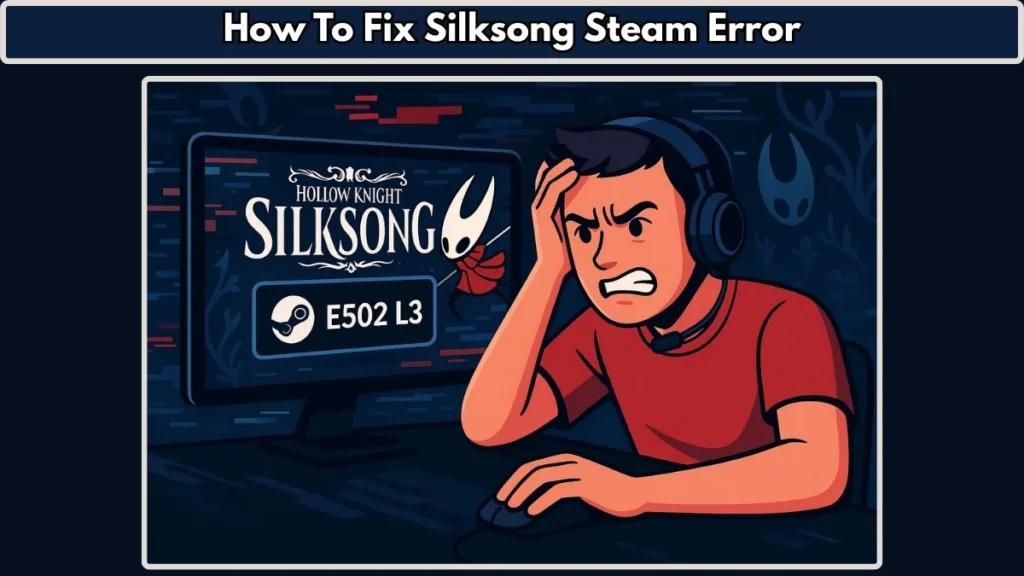
Don’t worry—we’ve got you covered with clear explanations and practical solutions for all common Silksong Steam errors. Whether you’re a new player or a veteran of Hallownest, this guide will help you troubleshoot launch issues and enjoy Silksong without interruptions.
What is the Silksong Steam Error?
Right at launch, players reported errors preventing them from enjoying Hollow Knight: Silksong. Some of the most common problems include:
- Silksong failing to launch or crashing immediately on startup
- E502 L3 error during purchase or launch attempts
- Download or preload getting stuck, preventing access to the game
These errors often confuse players, but most are linked either to Steam server overload or local PC configuration issues. Even though Silksong is a relatively light game in terms of download size, high demand and minor system issues can cause significant problems. Players on different platforms like Xbox, PS5, and Nintendo Switch also faced similar launch problems, highlighting the massive popularity of the game.
Why Are Steam Servers Down for Silksong?
If you saw messages like “Cannot connect to server” or “Store not loading”, you’re not alone. The release of Silksong caused an unprecedented surge in traffic on Steam, overwhelming Valve’s servers. The result?
- Store pages failing to load, making browsing or purchasing the game difficult
- Checkout timeouts and cart errors, preventing transactions
- Infinite “loading user data” loops, leaving players staring at a blank interface
Other storefronts, including Xbox, PS5, and Nintendo Switch, also experienced similar issues due to high demand. These problems aren’t the fault of the player’s PC or internet connection—they’re temporary server-side issues caused by the game’s immense popularity. For context, SteamDB reported over 100,000 concurrent players on release day alone, showing just how massive the launch was.
Common Silksong Steam Issues
Here’s a quick overview of problems players reported, whether on PC or other platforms:
- Cannot add Silksong to cart – many users saw errors when trying to purchase immediately after launch
- Game won’t download or preload properly – some installations stalled at 100%, preventing access to the game
- Game crashing at launch or during gameplay – often caused by corrupted files or software conflicts
- Performance issues on laptops or PCs – laptops sometimes default to integrated GPUs, leading to stuttering or low performance; antivirus programs can also block essential files
Understanding whether the issue is server-side (like store access or cart errors) or local (like crashes on launch) is key to solving it efficiently.
How to Fix Silksong Steam Error
Experiencing Silksong Steam errors, E502 L3, or game crashes can be frustrating, but most issues are fixable with some systematic troubleshooting. Follow these solutions step by step, and you’ll likely have your game running smoothly again.
Solution 1: Wait and Retry
High demand at launch can overwhelm Steam servers, causing store pages to fail, cart errors, or checkout timeouts. Often, simply waiting resolves the issue.
Steps:
- Close the Steam client and any related background applications.
- Wait 15–90 minutes, allowing traffic to settle.
- Reopen Steam and try your purchase or download again.
Pro Tip: Avoid peak gaming hours for initial downloads or purchases—traffic surges are less likely early in the morning or late at night.
Solution 2: Restart Steam and Your PC
Temporary glitches or session errors can prevent Silksong from launching properly. A clean restart often fixes these problems.
Steps:
- Close Steam completely, including from the system tray.
- Power off your PC and wait 30–60 seconds before restarting.
- Launch Steam again and log in.
- Retry downloading or launching Silksong.
Pro Tip: Make sure your internet connection is stable during this process; switching from Wi-Fi to a wired connection can improve stability.
Solution 3: Clear Steam Cache
Over time, cached data can cause loading errors, cart issues, or failed game launches. Clearing the cache refreshes your client.
Steps:
- Open Steam and go to Settings → Downloads → Clear Download Cache.
- Confirm and allow Steam to restart.
- Log back in and check if the store and game launch properly.
Pro Tip: Clearing the cache does not remove installed games or game files—it only refreshes Steam session data.
Solution 4: Verify Game Files
Corrupted or missing files can cause crashes on launch or in-game errors. Verifying files ensures everything is intact.
Steps:
- Go to your Steam Library.
- Right-click on Hollow Knight: Silksong → Properties → Installed Files → Verify Integrity of Game Files.
- Allow Steam to download or repair any missing or corrupted assets.
Pro Tip: Even minor missing files can prevent the game from launching, so this step is often one of the most effective fixes.
Solution 5: Update GPU Drivers and Windows
Outdated drivers or system updates can prevent Silksong from running smoothly, particularly on PCs or laptops with integrated graphics.
Steps:
- Check your GPU manufacturer (NVIDIA, AMD, Intel) for the latest drivers.
- Install the updates and restart your PC.
- Ensure Windows is updated to the latest version (1909 or higher).
Pro Tip: Some laptops require forcing the dedicated GPU to run games for better stability and performance.
Solution 6: Install or Update Dependencies
Certain software libraries are essential for game launch. Missing components like DirectX or Visual C++ redistributables often lead to crashes.
Steps:
- Install the latest DirectX runtime from Microsoft.
- Update all Visual C++ Redistributables.
- Restart your computer and attempt to launch Silksong again.
Pro Tip: Many crashes during the first launch are due to outdated runtime libraries, not the game itself.
Solution 7: Disable Conflicting Software
Some background applications interfere with Hollow Knight: Silksong, particularly Citrix Workspace, RivaTuner, or MSI Afterburner overlays.
Steps:
- Close all overlay applications before launching the game.
- Temporarily disable Citrix Workspace or similar programs.
- Retry launching Silksong.
Pro Tip: Even antivirus programs can block certain game files. Consider adding Silksong to your antivirus exception list to avoid interference.
Solution 8: Advanced Laptop Tip
For laptops, power settings and GPU configuration can affect performance.
Steps:
- Force the game to use the dedicated GPU instead of the integrated one.
- Make sure your laptop is in High-Performance mode under Power Settings.
- Check that the game folder is excluded from Windows Defender or third-party antivirus scans.
Pro Tip: This ensures maximum stability, particularly for gaming laptops with dual graphics cards.
Solution 9: Escalate if Necessary
If none of the above solutions work, it may be time to contact Steam Support.
Steps:
- Take screenshots of errors or crash dialogs.
- Collect logs from Steam → Help → System Information.
- Submit a ticket to Steam Support, including all relevant details.
Pro Tip: Providing detailed information significantly speeds up the support process and increases your chances of a timely solution.
Silksong Release Across Platforms
While this guide focuses on Steam, Silksong is also available (or launching soon) on multiple platforms:
- Xbox: Store overload prevented many from purchasing immediately.
- PS5: Similar launch-day issues caused delays.
- Nintendo Switch: Downloads and purchases were impacted by high traffic.
Other important details: Silksong release date, system requirements, price, gameplay, and reviews across platforms. The game remains highly anticipated, and demand will likely affect availability during the first few days of launch.
Conclusion: Fix Silksong Steam Crash
Most Silksong Steam errors are temporary, caused either by server overload during launch or minor PC misconfigurations. Waiting for traffic to settle, verifying game files, updating drivers, and disabling conflicting software usually resolves the majority of problems.
Patience is key when dealing with high-profile releases like Silksong. Keeping an eye on official Steam updates and Team Cherry announcements will help you stay informed and ready for your journey through Hallownest.
Visit Our Post Page: Blog Page
