Having trouble with McDonald’s Monopoly not showing on your app in 2025? Discover easy, step-by-step solutions to fix the issue and enjoy playing without interruptions.
Experiencing the McDonald’s Monopoly game not showing on your app can be frustrating, especially when you’re eager to participate and claim rewards. Many users encounter this problem, which can stem from app glitches, incorrect settings, or account issues.

This detailed guide will walk you through practical solutions, explain why certain prizes may not appear, and provide tips to ensure a seamless gaming experience on the McDonald’s app.
Why the McDonald’s Monopoly Game May Be Missing from the App
Understanding the potential causes behind the game not appearing can help you troubleshoot effectively:
- App Glitches: Like any mobile application, the McDonald’s app may experience temporary errors that prevent certain features from loading.
- Incorrect App Settings: The Monopoly banner might be hidden in secondary tabs or blocked by app permissions.
- Account or Login Issues: Problems with your MyMcDonald’s Rewards account can affect access to the game.
- Location Restrictions: The game’s visibility may depend on your device’s location settings; turning off location services can prevent the banner from showing.
Identifying these causes ensures that you can apply the right solutions without unnecessary trial and error.
Step-by-Step Troubleshooting for McDonald’s Monopoly Not Appearing
Reinstall the McDonald’s App
One of the most effective ways to fix display errors is to uninstall and reinstall the McDonald’s app. Reinstallation refreshes the app’s data and removes minor glitches that may prevent the Monopoly game from appearing.
- Android Users: Go to Settings > Apps > McDonald’s > Uninstall, then reinstall from the Google Play Store.
- iOS Users: Press and hold the app icon > Delete App, then reinstall from the App Store.
Check the “More” Tab for Hidden Features
If the Monopoly banner is not visible on the home screen, it may be located in the “More” tab at the bottom of the app.
Game features and promotions are sometimes moved to this section to optimize navigation, so checking here can save time and prevent unnecessary troubleshooting.
Use the Official McDonald’s Website Link
When the banner remains missing, visit the Monopoly section on the official McDonald’s website.
Clicking the “Order in the App” button from the website forces the Monopoly game screen to open in your app.
This workaround is particularly helpful when updates or temporary server issues prevent the banner from appearing directly on the home screen.
Clear App Cache and Data
Clearing the app’s cache or data can resolve persistent issues:
- For Android Users: Navigate to Settings > Apps > McDonald’s > Storage & Cache, then tap Clear Cache and Clear Data.
- For iOS Users: Reinstallation is the most effective method to achieve the same result.
This step ensures that old or corrupted data does not interfere with the game’s display or functionality.
Log Out and Log Back In
Logging out of your McDonald’s account and then logging back in refreshes your session, which can resolve many issues related to missing features or game banners.
This step is particularly useful after app updates or when your session has expired.
Enable Location Services
Many display and prize issues are related to location services. Enabling general location access for the McDonald’s app often fixes these problems.
While precise location is not required, allowing general access ensures the app can interact with regional promotions and display game content accurately.
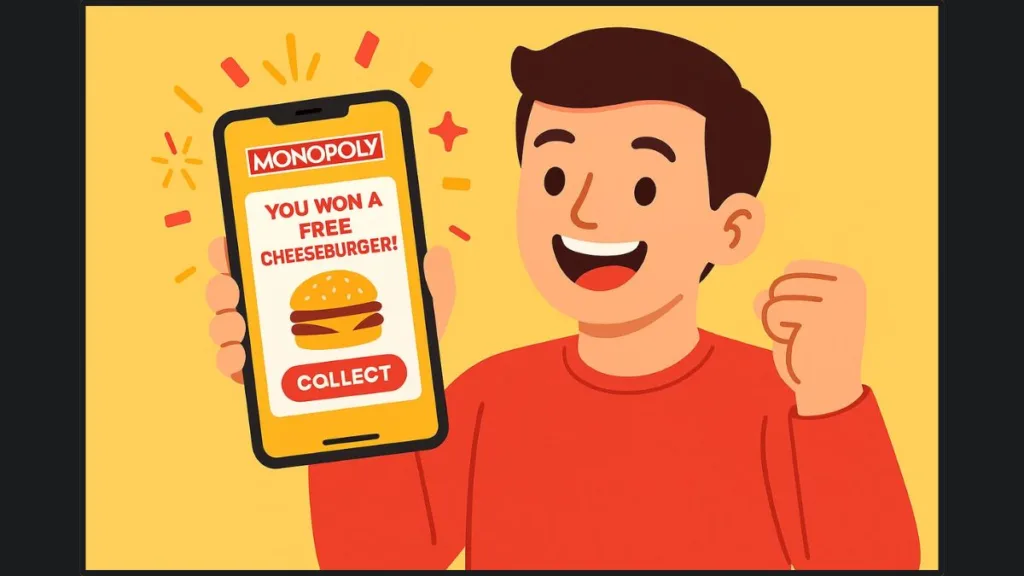
Understanding Prize Visibility in McDonald’s Monopoly
Even after the game appears, some users may notice that prizes are not showing. Here’s how to understand and locate them:
- Instant Win Food Prizes: Items such as free cheeseburgers or fries do not appear under “Claim Prize”, which is reserved for larger rewards like cash, gift cards, or vacations.
- App Exclusive Deals: Food prizes are visible in the “App Exclusive Deals” or “Rewards” section of the app.
- Processing Time: Prizes may take up to 24 hours to appear after entering a code, as the system needs time to validate and process your win.
Knowing where and how to check for prizes prevents confusion and ensures you can claim your rewards without delay.
Important McDonald’s Monopoly Dates and Game Rules
Keeping track of deadlines and rules is crucial for maximizing your chances of winning:
- Game Return Date: October 6, 2025
- Game End Date: October 21, 2025
- Prize Claim Deadline: November 4, 2025
- Bonus Play Rules: Each game piece provides a chance for a second play, with a maximum of 10 plays per day
Pre-registering for the game in the McDonald’s app is essential to receive digital game pieces, and following these dates ensures you don’t miss opportunities to win prizes.
Frequently Asked Questions (FAQ)
How Do I Get the Monopoly Game to Show Up on the McDonald’s App?
Follow the troubleshooting steps above: reinstall the app, check the “More” tab, use the website link, clear cache, log out/in, and enable location services.
Why Is My Monopoly Game Menu Missing?
Missing menus are typically caused by app glitches or permission issues. Ensuring the app is updated and location services are enabled often resolves the problem.
Does Uninstalling and Reinstalling the App Fix the Issue?
Yes, reinstalling the app refreshes the data and removes potential errors preventing the game banner from displaying.
Do I Need to Be Logged Into MyMcDonald’s Rewards to Play Monopoly?
Yes. Logging into your account ensures that game progress and prizes are tracked correctly.
How Do I Redeem a Physical Monopoly Game Piece in the App?
Enter the code from your physical game piece in the app’s Monopoly section or through the “Order in the App” website link.
When to Contact McDonald’s Customer Service
If troubleshooting does not resolve your issue, contacting McDonald’s customer support is the next step. Provide details about your device, app version, and any error messages. Support can assist with:
- Server errors
- Registration problems
- Missing game pieces or prizes
Reaching out ensures that persistent issues are addressed by the official team.
Conclusion
The McDonald’s Monopoly game not showing on the app is a common but fixable issue. By following the steps outlined—reinstalling the app, checking the “More” tab, using the website link, clearing cache, logging out/in, and enabling location services—you can restore access and enjoy the game fully. Understanding where prizes appear and adhering to important dates ensures a smooth and rewarding experience.
Play strategically, follow the steps, and don’t let a missing banner stop you from claiming your rewards in the McDonald’s Monopoly game.
Also Read
For more tips, guides, and detailed insights about McDonald’s Monopoly 2025, check out these helpful resources:
- How to Redeem McDonald’s Monopoly 2025: Claim Instant Wins, Property Sets & Prizes in the App
- How Does McDonald’s Monopoly Work in 2025? Complete Guide to Playing, Winning, and Claiming Prizes
- Which McDonald’s Items Have Monopoly Pieces in 2025? Full Country Guide
- How Many Mayfair Pieces Are in McDonald’s Monopoly 2025? Guide to Rare Stickers & £100,000 Top Prize
- How to Enter Monopoly Code in McDonald’s App 2025: Step-by-Step Guide to Win Prizes
- What Can You Win on McDonald’s Monopoly 2025? Complete Prize Breakdown
- What Are the Monopoly GO Locations at McDonald’s?
- How to Redeem McDonald’s Monopoly Free Food 2025: Step-by-Step Prize Redemption
- Hardest Monopoly Stickers to Get in 2025: Complete Guide to Rare McDonald’s Monopoly GO Cards
These resources provide detailed instructions, strategies, and insider tips to help you maximize your McDonald’s Monopoly experience in 2025.
Visit Our Post Page: Blog Page
