Looking to redeem your Battlefield 6 beta code? Learn how to redeem Battlefield 6 beta code on PC, PS5, Xbox with Twitch drops, preload tips, and troubleshooting in 2025.

If you’re holding a Battlefield 6 beta code, you’re officially in the fast lane to one of the biggest and most exciting Battlefield betas ever launched. This comprehensive guide is your go-to resource on how to redeem Battlefield 6 beta code effectively, with platform-specific tips, troubleshooting insights, and real-time schedule info, so you can dive into the game stress-free.
Decoding the Battlefield 6 Beta Code: What You Need to Know
A Battlefield 6 beta code isn’t just a random string of characters — it’s your exclusive pass to early game access. It grants you a spot in either Early Access or the Open Beta, depending on when and how you obtained it.
The beta itself is a massive test run featuring four distinct multiplayer maps — Siege of Cairo, Liberation Peak, Iberian Offensive, and Empire State — plus a variety of game modes such as Conquest, Rush, and Squad Deathmatch. This beta is touted as the biggest in Battlefield history, making your beta code a golden ticket to hours of multiplayer mayhem.
You can earn these codes from several trusted sources:
- Twitch Drops: Watch selected streams during Early Access windows.
- Battlefield Labs: Participate as a tester to gain direct access.
- EA Play Pro: Subscribers get automatic entry.
- Pre-orders & Giveaways: Secure your code when you pre-order or win one from official promotions.
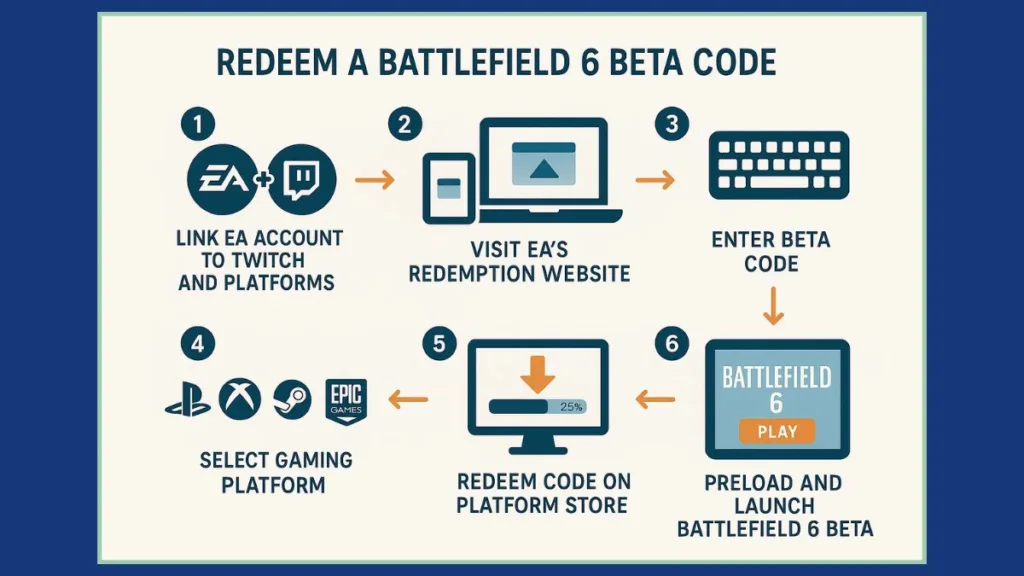
Stepwise Blueprint: Redeeming Your Battlefield 6 Beta Code Like a Pro
Step 1: Link Your EA Account to Your Gaming Ecosystem
Before entering a single code, your EA Account must be tightly linked with your platform accounts — PSN, Xbox Live, Steam, or Epic Games. This crucial step guarantees your beta entitlement lands on the correct profile.
- Head to EA’s account management page and check your linked accounts.
- Proper linking prevents “entitlement mismatch” errors and “base game required” warnings during redemption.
- It’s the first troubleshooting checkpoint if you run into issues later.
- For a complete, step-by-step walkthrough on linking your EA account to Twitch for Twitch Drops and exclusive rewards, check out this detailed guide: How to Link EA Account to Twitch in 2025.
Step 2: The Official Battlefield 6 Code Redemption Hub
Your battlefield begins here: ea.com/redeem.
- Log in with your linked EA Account.
- Enter your Battlefield 6 beta code exactly as provided. Case sensitivity matters, so copy-paste carefully.
- Codes come from Twitch Drops, Battlefield Labs, pre-orders, or giveaways — all valid here.
- Once entered, the portal confirms your code’s validity and proceeds to platform selection.
Step 3: Pick Your Battlefield 6 Battleground (Platform) and Grab Your Unique Key
The redemption site now asks you to select your preferred platform — PS5, Xbox Series X|S, Steam, or Epic Games Store.
- EA then issues a platform-specific activation code, customized per store format.
- This code varies in length and format (12 characters for PSN, 25 for Xbox, etc.) and unlocks your beta on that platform.
- Keep this code safe and ready for the next step.
Step 4: Redeem Your Battlefield 6 Beta Key on Your Chosen Platform
PlayStation 5
- Open the PlayStation Store.
- Navigate to the “Redeem Code” section (three dots menu).
- Enter the 12-character key, confirm, and the beta client will appear in your library for download.
Xbox Series X|S
- Open Microsoft Store on your console.
- Select “Redeem Code.”
- Input your 25-character code, confirm, then find the beta ready to install under “My Games & Apps.”
Steam
- Open your Steam client.
- Select “Games” from the menu bar, then “Activate a Product on Steam.”
- Enter your platform code received from EA, then download the beta.
Epic Games Store / EA App on PC
- Use the standard redeem or library flow after receiving the code from EA.
- The EA app often streamlines activation and download processes on PC.
Step 5: Preload and Prepare for Combat
EA opened preloads on August 4 at 15:00 UTC across all platforms.
- Preloading ensures the beta is fully downloaded before servers go live.
- Early Access started on August 7 at 1 a.m. PT (8 a.m. UTC).
- Open Beta weekends span August 9–10 and August 14–17, giving multiple chances to play.
Make sure to preload ASAP after redeeming your key so you don’t miss a moment of action.
Platform-Specific Play: Redeeming Battlefield 6 Beta on PC, PS5, and Xbox
PC Redemption Insights
PC players need to redeem on EA’s portal, then activate via Steam, Epic, or the EA app.
A vital note: Secure Boot is mandatory on PC to run the beta. If you encounter launch errors, verify Secure Boot is enabled in your BIOS — this security feature prevents cheating and ensures fair play.
For a straightforward, easy-to-follow tutorial on how to enable Secure Boot and resolve related errors in Battlefield 6, visit: How to Fix Secure Boot Is Not Enabled in Battlefield 6.
PlayStation 5 Beta Redemption
PS5 users should follow the PlayStation Store’s Redeem Code path carefully.
Linking your PSN to your EA account is essential; failure to do so results in entitlement errors and inaccessible betas.
Xbox Series X|S Redemption
Microsoft Store users input their code under “Redeem.”
Like PlayStation, EA and Xbox Live account linking must be flawless to avoid issues.
Legit Ways to Snag a Battlefield 6 Beta Code
Twitch Drops — Watch, Wait, Win
Watching Drops Enabled streams on Twitch for 30 minutes during Early Access windows (August 7–8) can net you an Early Access beta code.
Claim your code promptly from Twitch Inventory and redeem on EA’s portal. Longer watch times yield exclusive cosmetic rewards.
Battlefield Labs & EA Play Pro
Battlefield Labs testers and EA Play Pro subscribers are granted Early Access without needing Twitch Drops. This is the surest way to get beta entry.
Pre-Orders and Giveaways
Pre-order bonuses often include beta codes, sometimes exclusive to specific retailers or editions.
Follow official giveaways by EA or content creators to grab legitimate codes — avoid third-party sellers to steer clear of scams.
When to Download and Enter the Battlefield 6 Battlefield
- Preload Available: August 4, 15:00 UTC across platforms.
- Early Access: August 7–8 (starting 1 a.m. PT Aug 7) for code holders.
- Open Beta Weekend 1: August 9–10 open to all players.
- Open Beta Weekend 2: August 14–17 open to all players.
Keep an eye on official EA channels for real-time updates or server extensions.
Fixing Common Battlefield 6 Beta Redemption Error
- “Base game required” message: EA confirms this is normal and safe to ignore during Early Access/Open Beta key redemption.
- Invalid or not working codes: Check EA account linkage, platform selection, and code accuracy. Redeem only on official EA sites.
- Twitch Drop missing: Ensure streams ran for a full 30 minutes, claim drops promptly from Twitch Inventory.
- Entitlement mismatch: Verify your platform account is linked to the same EA account used for code redemption.
- PC launch fails: Enable Secure Boot in BIOS; beta won’t launch without it.
- Account linking hiccups: Use EA’s Open Beta account linking guides before redeeming codes.
Why Secure Boot Matters for Battlefield 6 Beta on PC
DICE and EA have made Secure Boot a mandatory security requirement on PC to prevent cheating. This means your system’s BIOS must have Secure Boot enabled to launch the beta.
- If the beta won’t launch or shows errors on PC, your first fix is enabling Secure Boot.
- Consult your motherboard or PC manufacturer’s guide or EA’s official help for instructions.
- Secure Boot ensures the game runs in a trusted environment, preserving fair play for all.
For those needing help with BIOS settings or changing boot order to enable Secure Boot, this easy-to-follow guide is very helpful: How to Change Boot Order in Windows.
FAQs: Your Battlefield 6 Beta Code Questions Answered
Q: How do I redeem my Battlefield 6 beta code on PC?
A: Redeem on EA’s redemption site, get your Steam/Epic/EA code, then activate via your platform.
Q: Where do I enter a Battlefield 6 beta code on PlayStation?
A: Use PlayStation Store’s Redeem Code option and enter your 12-character key.
Q: Can I get a Battlefield 6 beta code from Twitch?
A: Yes, by watching “Drops Enabled” streams during Early Access for 30 minutes.
Q: Do I need to pre-order Battlefield 6 to get a beta code?
A: Pre-orders often include codes, but you can also get them via Twitch Drops, Battlefield Labs, or EA Play Pro.
Q: What is the difference between Early Access and Open Beta?
A: Early Access is limited to select players and code holders; Open Beta is open to all during scheduled weekends.
Q: My Battlefield 6 beta code isn’t working, what should I do?
A: Check account linking, platform choice, code accuracy, and redeem only on EA’s official site.
Q: How do I link my EA and Twitch accounts?
A: Go to Twitch settings > Connections > link your EA account to receive Twitch Drops.
Q: When can I download the Battlefield 6 beta?
A: Preloads started August 4, 15:00 UTC. Early Access and Open Beta follow shortly after.
Wrapping It Up: Get Ready for Battlefield 6 Action
Successfully redeeming your Battlefield 6 beta code means you’re ready to dive into the latest maps, modes, and gameplay tweaks before anyone else. Follow the steps carefully, link your accounts properly, and preload early. Encounter a snag? Check our troubleshooting tips or official EA help.
If you want to deepen your PC knowledge for gaming optimizations, check out this handy guide on converting your disk partition without data loss — it’s useful if you’re upgrading or tweaking your system: How to Convert MBR to GPT Without Data Loss in 2025.
With servers live and the biggest Battlefield beta ever underway, there’s no better time to get in the fight. Enjoy the experience, provide feedback, and prepare for Battlefield 6’s full launch!
Visit Our Post Page: Blog Page
