Want to manage your Facebook feed better in 2025? Learn how to see who you are following on Facebook using our step-by-step guide. Discover how to check your following list on FB quickly: on both mobile and desktop, and easily unfollow people, pages, or groups you no longer engage with.
With over 2.7 billion monthly active users, Facebook remains one of the most widely used social media platforms globally. As your network grows, it’s common for your feed to become overwhelmed with updates from people, pages, and groups you may no longer interact with or find relevant.
Whether your goal is to clean up your feed, re-engage with specific profiles, or gain clarity about your social connections, knowing who you are following on Facebook is essential.

In this guide, we’ll walk you through everything you need to know — with step-by-step instructions for both mobile and desktop, along with tips to manage your following list efficiently.
Managing your following list not only helps you declutter your feed but also ensures you are engaging with content that truly matters to you. By the end of this guide, you will have full control over your connections, prioritize the posts you care about, and safeguard your privacy.
What Does “Following” Mean on Facebook?
Before we dive into the practical steps, it’s important to understand the different types of connections on Facebook:
- Friends: Mutual connections allowing full interaction between both parties.
- Followers: Individuals who follow your public posts without being friends with you.
- Following: Pages, people, and lists that you choose to follow so their updates appear in your News Feed.
Understanding these distinctions is crucial because many users confuse friends, followers, and following, leading to confusion about what shows up on their feed. By clarifying these terms, you can better manage your following list, decide which accounts to prioritize, and make your Facebook experience more tailored to your preferences.
For more details on Activity Log and its purpose, visit Facebook Help – Activity Log, which provides a concise overview of how Facebook tracks and organizes your activity, including follows and interactions.
How to See Who You Are Following on Facebook (Mobile App)
For users who primarily use Facebook on their mobile devices, finding your following list is straightforward if you know the correct navigation path.
Step-by-Step (iPhone & Android)
- Open the Facebook app on your device.
- Tap your profile picture or your name at the top of the screen to open your profile.
- Tap the three dots (•••) under your profile name to access additional profile options.
- Select Activity Log from the menu or visit directly via this link.
- In the Activity Log, tap Connections to expand the section.
- Choose Followers, then select Who you’ve followed and unfollowed.
- A complete list of people, pages, and lists you follow will appear.
- To unfollow an account, tap the Following button next to their name and confirm.
Pro Tip: You can prioritize posts from specific accounts by selecting See First, ensuring that their updates appear at the top of your News Feed.
By following these steps, you can manage your following list efficiently and ensure that your mobile News Feed is customized to show content that matters most.
How to See Who I Follow on Facebook Desktop
For those who prefer using Facebook on a desktop or laptop, accessing your following list is equally simple:
Desktop Step-by-Step
- Open facebook.com and log in to your account.
- Click your profile picture or name at the top-left corner to navigate to your profile page.
- Click the three dots (•••) below your cover photo to open additional profile options.
- Select Activity Log from the dropdown menu or visit directly via this link.
- In the left-hand sidebar, click Connections to expand the section.
- Click Followers, then select Who you’ve followed and unfollowed.
- You will now see the complete list of people, pages, and lists you follow.
- To unfollow any account, simply click the Following button next to the profile or page.
This desktop method provides a larger and more detailed view of your following list, making it easier to navigate and manage multiple accounts.
Other Ways to Check or View Your Following List
In addition to the primary Activity Log method, there are several alternative ways to view or verify your following:
- Visit a Profile Directly: If the Follow button on a profile is blue, you are currently following that account. If it is grey, you are not.
- Use the Facebook Search Bar: Type the name of the person, page, or group you are looking for and navigate directly to their profile.
- Friends Tab: Open your profile > Click Friends > Select Following to see a list of all accounts you follow.
- Recent Activity: Your Activity Log displays the most recent accounts you’ve followed or unfollowed, providing an easy way to track changes over time.
These methods are helpful when you want to quickly check a specific profile without scrolling through your entire following list.
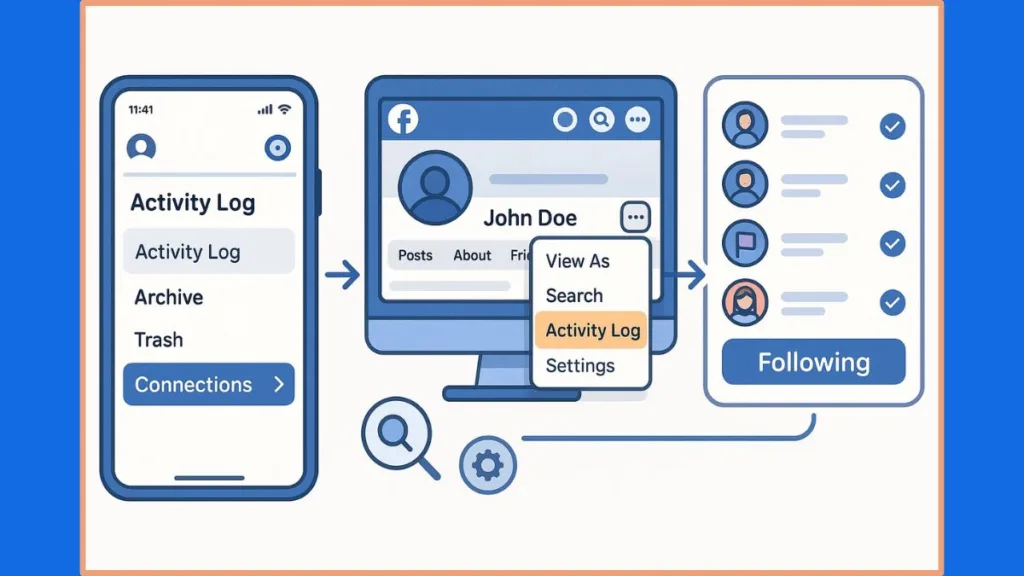
How to Manage or Delete Who You Are Following on Facebook
Keeping your following list updated ensures a clean and meaningful News Feed. Here’s how you can manage or unfollow accounts efficiently:
- Access your Following list through mobile or desktop.
- Identify accounts, pages, or groups you no longer wish to follow.
- Tap or click the Following button next to the account and select Unfollow.
- For groups, select Joined > Unfollow Group, and for pages, choose Following > Unfollow Page.
Regularly updating your following list helps declutter your feed, allowing you to focus on content that is most relevant while maintaining friendships and connections.
How to See Who Follows You on Facebook
If you want to understand your followers, Facebook allows you to view who follows you:
- Go to your profile > ••• > Activity Log or access directly via this link.
- Tap Connections > Followers.
- Select People who followed you to see your follower history.
Knowing who follows you helps track engagement, identify followers you might want to connect with, and understand trends in your content visibility.
Privacy & Visibility: Can Others See Who I Follow on Facebook?
Facebook allows users to control who can view their following list:
- Go to Profile > Three Dots > Edit Privacy.
- Under the Following section, adjust the visibility to Only Me, Friends, or Public.
Tip: If you operate a professional profile or Page, consider keeping some follows public to enhance visibility and credibility. For personal profiles, limiting visibility may enhance privacy and control.
Why You Should Review Your Following List Regularly
Reviewing your following list periodically has multiple benefits:
- Clean and personalize your News Feed: See updates that are relevant to your interests.
- Enhance privacy and security: Remove unknown or suspicious accounts.
- Re-engage with important connections: Quickly reconnect with Pages or profiles you care about.
- Improve overall Facebook experience: Focus on content that aligns with your personal or professional interests.
Regular reviews make your feed more meaningful and reduce unwanted distractions.
Reasons Why You Can’t See Your Following List?
If your following list isn’t visible, it could be due to:
- Temporary glitches: Log out and back in, or refresh your browser/app.
- Privacy restrictions: Some accounts may hide their information.
- Outdated app: Ensure your Facebook app is updated to the latest version.
- New account limitations: Some features may not be immediately available for newly created profiles.
If mobile access fails, switching to a desktop browser often resolves visibility issues.
FAQs
How do I see my follower history on Facebook?
Navigate to Activity Log > Connections > Followers > People who followed you to view your full follower history.
What is the difference between Friends and Following on Facebook?
Friends are mutual connections, while Following allows you to see posts from someone without being friends.
How do I unfollow someone on Facebook?
Visit their profile > Tap or click Following > Unfollow.
Can I see a list of all my following on Facebook?
Yes, by going to Activity Log > Connections > Followers > Who you’ve followed and unfollowed.
Conclusion: Manage and View Your Following List on Facebook Easily
Knowing how to see who you are following on Facebook empowers you to take control of your feed and interactions. By regularly reviewing and managing your following list, you can declutter your News Feed, protect your privacy, and engage more meaningfully with the people, pages, and groups that matter most. Whether on mobile or desktop, following the step-by-step instructions in this guide ensures your Facebook experience is organized, personalized, and enjoyable throughout 2025.
Managing your following list is not just about seeing who you follow; it’s about curating a social media experience that aligns with your priorities, keeps your feed relevant, and helps you stay connected to the content and people that truly matter.
Visit Our Post Page: Blog Page
