Accidentally poked someone on Facebook? Learn the only true ‘unpoke’ method: deleting the poke from your Activity Log. Get step-by-step guides for mobile and desktop.
You’re scrolling Facebook, you tap by mistake, and the worst-case scenario happens: you’ve accidentally poked someone. Now you’re frantically searching, “how do you unpoke someone on Facebook?”
Can You Unpoke Someone on Facebook 2025?
Let’s answer that question immediately: you technically cannot unpoke someone on Facebook. Once you’ve sent a poke, the notification is on its way, and you can’t “unsend” it. However, you can take action. The “unpoke” method everyone is looking for is actually the process of deleting the poke from your Activity Log.
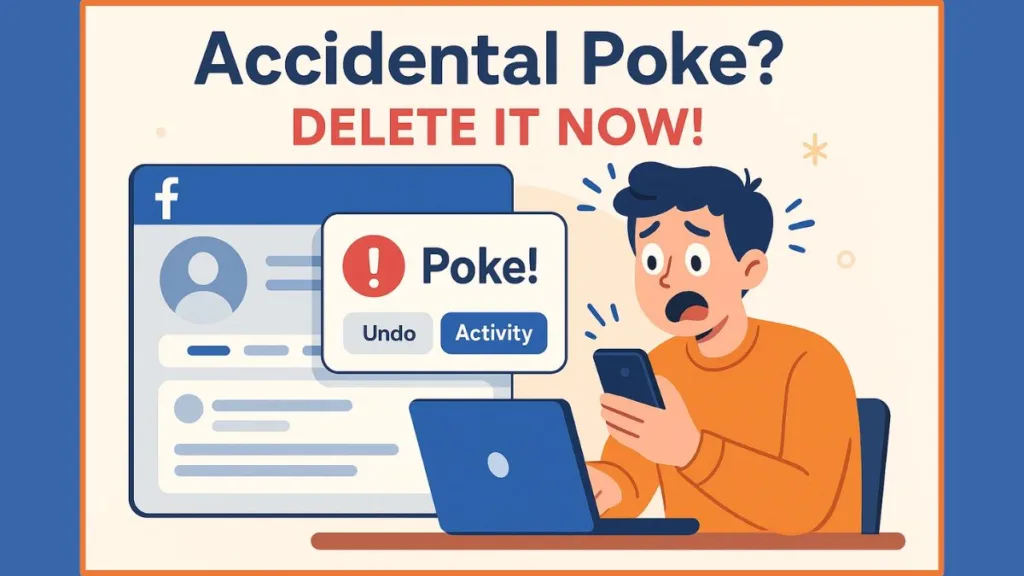
This guide will show you exactly how to do that, explain what happens when you delete a poke, and provide strategies to manage accidental pokes gracefully. It covers both mobile and desktop, clearly separates deleting sent pokes from dismissing received pokes, and includes tips for managing poke notifications and suggestions.
How to “Unpoke” (Delete) a Poke You Sent
Accidentally sending a poke can feel awkward, but the only reliable way to “retract” a poke is by deleting it from your Activity Log. This method removes the poke from your activity history, although the recipient may have already received the notification.
Step-by-Step on Mobile (iPhone & Android)
- Go to your profile and tap the three dots (…) next to your profile name.
- Select Activity Log.
- Tap Manage Interactions and select Pokes.
- Find the poke you sent and tap the checkmark box next to it.
- Tap Remove at the bottom to delete the poke from your Activity Log.
Tip: Acting quickly increases the chance that the recipient won’t see the poke before it’s deleted.
Step-by-Step on Desktop
- Click your profile picture in the top right.
- Navigate to Settings & Privacy > Activity Log or access it directly through the Activity Log page.
- On the left side, click Your Facebook Activity > Pokes.
- Locate the poke you sent, click the three dots (…), and select Delete.
Tip: This desktop method allows for bulk deletion, making it easier to manage multiple accidental pokes at once.
What to Do After You Accidentally Poke Someone
Even after deleting a poke, the other person may have already received the notification. Here’s how to handle the situation with confidence:
- Do Nothing: Many people ignore accidental pokes. It’s often not noticed or taken seriously.
- Send a Message: A quick “Oops, accidental poke!” can clear up any confusion and turn the situation into a lighthearted interaction.
- Poke Them Back: If it’s a friend, poke them back and make it a joke to diffuse any awkwardness.
Tip: Humor and honesty are usually the best tools when dealing with accidental social media interactions.

How to Manage Pokes You Have Received
Receiving pokes is different from sending them. Facebook allows you to poke back or dismiss pokes, giving you control over your interactions.
Where to Find Your Pokes Dashboard
- Mobile: Tap the Search icon, type “Pokes”, and select the Pokes page.
- Desktop: Type “Pokes” in the search bar or go directly to the Pokes page.
The dashboard shows all recent pokes and allows you to manage them efficiently.
Poke Back vs. Dismiss Poke
- Poke Back: Sends a poke notification to the friend who poked you.
- Dismiss: Removes the poke notification from your view without alerting the other person.
Tip: Use dismiss for pokes you don’t want to respond to. It’s a discreet way to manage unwanted interactions while keeping your dashboard organized.
How to Manage Poke Suggestions & Notifications
Facebook occasionally suggests friends to poke based on profile visits or interactions. Controlling these suggestions prevents notification overload:
- Dismiss individual suggestions: Tap and hold a suggested friend, then select Dismiss suggestion.
- Reduce notifications: Go to Settings > Notifications > Pokes to manage alerts.
- Block or restrict persistent pokers: This prevents repeated unwanted pokes from specific friends.
Managing suggestions keeps your social media experience clean, and this doesn’t just apply to Facebook. If you are also annoyed by random accounts popping up when you type on other apps, you should learn how to clear Instagram search suggestions permanently to keep your history private.
Tip: Regularly clearing suggestions and controlling notifications keeps your Pokes dashboard clean and stress-free.
FAQs About Unpoking on Facebook
1. How do I unpoke someone on Facebook in the latest app?
Use the Activity Log to delete a poke you sent or the Pokes page to dismiss pokes you received.
2. Can I undo a poke after leaving the profile page?
No — once the recipient has seen your poke, it cannot be fully undone.
3. Where is the Pokes page on Facebook and how do I dismiss pokes?
You can access it directly through the Pokes page and click Dismiss to remove notifications.
4. How do I remove or delete all pokes on Facebook?
Use the Activity Log for bulk management via the Activity Log page.
5. What does dismiss poke mean on Facebook?
It removes the poke notification from your view without sending a poke back.
6. Did Facebook bring back pokes and how do poke counts work?
Yes, pokes returned in 2025. Repeated interactions may create streaks or milestones with visible poke counts and emojis.
7. How do I remove a poke without poking back?
Use the Dismiss option on the Pokes page or delete it from your Activity Log if it’s a poke you sent.
Conclusion: Efficiently Managing Facebook Pokes
Facebook pokes are a playful and nostalgic feature, but managing them effectively is key to a smooth social experience. The Activity Log is the most reliable method for deleting sent pokes, while the Pokes page works well for dismissing received pokes.
By following this guide, you can stay in control of your poke notifications, handle accidental interactions gracefully, hide unwanted suggestions, and block persistent pokers. Regularly reviewing your Activity Log and Pokes page ensures your Facebook interactions remain fun, organized, and stress-free.
Tip: Check your Activity Log and Pokes page frequently to maintain a clean dashboard, minimize awkward notifications, and manage accidental pokes like a pro.
Visit Our Post Page: Blog Page
