Are you unable to see sensitive content on X even after clicking the “Show” button? Learn how to enable sensitive content on X in 2025 with easy steps.
If you’re unable to view sensitive or NSFW posts on X, it’s likely due to unsynced settings, regional restrictions, or a mobile app bug. To fix this, update your content preferences from a desktop browser first, enable “Display media that may contain sensitive content,” and ensure your settings sync across devices. Android users can adjust individual categories, while iPhone users must modify settings via the web version due to Apple’s app limitations.
Why X Restricts Sensitive Content and Why It Matters
Since its rebrand to X, the platform has adopted a more open policy toward adult and graphic media. It now allows NSFW and violent content as long as the material is consensual, appropriately labeled, and not excessively gory or explicit. However, this expansion brought stronger moderation filters and layered privacy controls to safeguard users who prefer a cleaner browsing experience.
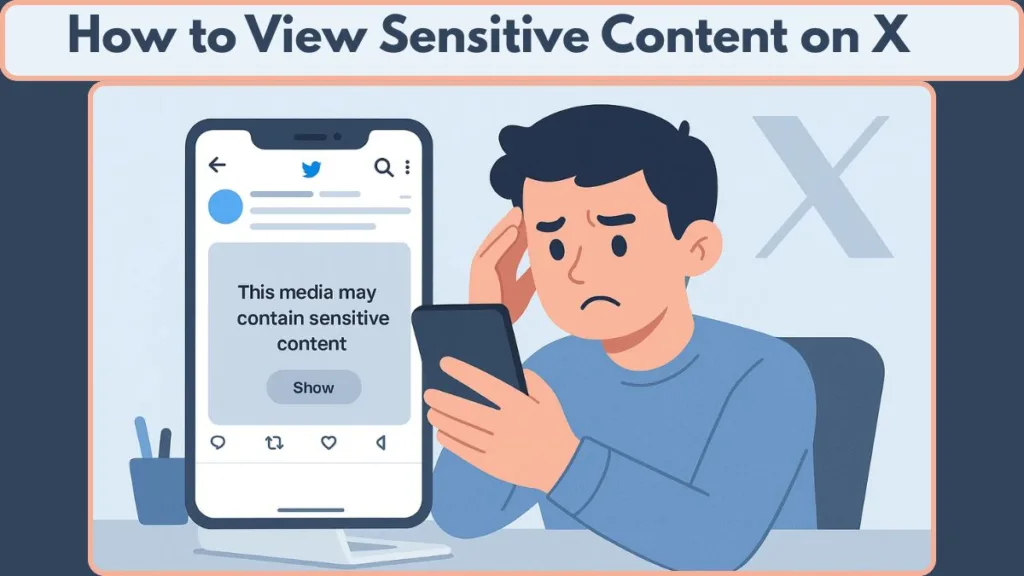
The change also coincides with recent legal updates — particularly the Take It Down Act (TIDA) signed into law in May 2025 — which requires platforms to remove non-consensual intimate imagery or AI deepfakes within 48 hours. As a result, X enforces complex content visibility rules that differ between desktop, Android, and iOS.
For journalists, researchers, and creators, enabling sensitive content ensures full visibility of news footage, digital art, or community discussions. For general users, understanding these controls prevents frustration and gives them control over what appears in their timeline.
What Counts as Sensitive Content on X (NSFW, Graphic, or Disturbing Material)
X classifies content as sensitive when it might include explicit, violent, or disturbing visuals. Posts with these characteristics are blurred or hidden behind a warning screen until users change their preferences. These include:
- Adult content: Nudity, sexual behavior, or explicit NSFW visuals.
- Graphic violence: Real-world footage showing blood, injury, or harm.
- Disturbing or traumatic media: Depictions of death, accidents, or distressing scenes.
- NSFW art or creative material: Mature-themed artwork or literature.
These policies aim to protect users from exposure to unwanted content. Sensitive material can appear in posts but not in profile photos or banners. Every creator who posts NSFW material must correctly tag it to avoid account restrictions or post removal.
How to View Sensitive Content on X (Quick Device-Based Guide)
Here’s a concise overview of how to enable sensitive content visibility on various platforms:
Desktop (Best Method): Go to Settings > Privacy and safety > Content you see > check Display media that may contain sensitive content.
Android (Category Control): Navigate to Settings > Privacy and safety > Content you see > Sensitive media > set each option to Show all.
iOS (Browser Required): Log into x.com using Safari or Chrome > enable the same content setting on the web — it’s unavailable in the iOS app.
How to Enable Sensitive Content on X Desktop (Best Way to Unblock NSFW Posts)
Using X from a desktop browser is the most reliable way to unlock sensitive content since all account preferences sync automatically across devices.
Step-by-Step Guide to Enable Sensitive Content on Desktop
- Visit x.com and sign in to your account.
- Click More on the left navigation bar > select Settings and privacy.
- Choose Privacy and safety.
- Open Content you see, or visit x.com/settings/content_you_see directly.
- Tick the box beside Display media that may contain sensitive content.
- Go to Search settings and uncheck Hide sensitive content to ensure adult or graphic media appears in search results.
Once these changes are saved, your desktop preferences automatically sync to the X mobile app as long as you’re logged into the same account.
How to Enable Sensitive Content on X Android App (Per-Category Visibility Settings)
Android devices give users more control with individual sensitivity filters.
Steps to Enable Sensitive Content on Android
- Open the X app on your Android phone.
- Tap your profile picture in the top-left corner.
- Go to Settings & Support > Settings and privacy.
- Tap Privacy and safety.
- Select Content you see > Sensitive media.
- Choose from three available categories:
- Graphic violence
- Adult content
- Other sensitive media
- Set each one to Show all to remove all warnings and view everything in your feed.
Alternatively, choose Warn if you’d prefer X to blur images and videos until you manually reveal them. To hide these categories completely, select Never show.
How to Enable Sensitive Content on X iPhone (Using Web Browser Fix)
Apple’s content policy prevents X from displaying NSFW or sensitive content toggles inside the iOS app. To enable this feature, you’ll need to adjust your settings using a web browser instead.
Steps to Enable Sensitive Content on iPhone or iPad
- Open Safari and go to x.com.
- Log into your X account.
- Navigate to Settings & privacy > Privacy and safety > Content you see.
- Check Display media that may contain sensitive content.
- Restart or refresh your X app to ensure the change takes effect.
Once updated, your web-based preferences will sync with your mobile account, bypassing Apple’s restrictions and allowing you to see all types of posts.

Fix “Sensitive Content Not Showing” on X (Complete Troubleshooting Guide)
Even after enabling every setting, many users still can’t view sensitive content. The most common cause is a technical bug in the X app, where mobile and web preferences fail to synchronize correctly. Below are the most effective solutions reported by users.
1. Re-Sync Your Settings via Desktop
Log into x.com > navigate to Privacy and safety > Content you see > temporarily uncheck and recheck Display media that may contain sensitive content.
This process forces X to reapply your preference at the account level and fixes sync issues between devices.
2. Clear App Cache or Reinstall the X App
- On Android: Go to Settings > Apps > X > Storage > Clear cache.
- Restart the app, sign back in, and verify if media now appears.
Clearing cached data removes old configuration files that often interfere with updated settings.
3. Log Out and Log Back In
Signing out of the app and logging back in forces X to reload your profile data from its servers, which typically resolves hidden content problems.
4. Check Search Settings
Under Search settings, make sure Hide sensitive content is disabled. This setting is often overlooked but can block posts even when other options are correct.
5. Account for Regional Restrictions
Users in EU or UK regions may experience filtered content because of stricter digital safety laws. To confirm if this applies, test with a VPN set to a different region, such as the United States.
6. Use X Web Version as a Reliable Workaround
If the mobile app’s Show button remains unclickable, open x.com through a browser. The web interface usually displays flagged content properly, bypassing the mobile glitch.
Safety, Privacy, and Responsible Use When Viewing NSFW Content on X
Enabling sensitive content unlocks full visibility of X’s adult and graphic material, but it also disables content warnings. Use this feature responsibly and be aware of what you might encounter.
Best Practices for Safe and Ethical Viewing
- Enable these settings only if you’re 18 years or older.
- Avoid enabling them on shared or work devices.
- If you post sensitive content, always label it correctly to comply with X’s NSFW policies.
- Use strong passwords and a VPN to maintain privacy.
- Never share or repost non-consensual or illegal imagery, which violates both X’s rules and the Take It Down Act (TIDA).
Being informed and cautious ensures your browsing experience remains respectful and secure.
Frequently Asked Questions (FAQs) About Viewing Sensitive Content on X
Why can’t I view sensitive content after enabling the settings?
This issue is often caused by unsynced settings between the X app and web version. Fix it by logging into X on a desktop browser and re-enabling “Display media that may contain sensitive content.”
How do I enable NSFW media on iPhone?
You can’t enable it through the X iOS app. Instead, open x.com in Safari or Chrome and update your settings under Privacy and safety.
Why is the “Show” button unresponsive?
It’s a known app glitch. To fix it, re-sync your settings via desktop or temporarily use the web version until X releases an update.
What is considered sensitive content on X?
Sensitive content includes adult or explicit material, graphic violence, and disturbing imagery not suitable for minors.
Is it safe to enable sensitive content?
Yes, but it’s intended for mature users only. Once enabled, content warnings are removed, and you may encounter explicit material directly in your feed.
Conclusion: Regain Control of What You See on X
X gives users the ability to customize their experience, whether they prefer a completely open feed or one filtered for safety. Understanding these settings ensures you see the content you choose — nothing more, nothing less.
To view sensitive content successfully, start by updating settings on desktop, refine preferences on Android, and modify them on iOS via browser.
If problems persist, follow the troubleshooting steps: re-sync, clear cache, or temporarily use the web version.
By mastering these controls, you can browse confidently, stay compliant with X’s rules, and curate a feed that truly matches your comfort level.
Official X Help Guides
Reporting and Viewing Sensitive Media – X Help Center: A direct guide from X that explains how sensitive media works, why certain posts are blurred, and how you can adjust what you see in your feed.
Media Settings on X – Official Policy Page: Perfect for creators or users who want to know how to properly label sensitive posts and avoid account restrictions.
Visit Our Post Page: Blog Page
