Are you facing the HSR Global Distribution Error in 2025? Discover why Honkai Star Rail shows connection issues and follow our step-by-step guide to fix global distribution errors on PC and mobile quickly and effectively.
Understanding the HSR Global Distribution Error
If you’ve tried logging into Honkai Star Rail only to be met with “Global distribution error – check network connection”, you’re not alone. This issue affects both PC and mobile users and can stop you from getting past the login screen.
The HSR global distribution error appears when your device struggles to connect with Hoyoverse’s servers. Sometimes this happens because of server-side downtime, while in other cases, it’s tied to your local network settings.
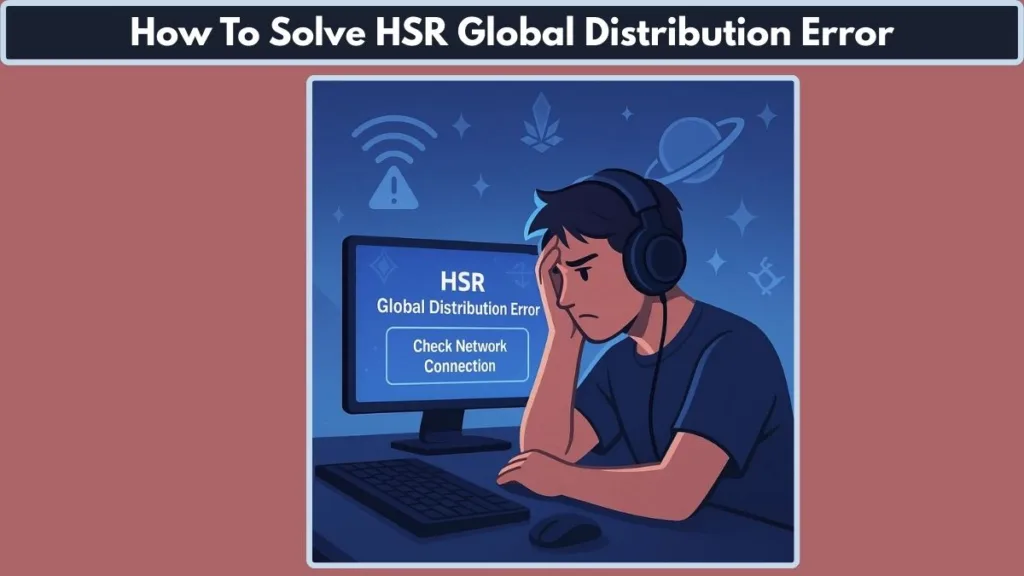
The good news is that this error is usually fixable. In this guide, we’ll walk you through what causes the global distribution error in Honkai Star Rail and the best ways to fix it fast.
Common Reasons Behind Honkai Star Rail Global Distribution Error
This error might seem random, but there are consistent causes that explain why it happens:
- Hoyoverse server issues: During updates, banner launches, or scheduled maintenance, the servers can get overloaded.
- Corrupted DNS cache: Old or mismatched DNS entries may prevent your device from reaching the right game server.
- Weak internet connection: Packet loss, unstable Wi-Fi, or poor mobile data can block your login.
- VPN or firewall conflicts: Security software or VPN apps sometimes interfere with server requests.
- Device-side problems: Corrupted app cache, outdated drivers, or network settings may trigger the error.
A frequent culprit is DNS cache corruption. Running the command ipconfig /flushdns on PC often solves the error instantly. As one player shared:
“After struggling for an hour, I flushed DNS, relaunched the game, and it worked right away. No reboot needed.”
Step-by-Step Fix: How to Solve the HSR Global Distribution Error
If you’re facing the HSR global distribution error, don’t worry — there are several effective fixes you can try. To make the process easier, let’s start with the simplest checks before moving on to more advanced solutions.
1. First, Check Honkai Star Rail Server Status
Before diving into personal fixes, it’s always best to check if the issue is on Hoyoverse’s side. For instance, you can:
- Visit the HoYoLAB forums or the official site for scheduled maintenance updates.
- Look at X (Twitter) announcements where Hoyoverse often posts real-time alerts.
- Use Downdetector to see if other players are reporting similar login issues.
If the servers are undergoing maintenance, you’ll just need to wait. In fact, many players encounter the error right after major patches or new banners, when servers are overloaded. Therefore, confirming server status helps you avoid unnecessary troubleshooting.
2. Next, Restart Your Router or Switch Networks
If servers are fine, move on to your internet connection. Restarting your router refreshes your IP address, which often improves stability. Additionally, try switching from Wi-Fi to mobile data or vice versa. On mobile, toggling Airplane Mode for about 30 seconds can also reset your network.
This quick step is especially effective when you see the message “global distribution error check network connection” on your screen. By refreshing your connection, your device establishes a stronger route to the servers.
3. Then, Flush DNS Cache on PC
On PC, one of the most reliable fixes is flushing the DNS cache. Here’s how:
- Search for cmd and open Command Prompt.
- Type
ipconfig /flushdnsand press Enter. - After that, relaunch Honkai Star Rail.
This process clears out outdated or corrupted DNS entries. Without it, your PC might repeatedly try to connect through the wrong server path. Consequently, many players find this simple command completely resolves the HSR global distribution error on PC.
4. Reset Mobile Network Settings
If you’re playing on mobile and still experiencing issues, try resetting your network settings.
- On iOS: Settings > General > Transfer or Reset iPhone > Reset > Reset Network Settings.
- On Android: Settings > System > Reset Options > Reset Wi-Fi, mobile & Bluetooth.
This step is especially useful if you’ve recently switched carriers or Wi-Fi networks, since outdated configurations can block game connections.
5. Adjust VPN, Antivirus, or Firewall Settings
Sometimes, security tools interfere with game connectivity. Disable your VPN, antivirus, or firewall temporarily and check if the error disappears. Interestingly, some players actually resolve the error by enabling a VPN, while others fix it by disabling one. So, it’s worth testing both approaches.
For example, players in Southeast Asia often rely on VPNs to connect to distant servers. In this case, switching VPN servers or disabling the VPN entirely may solve the problem.
6. Clear Game Cache or Reinstall HSR
If the error persists, the problem may lie in corrupted cache files. You can:
- On Android, go to Settings > Apps > Honkai Star Rail > Storage > Clear Cache.
- On iOS, delete and reinstall the app, since cache clearing is not available.
Reinstallation can feel drastic, but it ensures fresh game files. Just make sure your progress is linked to your Hoyoverse account so you don’t lose your data.
7. Finally, Contact Hoyoverse Support
If nothing else works, reach out directly to Hoyoverse support. Provide key details like your device model, OS version, and the exact error message. As a result, the support team can confirm if the error is widespread or account-specific, giving you a clear direction forward.
Fixing Global Distribution Error on PC vs. Mobile
Because PC and mobile platforms differ, the solutions can vary too. Let’s break down the best platform-specific fixes.
On PC:
- Start by flushing the DNS using
ipconfig /flushdns. This removes corrupted DNS records. - Next, check your firewall and antivirus. If necessary, add Honkai Star Rail as an exception.
- Update GPU drivers, since outdated graphics drivers can sometimes disrupt game launches.
- Run the game launcher as administrator to ensure it has the right permissions.
- If you’re still stuck, reset Windows’ TCP/IP stack by entering:
netsh int ip resetThis step refreshes all networking components and can resolve deeper system-level issues.
On Mobile (Android & iOS):
- Begin by toggling Airplane Mode on and off to quickly refresh your connection.
- If the issue continues, reset your APN or full network settings.
- Clear the app cache (Android) or reinstall the app (iOS) to remove corrupted files.
- On Android, also check whether Data Saver mode or battery optimization is limiting the game. Disabling these options can restore connectivity.
- On iOS, always ensure your device is updated to the latest iOS version, as outdated systems sometimes conflict with Hoyoverse’s updates.
Overall, PC errors are often linked to DNS and firewall settings, whereas mobile issues usually come from unstable networks or corrupted cache files. By targeting the right platform-specific fix, you’ll save both time and frustration.
How to Tell if It’s a Server Issue or Your Device
Sometimes, the HSR global distribution error can be confusing because it’s not always clear whether the problem is on your side or with Hoyoverse’s servers. Fortunately, there are ways to determine this quickly.
First, check official channels. The HoYoLAB forums and Hoyoverse Twitter (X) account often post maintenance announcements or server status updates. If these channels indicate downtime, it’s likely that many players worldwide are experiencing the same problem. In fact, during major updates or banner releases, spikes in server traffic can lead to temporary connection errors. Therefore, waiting for the servers to stabilize is often the only solution in these cases.
Next, observe other players’ experiences. Communities like Reddit, Discord, and Downdetector provide real-time reports. If the error is widespread, you’ll see a surge in complaints, which means the issue is probably server-related. Conversely, if no one else is reporting problems and only you are affected, the error is most likely local to your device.
Then, perform simple network tests. Check your internet speed or try connecting to another online game. If other games run smoothly, your internet connection is likely not the problem, suggesting that the error is specific to Honkai Star Rail. On the other hand, if multiple online services fail, you might need to troubleshoot your network settings or DNS cache.
Finally, consider recent changes. If you recently installed a VPN, updated system software, or modified firewall settings, these adjustments could be causing the error. By systematically ruling out server issues and examining your own device, you can more efficiently determine the root cause. Consequently, knowing whether it’s a server or personal issue helps you apply the right solution without wasting time.
Real-World Fixes Shared by Players
Many players have reported successful methods for resolving the HSR global distribution error, and learning from these real-world examples can save you time.
First, the Airplane Mode trick is surprisingly effective on mobile devices. By toggling Airplane Mode on for about 30 seconds and then turning it off, the mobile device forces a fresh network handshake. Several players have confirmed that this simple step reconnects them to the server immediately, especially on unstable Wi-Fi connections.
Next, switching networks can also solve the problem. Players who were stuck on Wi-Fi often reported success when switching to mobile data, or vice versa. This indicates that sometimes the issue is not with the game itself, but rather with your Internet Service Provider’s routing to Hoyoverse servers. Therefore, testing multiple network connections is a practical first step before attempting more complex fixes.
Then, the DNS flush on PC is a widely recommended solution. One Reddit user wrote:
“I thought I’d be locked out for hours, but after typing
ipconfig /flushdns, the game started instantly. I didn’t even need to reboot.”
This demonstrates how a single command can solve what seems like a serious server error. Additionally, many players report that combining this with a router restart yields even better results.
Finally, some players experiment with VPNs. Interestingly, using a VPN can both solve and cause the error, depending on the region. For example, if local servers are down, connecting through a VPN to another region may bypass the issue. Conversely, an active VPN with improper settings can block connections entirely. Therefore, it’s worth testing both enabling and disabling your VPN to see which works for your specific situation.
Moreover, clearing the app cache or reinstalling the game has helped many mobile users. While it’s more time-consuming, this ensures that corrupted files do not prevent successful server connections. By combining these strategies — Airplane Mode toggling, network switching, DNS flush, VPN testing, and cache clearing — most players manage to resolve the global distribution error without waiting for official fixes.
How to Tell if It’s a Server Issue or Your Device
Sometimes, the HSR global distribution error can be confusing because it’s not always clear whether the problem is on your side or with Hoyoverse’s servers. Fortunately, there are ways to determine this quickly.
First, check official channels. The HoYoLAB forums and Hoyoverse Twitter (X) account often post maintenance announcements or server status updates. If these channels indicate downtime, it’s likely that many players worldwide are experiencing the same problem. In fact, during major updates or banner releases, spikes in server traffic can lead to temporary connection errors. Therefore, waiting for the servers to stabilize is often the only solution in these cases.
Next, observe other players’ experiences. Communities like Reddit, Discord, and Downdetector provide real-time reports. If the error is widespread, you’ll see a surge in complaints, which means the issue is probably server-related. Conversely, if no one else is reporting problems and only you are affected, the error is most likely local to your device.
Then, perform simple network tests. Check your internet speed or try connecting to another online game. If other games run smoothly, your internet connection is likely not the problem, suggesting that the error is specific to Honkai Star Rail. On the other hand, if multiple online services fail, you might need to troubleshoot your network settings or DNS cache.
Finally, consider recent changes. If you recently installed a VPN, updated system software, or modified firewall settings, these adjustments could be causing the error. By systematically ruling out server issues and examining your own device, you can more efficiently determine the root cause. Consequently, knowing whether it’s a server or personal issue helps you apply the right solution without wasting time.
Real-World Fixes Shared by Players
Many players have reported successful methods for resolving the HSR global distribution error, and learning from these real-world examples can save you time.
First, the Airplane Mode trick is surprisingly effective on mobile devices. By toggling Airplane Mode on for about 30 seconds and then turning it off, the mobile device forces a fresh network handshake. Several players have confirmed that this simple step reconnects them to the server immediately, especially on unstable Wi-Fi connections.
Next, switching networks can also solve the problem. Players who were stuck on Wi-Fi often reported success when switching to mobile data, or vice versa. This indicates that sometimes the issue is not with the game itself, but rather with your Internet Service Provider’s routing to Hoyoverse servers. Therefore, testing multiple network connections is a practical first step before attempting more complex fixes.
Then, the DNS flush on PC is a widely recommended solution. One Reddit user wrote:
“I thought I’d be locked out for hours, but after typing
ipconfig /flushdns, the game started instantly. I didn’t even need to reboot.”
This demonstrates how a single command can solve what seems like a serious server error. Additionally, many players report that combining this with a router restart yields even better results.
Finally, some players experiment with VPNs. Interestingly, using a VPN can both solve and cause the error, depending on the region. For example, if local servers are down, connecting through a VPN to another region may bypass the issue. Conversely, an active VPN with improper settings can block connections entirely. Therefore, it’s worth testing both enabling and disabling your VPN to see which works for your specific situation.
Moreover, clearing the app cache or reinstalling the game has helped many mobile users. While it’s more time-consuming, this ensures that corrupted files do not prevent successful server connections. By combining these strategies — Airplane Mode toggling, network switching, DNS flush, VPN testing, and cache clearing — most players manage to resolve the global distribution error without waiting for official fixes.
People Also Ask: Quick FAQs
How do I fix Honkai Star Rail Global Distribution Error?
Flush DNS, restart your router, or reset mobile network settings.
What does “Global distribution error check network connection” mean?
It means your device failed to connect with Hoyoverse servers due to DNS or network problems.
Is Honkai Star Rail down?
Yes, sometimes. Check official channels for maintenance updates.
Why can’t I log into Honkai Star Rail?
It may be server downtime, a bad DNS cache, or local network issues.
How do you flush DNS on PC?
Open Command Prompt and type: ipconfig /flushdns.
Does VPN fix the HSR Global Distribution Error?
Sometimes yes, sometimes no. Test both enabling and disabling it.
Final Thoughts: Getting Past the HSR Global Distribution Error
The HSR global distribution error is one of the more frustrating issues in Honkai Star Rail, but it’s usually easy to resolve. For PC users, a quick DNS flush often works. For mobile players, toggling Airplane Mode or resetting network settings can be the fix.
When it’s server-side downtime, patience is key — Hoyoverse typically restores functionality quickly.
By following this guide, you’ll know exactly how to fix the Honkai Star Rail global distribution error and identify whether the issue is on your side or with the servers. That way, you can spend less time troubleshooting and more time enjoying your journey across the Astral Express.
Visit Our Post Page: Blog Page
