Are you experiencing a communication error while playing Pokémon Shuffle, disrupting your gameplay? Discover 6 proven ways to fix Pokemon Shuffle communication error and quickly restore smooth progress in your game.
Experiencing a communication error in Pokémon Shuffle can be extremely frustrating, especially when you’re in the middle of a challenging stage, participating in an event, or trying to collect rare Pokémon.
These errors occur when the game is unable to properly connect to its servers or encounters issues with your device or internet connection.
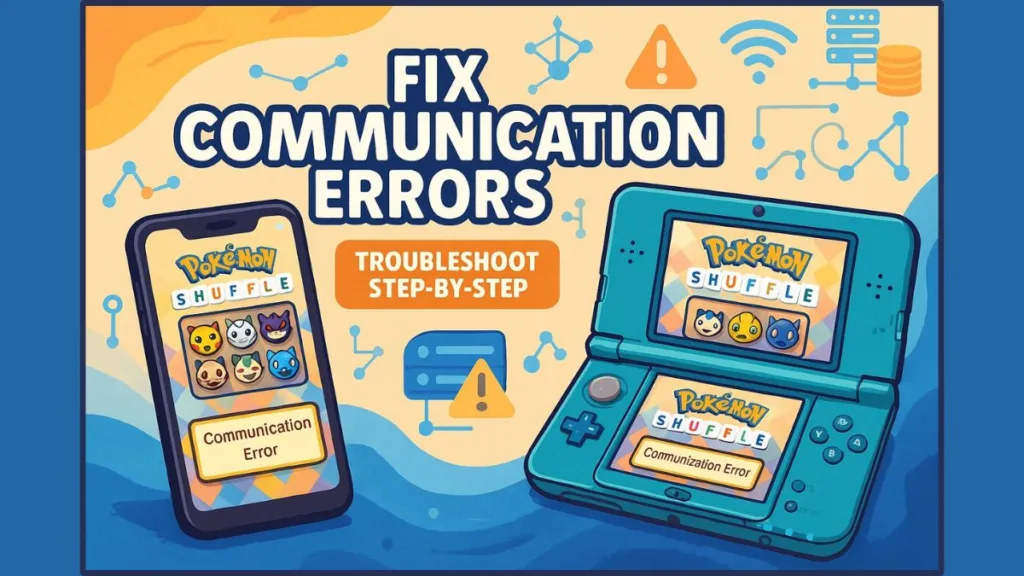
Understanding the underlying causes and knowing how to troubleshoot them can save significant time and prevent unnecessary stress.
This guide provides a detailed breakdown of common error codes, potential causes, and comprehensive solutions, helping you get back to enjoying the game without interruptions.
Understanding Pokémon Shuffle Error Codes
Pokémon Shuffle displays error codes when communication issues arise, and each code helps indicate the type of problem occurring. Recognizing these codes is the first step toward effective troubleshooting.
Error Code 10000960 – Server Doesn’t Recognize Installation
This error appears when the game server fails to recognize the installation on your device. It often occurs after restoring game data from a backup over an existing installation, which can create conflicts between the server and the device. Unfortunately, there is no direct way to recover from this error.
The recommended solution is to uninstall and reinstall the game, keeping in mind that progress will be lost unless proper transfer credentials are used.
Tip: Always make sure to save your Transfer Password and Client ID before reinstalling, as this ensures you can restore your game progress after reinstallation.
Error Code 10200000 – Server Issues or Lost Internet Connection
Error 10200000 is typically linked to server-side issues or unstable internet connections. This code is common during high-traffic periods or when Pokémon Shuffle servers are undergoing maintenance.
Troubleshooting steps:
- Check whether the Pokémon Shuffle servers are online or experiencing downtime via official announcements.
- Switch between Wi-Fi and mobile data to see if the error resolves.
- Restart your device to refresh network settings.
Error Code 10012960 – Communication Error Message
When this error occurs, the message usually states: “A communication error occurred. Please change your connection environment and try again.”
Important: Do not wipe your data, as this error is often temporary and server-related. Instead, focus on troubleshooting your internet connection. This includes moving closer to your Wi-Fi router, minimizing interference, or switching to a different network.
Additional insight: Many players report that this error often resolves itself within hours, particularly if the servers are undergoing minor maintenance or updates.
Error Code 10030630 – Unable to Purchase Jewels
Some users encounter this code while attempting to purchase Jewels in Pokémon Shuffle. The issue may stem from payment method problems, regional restrictions, or account verification issues.
Recommended actions:
- Verify that your payment information is correct and up to date.
- Ensure your app store account is in good standing.
- If the issue persists, contact Pokémon Shuffle support for assistance.
Common Causes of Communication Errors in Pokémon Shuffle
Communication errors can occur for a variety of reasons beyond specific error codes:
- Server Problems: Maintenance, unexpected downtime, or high traffic can prevent successful connections.
- Unstable Internet Connection: Slow or inconsistent Wi-Fi and mobile networks are frequent causes. Environmental factors such as interference from electronics or physical barriers like metal objects can weaken your signal.
- Device Limitations: Low memory or storage can hinder game performance. Older devices may also struggle with newer updates.
- Outdated Game Version: Running an older version may create compatibility issues with the server.
- Corrupt Game Data: Restoring backups incorrectly or incomplete data transfers can trigger errors that prevent proper communication with the server.
Pro tip: Keeping your device optimized and ensuring sufficient storage and memory is crucial for seamless gameplay.
How to Troubleshoot Pokémon Shuffle Communication Errors
Here is a comprehensive approach to resolving errors and ensuring a smoother gaming experience:
1. Check Your Internet Connection
A stable network connection is essential. Switch between Wi-Fi and cellular data to see which connection is stronger. If using Wi-Fi, move closer to your router and reduce interference from nearby electronics.
Extra tip: For mobile users, playing in areas with strong cellular reception can often prevent recurring communication errors.
2. Restart the Game and Device
Closing Pokémon Shuffle completely and restarting your device can resolve temporary glitches. Restarting refreshes network settings and clears minor memory issues, which often restores normal functionality.
3. Power Cycle Your Home Network
Restarting your router can refresh your network connection and resolve intermittent connectivity problems. Unplug the router for about a minute, then plug it back in and reconnect your device.
Additional step: Consider updating your router firmware to prevent compatibility issues with certain mobile and 3DS devices.
4. Free Up Device Memory and Storage
Pokémon Shuffle requires sufficient storage and memory to run correctly. Close unnecessary background apps and ensure your device has enough free space.
Tip: Regularly clearing cache and unused files can prevent performance issues and reduce the likelihood of communication errors.
5. Check Server Status Updates
Sometimes the issue is entirely on the server side. Monitor official social media channels, community forums, or the Pokémon Shuffle website to check for announcements about server maintenance or downtime. Knowing whether the issue is widespread can save time and unnecessary troubleshooting.
6. Reinstall the App (as a Last Resort)
If all else fails, uninstalling and reinstalling the game may be necessary. Ensure you have your Transfer Password and Client ID saved before doing so to restore your game data and progress.
Pro Tips to Avoid Future Errors
Keep Your Game Updated: Running the latest version avoids compatibility issues.
Regular Backups: Backup your game data frequently to prevent progress loss.
Stable Network Usage: Avoid playing in areas with fluctuating or weak network signals.
Engage With the Community: Online forums can provide real-time updates on server issues and solutions shared by experienced players.
Related Issues Players May Encounter
Besides communication errors, other common gameplay interruptions include:
- Pokémon Shuffle mobile not loading
- Game crashes abruptly
- Screen switches errors
- Issues with friend requests
- Need to reinstall without losing data
Addressing these issues often overlaps with troubleshooting steps like optimizing device memory, ensuring a stable internet connection, and keeping the game updated.
Conclusion
Communication errors in Pokémon Shuffle can disrupt your gaming experience, but most are temporary and fixable. By understanding specific error codes, recognizing potential causes, and following a structured troubleshooting approach, you can quickly resolve issues and continue your gameplay smoothly.
Remember: Regularly backup your game data, maintain a strong and stable internet connection, and stay updated on server status. These practices will minimize interruptions and ensure a more seamless Pokémon Shuffle experience.
With these strategies, you’ll be well-equipped to handle any communication error and enjoy the game without unnecessary setbacks.
Visit Our Post Page: Blog Page
