Are you facing issues with your stash or items in Escape from Tarkov? Let’s learn how to fix Tarkov Error 228 step by step and protect your loot.
Understanding Tarkov Error 228 and Its Impact
If you’ve been playing Escape from Tarkov recently, you might have encountered Tarkov Error 228, also known as the Tarkov item moving error 228. This frustrating issue appears when moving items in your stash, upgrading hideout stations, or interacting with Scav Cases, often leaving players stuck or frustrated. Many users report lost loot, weapon presets resetting, or items becoming unmovable, effectively halting gameplay. This can be especially frustrating for new players or those handling rare loot.
The error arises from several sources, including server hiccups, ghost items, or backend conflicts, which can interfere with normal inventory operations. Understanding these root causes is key to resolving the issue efficiently. Players may also notice patterns—such as repeated errors after adding specific mods, moving certain items, or constructing hideout stations—which can provide clues for resolution.
This guide breaks down each cause of Error 228 and provides detailed, actionable steps. You’ll learn to fix Scav Case conflicts, resolve invisible item glitches, manage weapon preset errors, and implement preventive measures. By following this guide, you can restore full functionality to your stash, protect your loot, and return to raids with confidence. With systematic steps, even persistent inventory issues become manageable, and gameplay becomes much smoother and stress-free.
Check official BSG patch notes for updates affecting Error 228.
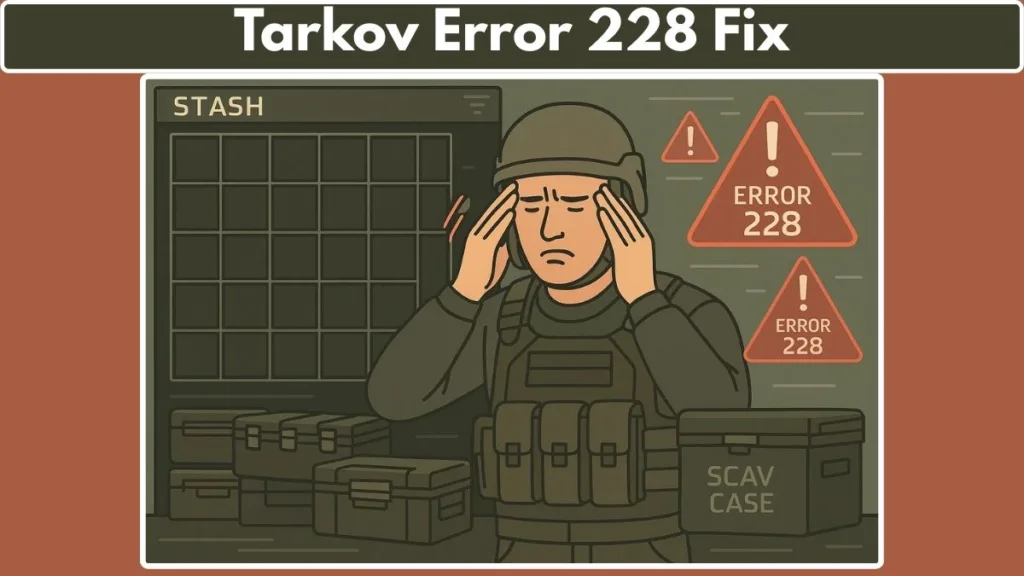
Quick Fixes to Try First
Before attempting more detailed fixes, it’s worth trying these fast and common solutions. Many Tarkov Error 228 cases are caused by temporary glitches or client-side problems, which can be resolved quickly without manual stash clearing.
- Restart the Game: Fully close Escape from Tarkov and relaunch. This refreshes client processes, clears temporary cache, and often resolves minor glitches.
- Clear Game Client Cache: Deleting temporary files removes corrupted data that may prevent items from moving properly.
- Verify Game Files: Use the BSG launcher or Steam verification tool to ensure all game files are intact. Corrupted files can cause hidden errors, including Error 228.
- Update the Game: Ensure the latest patch is installed. Updates often address backend errors, stash glitches, and hideout conflicts.
- Quick Stash Check: Ensure items are not stacked incorrectly or overlapping; even small misplacements can trigger the error.
These simple steps save time and prevent frustration. In many cases, players who jump straight into complex stash-clearing methods can skip hours of unnecessary effort by starting with these quick fixes. If the error persists, the following sections provide step-by-step solutions for specific scenarios, ensuring a complete and permanent resolution to Error 228.
What Causes Tarkov Error 228: Key Triggers and Hidden Conflicts
Error 228 often appears due to multiple overlapping issues in Escape from Tarkov. Understanding these causes helps players address the problem effectively and prevent future occurrences.
- Scav Case Conflicts
- Non-empty Scav Junkboxes may be prioritized incorrectly during upgrades.
- Empty FIR (Found-in-Raid) junkboxes might not be recognized, creating conflicts during hand-ins.
- Invisible or Ghost Items in Stash
- Server hiccups or rollbacks can leave ghost items occupying stash hexes.
- Invisible items block movement and trigger Error 228 whenever you interact with that space.
- Weapon Preset Issues
- Adding mods like stocks or suppressors changes weapon length, “tainting” stash hexes.
- Mods such as ASVal handguards or bipods with missing templates are common culprits for errors.
- Hideout Obstructions
- Sorting tables, stash walls, or adjacent items can physically block item placement.
- Such obstructions prevent proper interactions and cause persistent inventory issues.
Observing error patterns can help pinpoint the source. For example, errors appearing after a mod addition or after moving a specific item often indicate tainted hexes.
By systematically identifying these triggers, players can implement targeted fixes, avoid trial-and-error frustration, and maintain stable stash management. Awareness of these underlying causes is the first step toward a smooth, error-free inventory and a more enjoyable Tarkov experience.
How to Fix Tarkov Error 228: Step-by-Step Solutions
A. Scav Case Error 228 Fix: Prioritize Empty Junkboxes
Many Error 228 issues occur during Scav Case upgrades due to improper junkbox prioritization. Here’s how to resolve it:
Step 1: Check Available Junkboxes
- Ensure at least one empty Scav Junkbox is free in your hideout.
Step 2: Move Non-FIR Items
- Transfer items from non-FIR junkboxes to FIR boxes or other stash areas.
Step 3: Leave Only Empty Box Free
- Only the empty junkbox should remain to prevent hand-in conflicts.
Step 4: Construct the Scav Case
- Click Construct to complete the upgrade successfully and eliminate the error.
Tips for Players:
- Check junkbox contents before upgrading to avoid conflicts.
- Move items in small batches to prevent partial placement issues.
- If the error persists, temporarily move all items to different stash slots and retry.
Following this approach ensures smooth Scav Case upgrades, reduces the likelihood of lost loot, and resolves persistent Error 228 occurrences, keeping your hideout fully functional for raids and stash management.
B. Inventory / Stash Item Moving Error 228: Fix Ghost Items
Invisible “ghost items” often trigger Error 228 when moving stash items. Resolve them systematically:
Step 1: Identify Problematic Hexes
- Move items slowly and note which placements trigger Error 228.
Step 2: Use a Large Item to “Sweep” the Area
- Place medium or large items to check suspected problem segments, typically five-slot areas.
Step 3: Back Out and Re-enter
- Exit to the lobby and re-enter stash to confirm cleared hexes.
Step 4: Drag the Ghost Item Out or Delete It
- Remove the invisible item causing the error by relocating it to a safe area or deleting if necessary.
Step 5: Repeat Until Fully Resolved
- Continue clearing systematically until all problematic hexes are free.
Extra Tips:
- Move small batches to avoid confusion over which item caused the error.
- Track repeated problem areas for efficient ghost item removal.
- Be patient; resolving ghost items requires multiple iterations but prevents future inventory issues.
Following this method restores normal stash functionality, prevents loot loss, and allows players to manage inventory confidently without recurring Error 228 interruptions.
C. Weapon Preset / Mod Error 228: Avoid Tainted Hexes
Weapon presets can trigger persistent Error 228 due to mod-induced stash hex conflicts:
Step 1: Identify Recent Mods
- Check for ASVal handguards, bipods, or other mods with missing templates.
Step 2: Quarantine Tainted Hexes
- Avoid placing items in hexes affected by weapon length changes.
Step 3: Manage Inventory Carefully
- Prevent items from entering problem areas during preset edits.
Step 4: Test Presets in a Safe Section of Stash
- Use a separate stash area for experimental builds to prevent errors from spreading.
Extra Tips:
- Reserve stash sections for quest items and rare gear.
- Note patterns, as errors often appear after server rollbacks or mod application.
- Take stash screenshots for reference and easier troubleshooting.
Implementing these steps prevents persistent Error 228, protects valuable loot, and ensures smooth weapon preset management without risking inventory corruption.
D. General Troubleshooting & Preventive Steps: Keep Error 228 Away
Preventive measures minimize recurring Error 228 issues:
- Restart and Clear Cache
- Close Tarkov fully and delete temporary files to refresh the client.
- Verify Game Files
- Use BSG launcher or Steam to confirm file integrity and prevent corruption.
- Install Updates
- Keep your game up to date to resolve backend glitches.
- Regular Stash Management
- Avoid overlapping items and maintain organized Scav Cases.
- Community Insights
- Monitor Tarkov forums and guides for emerging fixes and tips.
Extra Tips:
- Adjust items in small batches to prevent accidental conflicts.
- Track server behavior and patches, as some updates may temporarily introduce new glitches.
- Back up valuable items in safe FIR containers before making major stash changes.
Consistently following these steps maintains stable stash and hideout operations, letting you spend more time on raids instead of troubleshooting.
Edge Cases and Additional Notes: Rare Scenarios to Watch
Certain situations can still cause Error 228 even with proper management:
- Weapon preset edits combined with server rollbacks.
- Newly added trader-level items interacting poorly with stash hexes.
- Persistent ghost items in previously cleared areas.
How to Handle Edge Cases:
- Quarantine tainted stash hexes to prevent errors from recurring.
- Sell or allow problematic items to be lost in raids if necessary.
- Keep records of problem areas or mods to help identify patterns.
Even in rare scenarios, systematic approaches restore inventory stability, protect loot, and ensure raids continue without interruptions. Awareness of these edge cases helps players anticipate issues and maintain a functional stash under most circumstances.
Conclusion: Secure Your Loot and Prevent Tarkov Error 228
Tarkov Error 228 can disrupt stash management, hideout operations, Scav Cases, and weapon presets, often causing lost loot and frustration. Implementing the solutions above—including Scav Case prioritization, stash sweeps, weapon preset precautions, and preventive steps—resolves most issues. By staying organized, clearing cache, verifying files, and updating the game, you can enjoy raids without interruptions.
Did one of these fixes work for you? Let us know which solution helped in the comments! Or, if you discovered a different workaround, share it to help the community tackle this challenging Tarkov bug efficiently. Your insights could save someone else hours of frustration and make raids far more enjoyable.
Visit Our Post Page: Blog Page
