Discover the top 5 reasons to buy the Samsung Galaxy Tab S10 Lite in 2025 with our complete review and practical buyer’s guide for US shoppers.
Explore its lightweight design, 10.9-inch 90Hz display, powerful Exynos 1380 processor, S Pen inclusion, long-lasting 8000mAh battery, and expandable storage up to 2TB.
Learn how it compares to competitors like the iPad Mini, get expert tips and tricks, find the best accessories, and know where to buy at the best prices on US. Make an informed choice and maximize your tablet experience in 2025.
Why the Samsung Galaxy Tab S10 Lite Is the Perfect Mid-Range Tablet for 2025
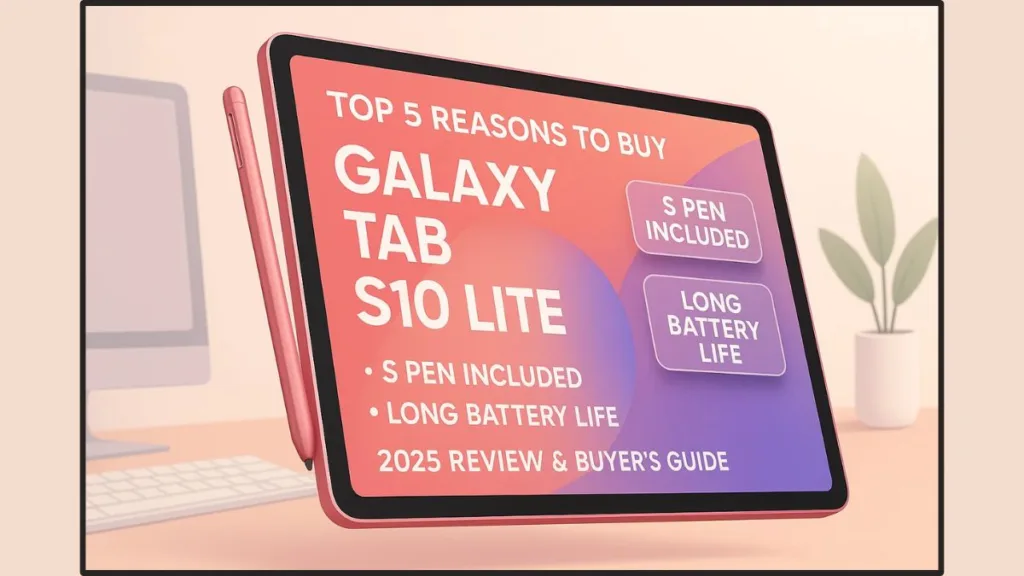
A New Standard for Affordable Performance
In 2025, the Samsung Galaxy Tab S10 Lite is redefining what a mid-range tablet can do. Built for users who crave flagship-like features without breaking the bank, this tablet delivers a perfect mix of style, performance, and practicality. It’s not just another “Lite” model—it’s a smart upgrade for anyone who values productivity and entertainment in equal measure.
Samsung has skillfully combined premium build quality with reliable performance, making the Galaxy Tab S10 Lite a go-to device for students, professionals, and casual users alike. Whether you’re streaming in high definition, taking notes with the S Pen, or multitasking across apps, this tablet feels effortlessly smooth and modern.
Designed to Impress — Inside and Out
The Galaxy Tab S10 Lite’s design speaks the language of elegance and efficiency. Crafted with a glass front and aluminum body, it feels sturdy yet lightweight, weighing just 524 grams. The 10.9-inch 90Hz TFT LCD display provides sharp visuals and fluid scrolling, while Vision Booster technology automatically adjusts brightness for a comfortable viewing experience indoors or outdoors.
Every detail—from its slim 6.6mm profile to its modern color options like Gray, Silver, and Coral Red—reflects Samsung’s focus on making a tablet that feels as good to hold as it is to use.
Performance Meets Productivity
Under the hood, the Exynos 1380 (5nm) processor powers seamless performance for daily tasks, streaming, and light gaming. Backed by up to 8GB RAM and 256GB internal storage (expandable up to 2TB via microSD), it ensures there’s plenty of room for work files, creative projects, and entertainment.
The real standout is Samsung’s promise of 7 years of Android updates, starting from Android 15 with One UI 7. This means your tablet stays secure, optimized, and future-ready well beyond typical device lifespans—making it a future-proof investment for long-term users.
An Everyday Companion That Adds Real Value
What truly makes the Galaxy Tab S10 Lite shine is its value proposition. Priced starting at $349.99 in the US, it comes bundled with the S Pen—a tool that’s perfect for note-taking, sketching, and navigating. Add to that the 8000mAh battery with 25W fast charging, and you’ve got a device that easily lasts through long workdays or movie marathons.
For those who want a tablet that balances power, design, and affordability, the Galaxy Tab S10 Lite is an ideal choice. It doesn’t overpromise—but it overdelivers where it matters most: display quality, smart AI features, productivity tools, and longevity.
Buy Samsung Galaxy Tab S10 Lite Now
Quick Specs Overview: Samsung Galaxy Tab S10 Lite 2025 – Power Meets Practicality
A Balanced Tablet That Checks All the Right Boxes
The Samsung Galaxy Tab S10 Lite (2025) is designed with a clear purpose: to bring flagship-grade functionality to the mid-range tablet market. What sets it apart is not just its affordability, but how well-rounded and capable it feels in everyday use. Whether you’re watching a movie, sketching ideas, or juggling multiple apps, the Galaxy Tab S10 Lite delivers a smooth, immersive, and reliable experience from the moment you power it on.
Samsung didn’t just scale down its premium tablet features—it reimagined them for practicality. Every specification, from the Exynos 1380 chipset to the vivid 10.9-inch display, has been tuned for real-world performance that fits the modern user’s lifestyle.
Display & Design: A Feast for the Eyes
At first glance, the 10.9-inch TFT LCD display immediately draws attention with its crisp 1320 x 2112 resolution and 90Hz refresh rate, creating fluid visuals ideal for streaming, scrolling, or creative work. The screen is bright and clear even outdoors, thanks to Vision Booster, which automatically adjusts brightness based on your environment.
Despite its large display, the tablet maintains a slim 6.6mm profile and weighs just 524 grams, making it light enough for long reading sessions or travel. Built with a glass front and aluminum body, it strikes the right balance between durability and elegance.
The minimalist design, available in Gray, Silver, and Coral Red, adds a subtle touch of sophistication that feels premium without the high-end price tag.
Performance & Software: Smooth, Smart, and Future-Ready
Powering the Galaxy Tab S10 Lite is Samsung’s Exynos 1380 (5nm) processor, a reliable octa-core chipset built to handle multitasking with ease. Combined with 6GB or 8GB RAM, it ensures fluid app switching and steady performance for daily productivity, entertainment, and light gaming.
Running on Android 15 with One UI 7, the tablet provides a refreshed interface that’s both intuitive and adaptive. Samsung promises up to 7 years of major Android updates, making this tablet one of the longest-supported Android devices in its class—a standout advantage for anyone investing in a tablet built to last.
You’ll also find thoughtful AI enhancements like Circle to Search, Note Assist, and the AI Hot Key, designed to help you search faster, stay organized, and access smart suggestions effortlessly. It’s these small, intelligent details that make everyday tasks simpler and more enjoyable.
Storage & Connectivity: Space, Speed, and Seamless Sharing
When it comes to storage, the Galaxy Tab S10 Lite offers 128GB or 256GB internal options, but Samsung goes a step further by including a dedicated microSDXC slot—allowing expansion up to a massive 2TB. This is a rare and welcome feature in today’s tablet market, especially for users who store high-resolution photos, large apps, or creative projects.
Connectivity is equally modern. The tablet supports Wi-Fi 6, Bluetooth 5.3, and USB Type-C 2.0, ensuring fast data transfers and stable connections for accessories or file sharing. While there’s no 3.5mm headphone jack, the stereo speakers deliver clear, balanced sound—perfect for streaming or video calls.
Cellular variants even include 5G support, ensuring you stay connected anywhere, whether for work on the go or streaming during travel.
Battery & Charging: Built for All-Day Use
With an 8000mAh Li-Po battery, the Galaxy Tab S10 Lite delivers impressive endurance—up to 16 hours of continuous video playback. When it’s time to recharge, 25W Super Fast Charging gets you back to full in about two hours.
Whether you’re binge-watching, working remotely, or attending virtual classes, this tablet easily keeps up with your day without frequent charging breaks.
Camera & Audio: Simple but Effective
The 8MP rear camera captures sharp and balanced photos, ideal for scanning documents or quick snapshots. On the front, the 5MP camera handles video calls with ease, offering natural color tones and smooth 1080p recording. While these cameras aren’t made for photography enthusiasts, they’re perfectly suited for productivity and communication.
Audio quality is another pleasant surprise—the dual stereo speakers deliver crisp sound with a wide stage, making movies, calls, and music playback richer and more immersive.
Security & Smart Features: Thoughtfully Integrated
Security-wise, Samsung keeps things simple yet effective with face unlock and optional Samsung Knox protection. Knox ensures your files, apps, and personal data stay safe within an encrypted environment.
Additional features like SmartThings integration and DeX mode transform the tablet into a mini workstation, letting you control smart devices or switch to a desktop-like interface for enhanced productivity.
Buy Samsung Galaxy Tab S10 Lite Now
Quick Summary Table
| Feature | Specification |
|---|---|
| Display | 10.9” TFT LCD, 90Hz, 1320×2112 pixels |
| Processor | Exynos 1380 (5nm) |
| RAM / Storage | 6GB/128GB or 8GB/256GB (Expandable up to 2TB) |
| Battery | 8000mAh, 25W Fast Charging |
| Cameras | Rear: 8MP |
| Operating System | Android 15 (One UI 7), 7 years of updates |
| Connectivity | Wi-Fi 6, Bluetooth 5.3, USB-C, optional 5G |
| Weight | 524g |
| Colors | Gray, Silver, Coral Red |
| Price (US) | Starting at $349.99 |
The Samsung Galaxy Tab S10 Lite delivers a complete, feature-packed experience without unnecessary compromises. It’s not just a “lite” version—it’s a smart choice for those seeking value, versatility, and long-term performance in one sleek device.
Top 5 Reasons to Buy the Samsung Galaxy Tab S10 Lite in 2025: Why It’s Worth Every Dollar
The Samsung Galaxy Tab S10 Lite has quickly become one of the most talked-about mid-range tablets of 2025—and for good reason. It strikes the perfect balance between performance, design, and price, offering features that easily rival more expensive models.

Whether you’re a student, content creator, or remote professional, this tablet fits neatly into every lifestyle with surprising versatility.
Let’s dive into the top 5 reasons why the Galaxy Tab S10 Lite is one of the best buys in 2025 and why it deserves a spot on your tech wish list.
1. Immersive 10.9-Inch 90Hz Display — A Visual Delight for Every Task
Samsung continues its legacy of stunning displays, and the 10.9-inch 90Hz TFT LCD screen on the Tab S10 Lite is proof of that. With a 1320 x 2112 resolution, this display delivers crisp detail and smooth motion—perfect for streaming movies, reading, or digital sketching.
The 90Hz refresh rate gives everything a fluid feel, reducing lag and enhancing responsiveness. Whether you’re flipping through documents or watching high-frame-rate videos, it feels incredibly smooth.
Plus, Vision Booster technology automatically adjusts brightness and contrast in different lighting environments, so you can enjoy vibrant colors even under direct sunlight. This makes the Tab S10 Lite an ideal device for both indoor entertainment and on-the-go productivity.
Why it matters: A great display isn’t just about pixels—it’s about comfort and immersion. The S10 Lite delivers both beautifully.
2. Flagship-Level Performance with Exynos 1380 Chipset
The Exynos 1380 (5nm) processor brings flagship-level performance to the mid-range price segment. Combined with up to 8GB of RAM, it handles multitasking, streaming, and productivity apps effortlessly.
Tasks like note-taking with the S Pen, managing multiple windows, or editing videos feel fluid and responsive. Paired with Android 15 and One UI 7, the system is optimized for speed and stability, offering smooth transitions and minimal lag even during heavy workloads.
Samsung also ensures 7 years of software and security updates, making this tablet one of the longest-supported Android devices in its class. That means your Galaxy Tab S10 Lite will stay modern, secure, and high-performing well into the next decade.
Why it matters: Performance isn’t just about speed—it’s about longevity and reliability. The S10 Lite delivers both with confidence.
3. Productivity Boost with S Pen and AI-Powered Features
What truly elevates the Galaxy Tab S10 Lite experience is its S Pen support, which comes included in the box—something you rarely see in this price range. The stylus feels responsive and precise, perfect for note-taking, doodling, annotating PDFs, or editing documents.
But Samsung didn’t stop there. The tablet also includes AI-enhanced tools like:
- Note Assist: Summarizes, organizes, and formats your notes automatically.
- Circle to Search: Lets you instantly find information about anything on your screen with a simple gesture.
- AI Hot Key: Suggests smart shortcuts for commonly used actions or apps.
Together, these tools make the tablet a powerful productivity companion, helping you get more done in less time—whether you’re a student managing assignments or a professional working remotely.
Why it matters: With AI smarts and pen precision, the S10 Lite becomes more than a tablet—it’s your portable creative workstation.
4. All-Day Battery Life with Super Fast Charging
A great tablet isn’t just about power—it’s about staying powered. The 8000mAh battery inside the Samsung Galaxy Tab S10 Lite easily lasts a full day of heavy usage. You can stream, browse, and work for hours without worrying about running out of juice.
When you do need to charge, the 25W Super Fast Charging gets you back up and running in just around two hours. This is a game-changer for travelers, students, and professionals who are always on the move.
And thanks to Samsung’s advanced battery optimization and efficient Exynos processor, standby times are impressive too—you can leave it idle for days and still find plenty of power left.
Why it matters: Reliable battery life gives you the freedom to use your tablet anytime, anywhere without anxiety over charging cables.
5. Exceptional Value at a Budget-Friendly Price
Perhaps the most compelling reason to buy the Galaxy Tab S10 Lite is its price-to-performance ratio. Starting at $349.99 (US), it delivers features that typically belong in devices costing twice as much.
You’re getting a premium design, vivid display, powerful performance, S Pen support, and long-term software updates—all bundled into one smart package.
When compared to competitors like the iPad Mini or Lenovo Tab P12, the Tab S10 Lite stands out for its included stylus, expandable storage, and longer update cycle, making it a better long-term investment.
Why it matters: The Galaxy Tab S10 Lite isn’t just affordable—it’s a smart purchase that delivers serious value for your money.
Final Thought: A Mid-Range Marvel That Overdelivers
The Samsung Galaxy Tab S10 Lite embodies what modern users truly want in 2025—a sleek, capable, and future-proof tablet that doesn’t cost a fortune. From its immersive 90Hz display and efficient processor to its AI tools and S Pen support, this tablet offers the perfect mix of creativity, power, and practicality.
Buy Samsung Galaxy Tab S10 Lite Now
If you’re looking for a tablet that performs like a flagship but stays comfortably in the mid-range price bracket, the Galaxy Tab S10 Lite is your perfect match.
Samsung Galaxy Tab S10 Lite vs iPad Mini (2025): Which Tablet Should You Buy?
Choosing a tablet in 2025 can be overwhelming, especially when deciding between the Samsung Galaxy Tab S10 Lite and the Apple iPad Mini.

Both devices promise high performance, portability, and sleek design, but subtle differences in hardware, software, and ecosystem integration can make one a better fit depending on your needs.
Here’s a detailed comparison using table formats to make each key aspect clear.
1. Design & Build Quality: Slim, Stylish, and Portable
| Feature | Samsung Galaxy Tab S10 Lite | iPad Mini (11th Gen, 2025) | Key Takeaway |
|---|---|---|---|
| Body Material | Aluminum frame with glass front | Aluminum chassis | Both feel premium; Apple has slightly smoother edges |
| Weight | 524g | 293g | iPad Mini is lighter and more compact for single-hand use |
| Thickness | 6.6mm | ~6.3mm | Both are slim; S10 Lite slightly larger footprint |
| Color Options | Gray, Silver, Coral Red | Space Gray, Silver | S10 Lite offers more vibrant color options |
| Portability | Comfortable for long reading or multitasking | Extremely portable and easy to carry | Choose based on whether screen size or absolute portability matters more |
Insight: The iPad Mini excels in portability, while the Galaxy Tab S10 Lite offers a slightly larger, immersive display without feeling bulky.
2. Display Experience: Size, Refresh Rate, and Visual Comfort
| Feature | Samsung Galaxy Tab S10 Lite | iPad Mini (11th Gen, 2025) | Key Takeaway |
|---|---|---|---|
| Screen Size | 10.9-inch | 11-inch | Slightly larger iPad Mini screen but similar real estate |
| Resolution | 1320 x 2112 (~228 PPI) | 2360 x 1640 (~264 PPI) | iPad Mini has higher pixel density, sharper images |
| Refresh Rate | 90Hz | 60Hz | S10 Lite smoother for scrolling and gaming |
| Brightness | Vision Booster adjusts automatically | Standard brightness | S10 Lite adapts to environment for better outdoor visibility |
| Best Use | Multitasking, streaming, creative work | Crisp visuals, detailed viewing | S10 Lite for fluid performance; iPad Mini for high-resolution work |
Insight: For smooth scrolling, multitasking, and immersive content, the Galaxy Tab S10 Lite has an edge, while the iPad Mini offers sharper, higher-resolution visuals.
3. Performance & Operating System: Android Flexibility vs Apple Ecosystem
| Feature | Samsung Galaxy Tab S10 Lite | iPad Mini (11th Gen, 2025) | Key Takeaway |
|---|---|---|---|
| Processor | Exynos 1380 octa-core | Apple A16 Bionic hexacore | iPad Mini stronger in raw single-core and GPU tasks |
| RAM | 6GB / 8GB | 6GB | S10 Lite handles heavy multitasking slightly better |
| OS | Android 15 with One UI 7 | iPadOS 18.3+ | Android offers more flexibility and customization |
| Productivity Features | Samsung DeX, AI Hot Key, Circle to Search | Seamless integration with Apple apps | S10 Lite better for multitasking; iPad Mini for ecosystem integration |
| Best Use | Students, note-taking, general multitasking | Gaming, creative apps, Apple device users | Choose based on preference for Android vs iOS environment |
Insight: The Galaxy Tab S10 Lite shines in customization and AI-enhanced productivity, whereas the iPad Mini excels in gaming and high-performance apps optimized for Apple devices.
4. Storage & Expandability: Flexible Space vs Fixed Storage
| Feature | Samsung Galaxy Tab S10 Lite | iPad Mini (11th Gen, 2025) | Key Takeaway |
|---|---|---|---|
| Internal Storage | 128GB / 256GB | 128GB / 256GB | Base options similar |
| Expandable Storage | microSDXC up to 2TB | Not available | S10 Lite offers significant cost-effective storage expansion |
| Cloud Integration | Optional | iCloud | iPad Mini relies more on cloud for extra space |
| Best Use | Users storing large media files, documents, or apps | Users who prefer cloud-based storage | Expandable storage is a major S10 Lite advantage |
Insight: If you need massive local storage without extra cost, the Galaxy Tab S10 Lite is the clear winner.
5. Battery Life & Charging: Long-Lasting vs Standard
| Feature | Samsung Galaxy Tab S10 Lite | iPad Mini (11th Gen, 2025) | Key Takeaway |
|---|---|---|---|
| Battery Capacity | 8000mAh | ~7819mAh | Slightly larger for S10 Lite |
| Video Playback | Up to 16 hours | Up to 10 hours | Longer usage without charging on S10 Lite |
| Charging Speed | 25W Super Fast Charging (~2 hours) | Standard charging | Faster recharge on S10 Lite for minimal downtime |
| Best Use | Heavy daily use, travel, streaming | Moderate daily use | S10 Lite better for all-day productivity |
Insight: The Galaxy Tab S10 Lite is designed for users who need extended battery life and quick recharging, making it ideal for heavy use.
6. Stylus & Productivity Tools: Included vs Optional
| Feature | Samsung Galaxy Tab S10 Lite | iPad Mini (11th Gen, 2025) | Key Takeaway |
|---|---|---|---|
| Stylus | S Pen included, no charging required | Apple Pencil 1st Gen sold separately | S10 Lite provides immediate creative productivity at no extra cost |
| Features | Note Assist, Circle to Search, AI Hot Key | Supports Procreate, Apple apps | S10 Lite has integrated AI features for enhanced workflow |
| Best Use | Note-taking, sketching, productivity | Professional creative work with Apple ecosystem | S10 Lite better for students and productivity; iPad Mini for creative professionals |
Insight: For note-taking and multitasking without extra purchases, the Galaxy Tab S10 Lite is more practical out-of-the-box.
7. Price & Value: Affordable Mid-Range vs Premium
| Feature | Samsung Galaxy Tab S10 Lite | iPad Mini (11th Gen, 2025) | Key Takeaway |
|---|---|---|---|
| Base Price (US) | $349.99 (128GB) | $499+ | S10 Lite is more budget-friendly |
| Value Proposition | Premium design, S Pen included, expandable storage, long software updates | High-performance Apple ecosystem, strong single-core performance | S10 Lite offers better overall value for mid-range buyers |
Insight: If budget and long-term value are your priority, the Galaxy Tab S10 Lite is the smarter choice.
Buy Samsung Galaxy Tab S10 Lite Now
Final Verdict: Which Tablet Fits Your Needs?
| Use Case | Samsung Galaxy Tab S10 Lite | iPad Mini (11th Gen, 2025) |
|---|---|---|
| Students & Productivity | Best for note-taking, multitasking, AI features | Good but stylus extra cost |
| Creatives & Designers | S Pen included, tablet-friendly apps | Strong performance with creative apps |
| Entertainment & Media | Smooth 90Hz display, long battery life | Crisp visuals but lower refresh rate |
| Portability | Larger footprint, slightly heavier | Ultra-light and compact |
| Budget-Conscious Buyers | Excellent value, affordable mid-range | Higher cost for base model |
In conclusion, the Samsung Galaxy Tab S10 Lite emerges as the best mid-range Android tablet for 2025, delivering performance, productivity, and value in one package. Meanwhile, the iPad Mini is a strong contender for users invested in the Apple ecosystem who want top-tier performance in a compact form factor.
Real User Insights & Expert Verdict: Samsung Galaxy Tab S10 Lite in 2025
Understanding the real-world performance of the Samsung Galaxy Tab S10 Lite is essential before making a purchase.
While specs provide a technical overview, user experiences and expert evaluations reveal how the tablet performs in daily scenarios, productivity, creativity, and entertainment.
Here’s a detailed look into what both everyday users and experts are saying about the S10 Lite in 2025.
1. User Feedback on Design and Display
| Aspect | Real User Insights | Expert Opinion |
|---|---|---|
| Weight & Portability | Users consistently praise the lightweight 524g design. Many mention it’s comfortable for reading, note-taking, or media consumption over long periods without fatigue. | Experts note that the slim 6.6mm profile combined with a sturdy aluminum build strikes a perfect balance between portability and durability. |
| Display Quality | The 10.9-inch 90Hz TFT LCD screen is appreciated for bright and vivid visuals, especially in outdoor lighting. Users enjoy smooth scrolling and fluid app transitions. | Reviewers highlight that while the display is not AMOLED, the Vision Booster technology and higher refresh rate deliver an impressive mid-range viewing experience. |
| Color Options & Build | Users enjoy the modern color choices: Gray, Silver, Coral Red, and the tablet feels premium despite being a mid-range model. | Experts point out that the design aesthetics elevate the user experience, making it feel more like a flagship device. |
Insight: The Galaxy Tab S10 Lite impresses users with its lightweight, stylish design and vivid, fluid display, making it ideal for both productivity and entertainment.
2. Real-World Performance and Productivity
| Aspect | Real User Insights | Expert Opinion |
|---|---|---|
| Everyday Use | Users report smooth multitasking for apps like browsers, streaming platforms, and productivity tools. Split-screen mode and Samsung DeX support are frequently praised. | Experts confirm that the Exynos 1380 processor coupled with 8GB RAM provides adequate performance for most users, although high-end gaming or graphics-intensive apps may show some limitations. |
| S Pen Experience | Many reviewers highlight the included S Pen as a standout feature for note-taking, sketching, and annotating PDFs. Its low latency and ease of use are repeatedly praised. | Experts agree that having the S Pen included adds significant value, especially for students, creatives, and professionals who need a stylus for productivity. |
| AI & Software Tools | Users appreciate features like Circle to Search, Note Assist, and AI Hot Key, which enhance daily workflow and make the tablet feel smarter. | Reviewers note that Samsung’s AI integrations are well-implemented, providing tangible benefits for multitasking, research, and learning tasks. |
Insight: The Galaxy Tab S10 Lite excels as a productivity-oriented tablet, offering an intuitive user experience with its S Pen and AI-powered tools, making it suitable for students and creatives alike.
3. Battery Life and Charging Experience
| Aspect | Real User Insights | Expert Opinion |
|---|---|---|
| Battery Longevity | Users report up to 16 hours of continuous video playback and seamless multitasking without frequent charging. Travelers and students find it reliable for all-day use. | Experts highlight that the 8000mAh battery combined with optimized Android power management is excellent for a mid-range device, providing a competitive edge over rivals in the same price bracket. |
| Charging Speed | Super Fast 25W charging is frequently mentioned as a convenience, achieving a full charge in about two hours. | Reviewers confirm that quick charging improves usability for users with hectic schedules, reducing downtime. |
Insight: The Galaxy Tab S10 Lite is optimized for long-lasting use, making it a dependable companion for heavy users and those who rely on their tablet throughout the day.
4. Storage, Expandability, and Connectivity
| Aspect | Real User Insights | Expert Opinion |
|---|---|---|
| Internal Storage | Users enjoy the choice between 128GB and 256GB, and microSD expansion is highlighted as a major advantage, allowing for affordable storage upgrades. | Experts emphasize that expandable storage is a differentiating factor for users who store large media files, work documents, or creative content. |
| Connectivity & Ports | Wi-Fi 6, Bluetooth 5.3, and USB-C 2.0 are seen as sufficient for everyday use. Some users note the lack of USB-C 3.1 as a minor limitation for very fast file transfers. | Experts agree that the connectivity suite is adequate for a mid-range tablet, but power users may prefer additional options for high-speed data transfer. |
Insight: The expandable storage and modern connectivity make the S10 Lite a practical choice for users with growing digital needs.
5. Common Pros and Cons from Users
| Pros | Cons |
|---|---|
| Lightweight, stylish design | Limited high-end gaming performance |
| 90Hz display with Vision Booster | Only USB-C 2.0, no fingerprint scanner |
| S Pen included, excellent for note-taking | Modest pixel density compared to premium tablets |
| AI-powered productivity tools | No water resistance |
| Long battery life with fast charging | Some cases and accessories may be less durable |
| Expandable storage up to 2TB | Certain high-end apps may lag under heavy use |
Insight: Users consistently praise the S10 Lite for its value, productivity features, and design, while understanding its limitations in gaming and advanced hardware features.
6. Expert Verdict: Why the Galaxy Tab S10 Lite Is a Strong Contender in 2025
Experts agree that the Samsung Galaxy Tab S10 Lite offers excellent mid-range performance, balancing affordability, features, and usability. Key highlights include:
- S Pen Integration: Immediate creative and productivity benefits without additional costs.
- AI & Productivity Tools: Intelligent software features enhance everyday tasks.
- Display & Battery: Smooth 90Hz visuals combined with long-lasting 8000mAh battery.
- Expandable Storage: Flexible options up to 2TB, making it future-proof for media and files.
- Build Quality: Slim, lightweight, and stylish design suitable for extended use.
Final Expert Insight: For students, creatives, and casual to moderate power users, the Galaxy Tab S10 Lite is one of the best mid-range tablets of 2025, offering a feature-packed experience without breaking the bank.
Tips & Tricks to Get the Most from Your Samsung Galaxy Tab S10 Lite in 2025
The Samsung Galaxy Tab S10 Lite is designed to provide a seamless balance between productivity, creativity, and entertainment. While the tablet comes packed with powerful hardware and intelligent software, learning how to leverage hidden features can significantly improve your overall experience.
Here’s a comprehensive guide to the top tips and tricks to get the most out of your Galaxy Tab S10 Lite in 2025.
1. Master Split Screen & Multi-Window Mode for Efficient Multitasking
The 10.9-inch screen of the Galaxy Tab S10 Lite makes it perfect for multitasking. You can run two apps simultaneously by opening the recent apps menu, tapping the app icon, and selecting “Open in split screen view”. This is ideal for comparing documents, taking notes while watching videos, or browsing the web while referencing another app.
Additionally, the Pop-up View allows apps to open in floating windows. Simply swipe from the bottom or top corner in One UI 7 to access this feature. Floating windows are great for messaging, quick web searches, or keeping an eye on your calendar while working in another app.
For power users, combining Split Screen with Samsung DeX mode can create a desktop-like productivity setup, bringing the tablet closer to a laptop experience.
2. Boost Performance with RAM Plus
For those who frequently multitask or use heavy apps, RAM Plus is a hidden gem. This feature allows you to allocate a portion of internal storage as virtual RAM, enhancing background app performance and multitasking.
To enable it, navigate to Settings > Battery & Device Care > Memory > RAM Plus and select the amount of storage to use as virtual memory.
Activating RAM Plus ensures smoother transitions between apps and maintains consistent performance even during extended use. While the Exynos 1380 processor handles everyday tasks effortlessly, this feature gives an extra performance boost for demanding apps or multitasking-heavy sessions.
3. Customize Your Home & Lock Screens for a Personalized Experience
The Galaxy Tab S10 Lite allows extensive customization options. With the Color Palette feature, you can match your app icons and menus with your chosen wallpaper.
Navigate to Settings > Wallpaper and Style > Color Palette to apply this. This creates a cohesive, visually pleasing interface and makes navigation more intuitive.
You can also personalize widgets, app arrangements, and folders by long-pressing the home screen. This ensures your most-used apps and tools are quickly accessible, enhancing workflow and efficiency.
For an additional touch, use different wallpapers for home and lock screens to differentiate between work and leisure modes.
4. Explore Galaxy AI Features for Smarter Productivity
The Galaxy Tab S10 Lite comes equipped with Galaxy AI tools that make everyday tasks easier. Features like Circle to Search allow you to highlight text and perform instant web lookups, saving time during research or reading. Live Translate can translate text or real-world objects in real-time, which is especially useful for students, travelers, or professionals handling multilingual content.
Note Assist enhances note-taking by providing smart suggestions, formatting assistance, and organization tips. Pairing these AI tools with the S Pen allows for a highly productive and intuitive workflow, making tasks like note-taking, content creation, and research smoother and faster.
5. Use S Pen Screen-Off Memo for Quick Notes
One of the standout features of the Galaxy Tab S10 Lite is the Screen-Off Memo. By removing the S Pen while the tablet is locked, you can write directly on the screen, and your notes are automatically saved. This is perfect for capturing sudden ideas, reminders, or to-do lists without the need to unlock the tablet.
The S Pen also supports Air Actions, allowing you to assign gestures for app shortcuts, media control, and navigation. This enhances hands-free usability and adds a layer of convenience for multitasking or presentation scenarios. For added privacy, combine Screen-Off Memo with Secure Folder, ensuring sensitive notes remain protected.
6. Enable Secure Folder for Privacy and Security
Privacy and security are critical in today’s digital world. The Secure Folder feature on the Galaxy Tab S10 Lite allows you to store sensitive apps, files, and documents safely.
You can enable it by navigating to Settings > Biometrics and Security > Secure Folder, and securing it with a PIN, password, or biometric authentication.
Moving apps or files into Secure Folder ensures encryption and prevents unauthorized access. This is ideal for work documents, financial apps, or personal media. Backed by Samsung Knox, the tablet offers enterprise-level security, making it reliable for both professional and personal use.
7. Quick Share and Cross-Platform File Transfers
The Quick Share feature allows seamless transfer of files, photos, and videos to nearby Samsung devices and select Apple devices.
Open the file, tap Share > Quick Share, and select the target device. This eliminates the need for cables and speeds up the workflow.
Keeping Quick Share enabled in Settings > Connections ensures faster file transfers whenever needed. This is particularly useful for students, creative professionals, and anyone who works across multiple devices.
8. Take Advantage of Edge Panels for Faster Navigation
Edge Panels provide quick access to your most-used apps, contacts, and tools. Swipe from the edge of the screen, customize your panels, and add shortcuts for tasks like note creation, calculator, or calendar events.
This feature streamlines multitasking, reduces app switching, and improves efficiency. Users who rely on speed and accessibility during work or study will find Edge Panels invaluable for saving time and maintaining productivity.
9. Protect Your Eyes: Blue Light Filter & Night Mode
To reduce eye strain during prolonged use, activate the Blue Light Filter via Settings > Display > Eye Comfort Shield. You can schedule it for evening hours to ensure comfortable reading or streaming at night.
Additionally, enabling Night Mode across apps and the system UI not only conserves battery but also offers a visually relaxing interface. Combining these features with adaptive brightness ensures optimal viewing in any lighting condition, whether indoors or outdoors.
10. Customize S Pen Air Actions for Hands-Free Control
S Pen Air Actions allow gestures for media control, app switching, and screenshot capture. Assign specific actions to gestures for faster access to frequently used functions. This enhances convenience during multitasking, presentations, or media consumption.
By fully utilizing Air Actions, the Galaxy Tab S10 Lite transforms into a responsive, hands-free productivity tool, making tasks faster, more intuitive, and engaging.
Conclusion: Unlock the Full Potential of Your Galaxy Tab S10 Lite
Implementing these tips and tricks ensures that your Galaxy Tab S10 Lite delivers its full productivity and entertainment potential. From advanced multitasking and AI-assisted workflows to S Pen functionalities and privacy enhancements, these strategies help you maximize efficiency, customization, and convenience, making the tablet a versatile companion for both work and leisure.
Best Accessories for Samsung Galaxy Tab S10 Lite in 2025: Boost Productivity, Protection, and Performance
The Samsung Galaxy Tab S10 Lite is a highly capable tablet, but the right accessories can take your experience to the next level. Whether you want to work efficiently, create effortlessly, or enjoy media seamlessly, pairing your tablet with the best tools makes a noticeable difference.
Here’s a detailed guide to the top accessories for the Galaxy Tab S10 Lite in the US, including pricing, usability, and benefits.
1. Samsung Book Cover Keyboard Slim: Turn Your Tab into a Laptop-Like Experience
- Price: $139.99
- Where to Buy: Samsung Official Store
Why it’s useful: The Book Cover Keyboard Slim offers a laptop-style typing experience, making long typing sessions comfortable and efficient. Adjustable angles provide better ergonomics for work, video calls, or streaming. The AI Hot Key gives instant access to Samsung’s AI features for quick web searches and scheduling, while the integrated S Pen storage keeps your stylus handy. This is ideal for students, professionals, and creatives looking to maximize productivity.
2. Samsung S Pen Pro: Precision and Creativity in One Tool
- Price: $99.99
- Where to Buy: Amazon
The S Pen Pro is perfect for users seeking advanced functionality. With Bluetooth connectivity and Air Actions, you can navigate apps, take screenshots, and control media hands-free. Its high precision is perfect for note-taking, sketching, and document editing. If you rely on your tablet for creativity or productivity, this stylus enhances every task, making work and art smoother and more intuitive.
3. NotePaper Screen Protector: Write Naturally, Protect Your Screen
- Price: $19.99
- Where to Buy: Amazon
The NotePaper Screen Protector transforms the tablet screen into a paper-like surface, making S Pen usage feel natural. It reduces glare, protects against scratches, and enhances precision while writing or drawing. Ideal for students, artists, and note-takers, this protector combines screen safety with superior usability.
4. Samsung Galaxy Buds FE: Immersive Sound for Work and Play
- Price: $69.99
- Where to Buy: Amazon
With active noise cancellation, the Galaxy Buds FE let you focus on work or entertainment without distractions. Enjoy up to 6 hours of playback and 30 hours with the case. They integrate seamlessly with Galaxy AI features, making them ideal for calls, real-time translation, or hands-free note-taking. These earbuds enhance audio quality and usability, perfect for both professional and personal use.
5. USB-C 25W Fast Charger: Keep Your Tablet Powered Efficiently
- Price: $12.95
- Where to Buy: Walmart
This 25W charger ensures your 8,000mAh battery charges quickly, reaching full capacity in about 60 minutes. Its compact design makes it travel-friendly, and it’s compatible with other USB-C devices. Fast charging keeps your tablet ready for productivity, streaming, or study sessions without delays.
6. Spigen Rugged Armor Pro Case: Ultimate Protection and Style
- Price: $59.99
- Where to Buy: Spigen Official Store
The Rugged Armor Pro Case offers military-grade protection with shock absorption, keeping your tablet safe from drops and accidents. Built-in S Pen storage and a sleek carbon-fiber design add convenience and style. Perfect for travelers, students, or professionals, it ensures your Tab S10 Lite stays safe without sacrificing aesthetics.
7. Rechargeable Bluetooth Keyboard and Mouse Combo: Flexible Productivity Anywhere
- Price: $39.99
- Where to Buy: Amazon
This combo provides wireless typing and navigation, eliminating cables and keeping your workspace clean. With ergonomic design and multi-device pairing, it’s perfect for switching between the tablet, smartphone, or other devices. Lightweight and portable, it enhances productivity at home, in the office, or on the go.
8. MicroSDXC Card: Expand Your Storage Capacity Effortlessly
- Price: $17.99 (128GB)
- Where to Buy: Amazon
With up to 2TB support, microSD cards allow you to store more apps, media, and files. High-speed performance ensures smooth data access, making the tablet more useful for media-heavy tasks, productivity apps, and large projects.
9. Adjustable Tablet Stand: Comfort and Versatility
- Price: $9.98
- Where to Buy: Amazon
Adjustable stands provide ergonomic angles for reading, video calls, or typing. They are portable, stable, and versatile, making them perfect for desk setups, creative work, or streaming. A solid stand enhances comfort and productivity, especially during extended use.
Conclusion: Maximize Your Samsung Galaxy Tab S10 Lite in 2025
Investing in these top accessories ensures your Galaxy Tab S10 Lite reaches its full potential. From enhanced productivity, expanded storage, and high-quality audio to screen protection and convenient stands, these tools make your tablet more versatile, efficient, and enjoyable. Whether you’re a student, professional, or creative user, the right accessories transform your S10 Lite into a powerful, all-in-one device for work, creativity, and entertainment.
Where to Buy the Samsung Galaxy Tab S10 Lite at the Best Price in the US (2025)
If you’re looking to get your hands on the Samsung Galaxy Tab S10 Lite in the United States, Amazon stands out as the most convenient and reliable option.
It combines competitive pricing, fast shipping, and trusted customer support, making it easy to pick the right model for your needs.
Amazon Pricing and Model Options
Amazon offers several configurations of the Galaxy Tab S10 Lite, ensuring you can choose the one that suits your usage and storage requirements:
- 6GB RAM + 128GB Storage (Gray): Priced at $349.99. (Buy on Amazon)
- 8GB RAM + 256GB Storage (Coral Red): Priced at $419.99. (Buy on Amazon)
- 6GB RAM + 128GB Storage + Smart Book Cover Bundle (Gray): Priced at $286.88. (Buy on Amazon)
These options give you flexibility, whether you prioritize extra storage, a bundled accessory, or a specific color.
Why Amazon Is the Best Choice
Amazon simplifies the purchasing process and provides several advantages for US buyers:
- Hassle-Free Online Shopping: Detailed product descriptions, high-resolution images, and authentic user reviews help you make an informed decision.
- Fast and Reliable Shipping: With Amazon Prime, you can receive your Galaxy Tab S10 Lite quickly, often with free shipping.
- Trusted Customer Service: Amazon’s straightforward return policy and responsive customer support ensure peace of mind with every purchase.
Features That Make the Galaxy Tab S10 Lite a Great Buy
Amazon’s listings highlight the tablet’s standout features that make it a versatile choice for work, study, or entertainment:
- Vibrant 10.9-inch Display: The WUXGA+ LCD screen with a 90Hz refresh rate delivers crisp visuals and smooth scrolling.
- Powerful Performance: The Exynos 1380 processor keeps multitasking fluid, whether you’re streaming, browsing, or taking notes.
- Expandable Storage: Built-in storage ranges from 128GB to 256GB, and can expand up to 2TB via microSD for all your apps, files, and media.
- Long-Lasting Battery: Stay productive or entertained all day with a battery designed for extended use.
- S Pen Integration: Included S Pen support adds precise note-taking, drawing, and other productivity tools right out of the box.
Things to Keep in Mind
Before completing your purchase on Amazon, consider a few points to ensure the tablet meets your expectations:
- Model Selection: Check whether you need the Wi-Fi-only model or 5G-enabled version, and select the storage capacity that suits your needs.
- Warranty and Protection: Confirm the warranty and coverage provided by Amazon or the seller.
- Accessories: Optional accessories like protective cases, screen protectors, or keyboard covers can enhance your tablet experience and protect your investment.
Final Thoughts
Purchasing the Samsung Galaxy Tab S10 Lite on Amazon offers a combination of competitive pricing, convenience, and security. With multiple configurations, bundled options, and reliable delivery, Amazon makes it simple for you to choose the tablet that fits your needs. Always review product details, customer feedback, and return policies to ensure the best buying experience for your new Galaxy Tab S10 Lite.
Final Verdict: Should You Buy the Samsung Galaxy Tab S10 Lite in 2025?
After exploring the Samsung Galaxy Tab S10 Lite’s specs, real-user insights, tips, accessories, and purchasing options, it’s clear that this tablet remains a strong contender in the mid-range segment for 2025.
Here’s a detailed verdict to help you decide if it’s the right choice for your needs.
A Balanced Mid-Range Tablet with Exceptional Value
The Galaxy Tab S10 Lite excels in offering premium-feeling features at an accessible price. Its lightweight aluminum body, vivid 10.9-inch 90Hz display, and long-lasting 8000mAh battery make it ideal for both productivity and entertainment.
Unlike many mid-range tablets, it includes the S Pen in the box, allowing for instant note-taking, drawing, and digital organization without any extra cost.
Who Will Benefit the Most?
- Students and Creatives
- The S Pen integration and split-screen multitasking make the tablet perfect for taking lecture notes, sketching ideas, or annotating PDFs.
- Expandable storage up to 2TB ensures you can store all your files, media, and apps without constantly worrying about space.
- Productivity Seekers
- Samsung’s One UI 7 features, Galaxy AI tools, and DeX support provide a near-laptop experience, helping professionals manage emails, schedule meetings, or work across apps efficiently.
- Entertainment Enthusiasts
- With its bright, smooth display and stereo speakers, the tablet is ideal for streaming videos, reading, or casual gaming. While not built for high-end gaming, its Exynos 1380 processor handles most apps and multitasking effortlessly.
Key Advantages Over Competitors
Included S Pen: No need to purchase separately, unlike some Apple or Android alternatives.
Expandable Storage: A microSD slot up to 2TB allows massive storage flexibility.
High Refresh Rate Display: 90Hz screen ensures smoother scrolling and better responsiveness.
Long-Term Software Support: Samsung promises up to 7 major Android updates, making it future-proof for years.
Considerations Before Buying
Gaming Limitations: Heavy gaming titles may not run optimally on this device.
Connectivity: No 3.5mm headphone jack and only USB-C 2.0.
Build Features: Lacks waterproofing and advanced biometric features like fingerprint scanning in some models.
The Bottom Line
For anyone seeking a feature-rich, mid-range tablet in 2025, the Samsung Galaxy Tab S10 Lite delivers excellent value, productivity tools, and creative features. Its combination of portability, performance, S Pen integration, and storage options makes it a smart choice for students, professionals, and casual users alike.
If your priorities include productivity, note-taking, and media consumption over heavy gaming, this tablet is a highly recommended buy in 2025.
FAQs: Samsung Galaxy Tab S10 Lite (2025) – Everything You Need to Know
Here’s a comprehensive guide to answer all your burning questions about the Samsung Galaxy Tab S10 Lite, helping US buyers make an informed decision in 2025.
Does the Galaxy Tab S10 Lite come with the S Pen?
Yes, the Galaxy Tab S10 Lite includes the S Pen in the box, allowing for precise writing, sketching, and note-taking right out of the package.
What official accessories are compatible with the Galaxy Tab S10 Lite?
Official compatible accessories include:
- Book Cover Keyboard
- Book Cover Keyboard Slim
- Smart Book Cover
- Anti-Reflecting Screen Protector
These accessories enhance productivity, protect your device, and improve the overall user experience.
Does the Galaxy Tab S10 Lite support a keyboard case?
Yes, the tablet is compatible with both the Samsung Book Cover Keyboard and Book Cover Keyboard Slim, allowing you to transform your tablet into a laptop-like setup for work or study.
Can I use other styluses besides the included S Pen?
Yes, the S Pen uses Wacom EMR technology, which means the Galaxy Tab S10 Lite is compatible with many third-party EMR styluses, such as Staedtler Noris Digital pens, giving you flexibility for different writing and drawing preferences.
Is the Galaxy Tab S10 Lite S Pen battery-powered or does it need charging?
The standard S Pen included does not have a battery and never needs charging for basic writing and drawing functions. Note that some premium S Pens with Bluetooth features are sold separately and may require charging for advanced functionality.
What is the battery capacity and charging speed of the Galaxy Tab S10 Lite?
The tablet comes with an 8,000mAh battery and supports Super Fast Charging, ensuring you can quickly recharge and enjoy long hours of use for productivity, entertainment, or study.
Can the storage of the Galaxy Tab S10 Lite be expanded?
Yes, the storage can be expanded up to 2TB using a microSD card (sold separately), providing plenty of room for apps, media, and documents without worrying about running out of space.
Visit Our Post Page: Blog Page
